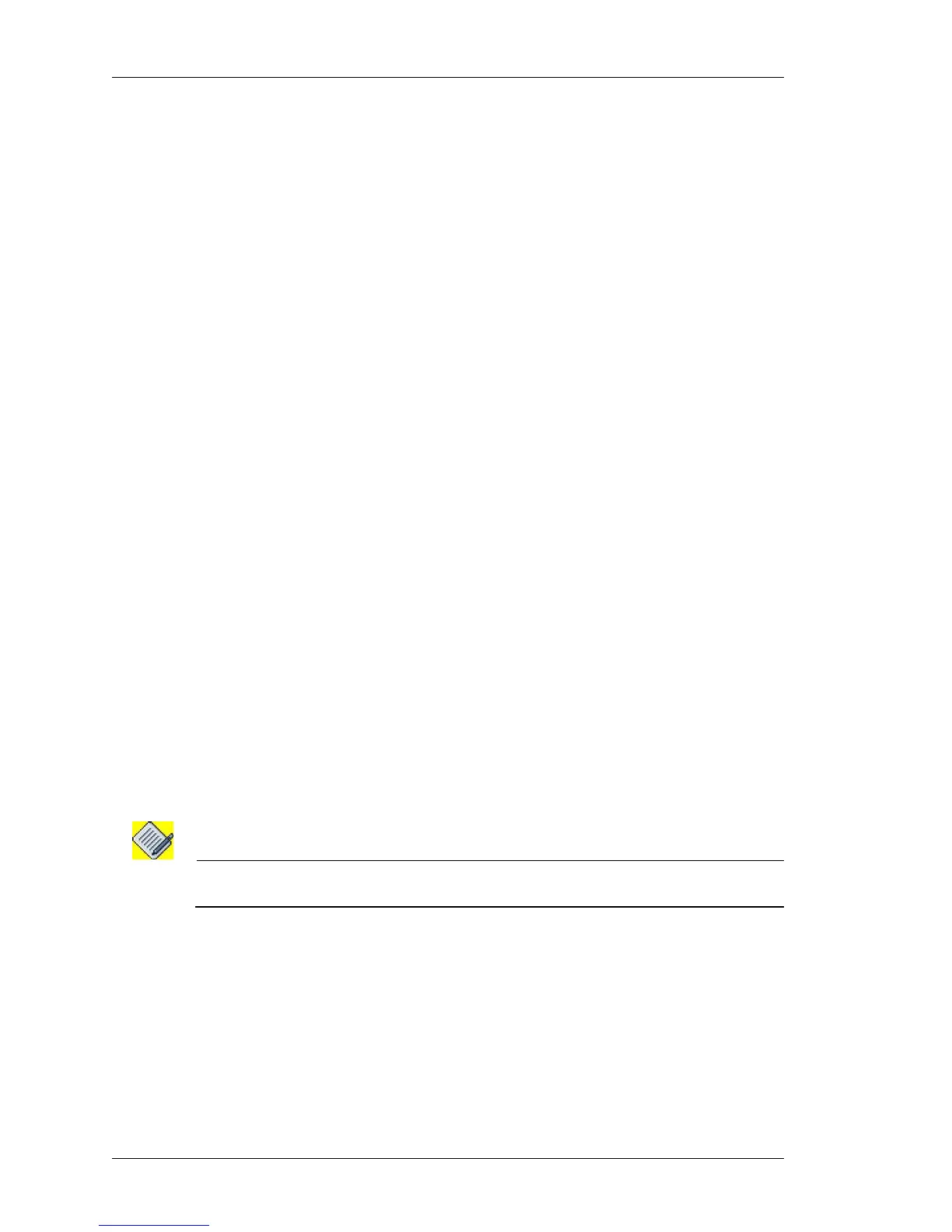IP Security - Virtual Private Network
Left running head:
Chapter name (automatic)
874
Beta Beta
OmniAccess 5740 Unified Services Gateway CLI Configuration Guide
Alcatel-Lucent
• to attach PFS group to an IPsec profile. See “To Attach PFS Group to an
IPsec Profile”
• Configure lifetime for an IPsec profile. See “To Configure Lifetime for an IPsec
Profile”
• Attach an IKE identity to an IPsec profile if the authentication type is ‘rsa-sig’.
See “To Attach an IKE Identity to an IPsec Profile”
Step 3: Configure a Tunnel interface. See “To Configure a Tunnel Interface”
• Administratively bring up the tunnel interface. See “To Administratively Bring
Up/Shutdown the Tunnel Interface”
• Configure IP address for the tunnel interface. See “To Configure IP Address
on a Tunnel Interface”
• Set the mode on the tunnel interface. See “To Configure Mode on a Tunnel
Interface”
• Configure the tunnel source for the tunnel interface. See “To Configure
Source IP Address for the Tunnel”
• Configure the tunnel destination on the tunnel interface. See “To Configure
Destination IP Address for the Tunnel”
• Attach the configured IPsec Profile to the tunnel interface. See “To Attach an
IPsec Profile to the Tunnel Interface”
Step 4: View the IPsec tunnel configuration. See “To View the IPsec Profile
Configuration”
Note: All the IPsec parameters related show commands are valid for this section also. For
more details, see “IPsec VPN Show Commands”
