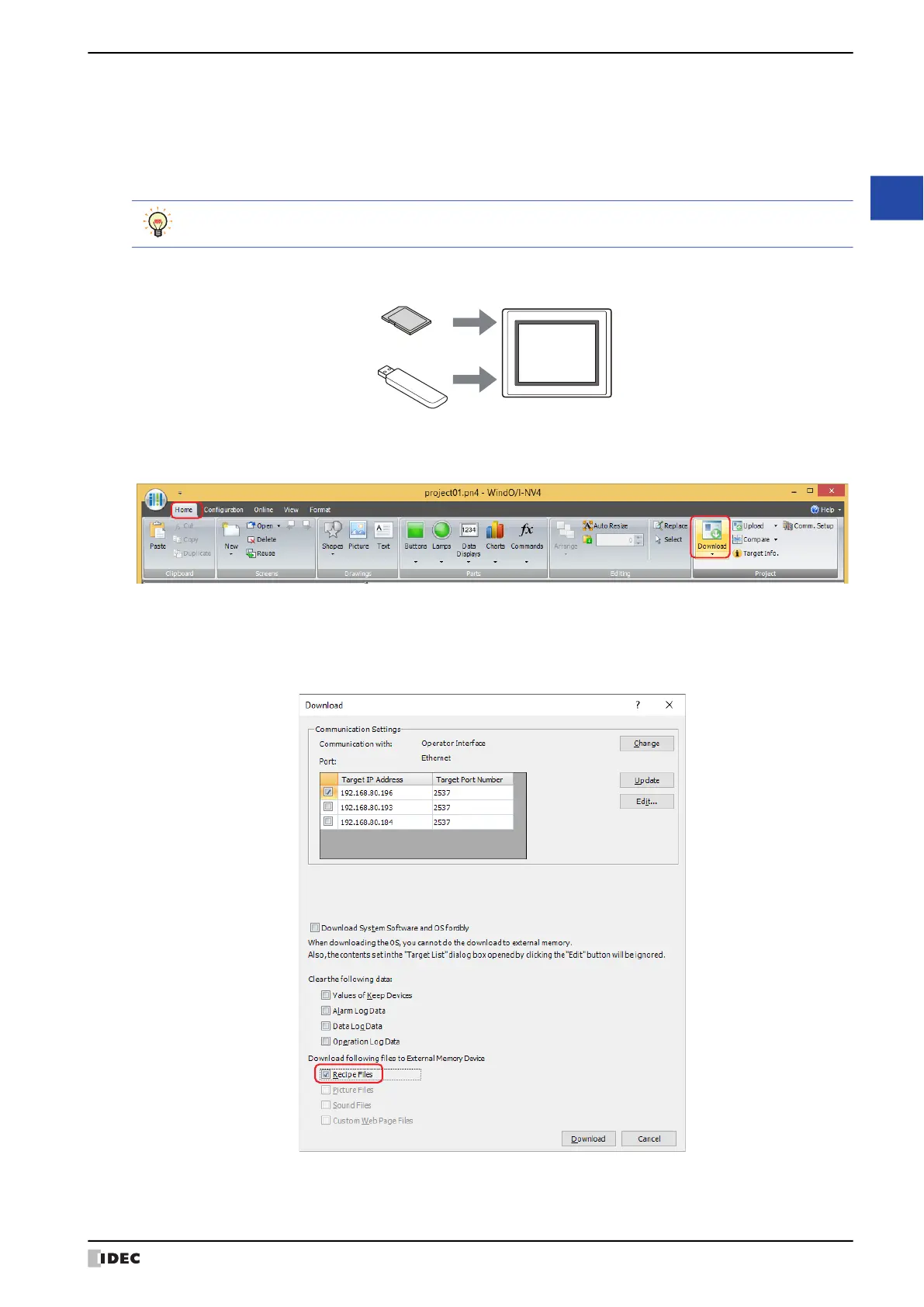WindO/I-NV4 User’s Manual 18-19
4 Creating and Deleting Data for Recipes
18
Recipe Function
● Creating Recipe Files when Downloading Project Data
When a project download is executed, the “RECIPE” folder is created in the External Memory Device folder on the
external memory device
*1
inserted in the MICRO/I and the recipe files are created. The recipe files are only created
for channels configured with Access to set to External Memory Device and Recipe Function set to Enable in
the Recipe Settings dialog box.
1 Insert an external memory device into the MICRO/I.
2 On the Home tab, in the Project group, click the Download icon.
The Download dialog box is displayed.
If the project data was changed, a confirmation message to save the project data is displayed.
Click OK to save the project data and display the Download dialog box.
Click Cancel to return to the editing screen without saving the project data.
3 Select the Recipe Files check box under Download following files to External Memory Device.
*1 USB flash drive inserted in USB1 for HG2J-7U, SD memory card for HG5G/4G/3G/2G-V, HG4G/3G and HG2G-5F,
USB flash drive for HG2G-5T and HG1G/1P
The External Memory Device folder is configured in the Project Settings dialog box. For details, refer to
Chapter 31 “1.6 Setting the External Memory Device Folder” on page 31-12.
MICRO/I
USB flash drive
SD memory card
