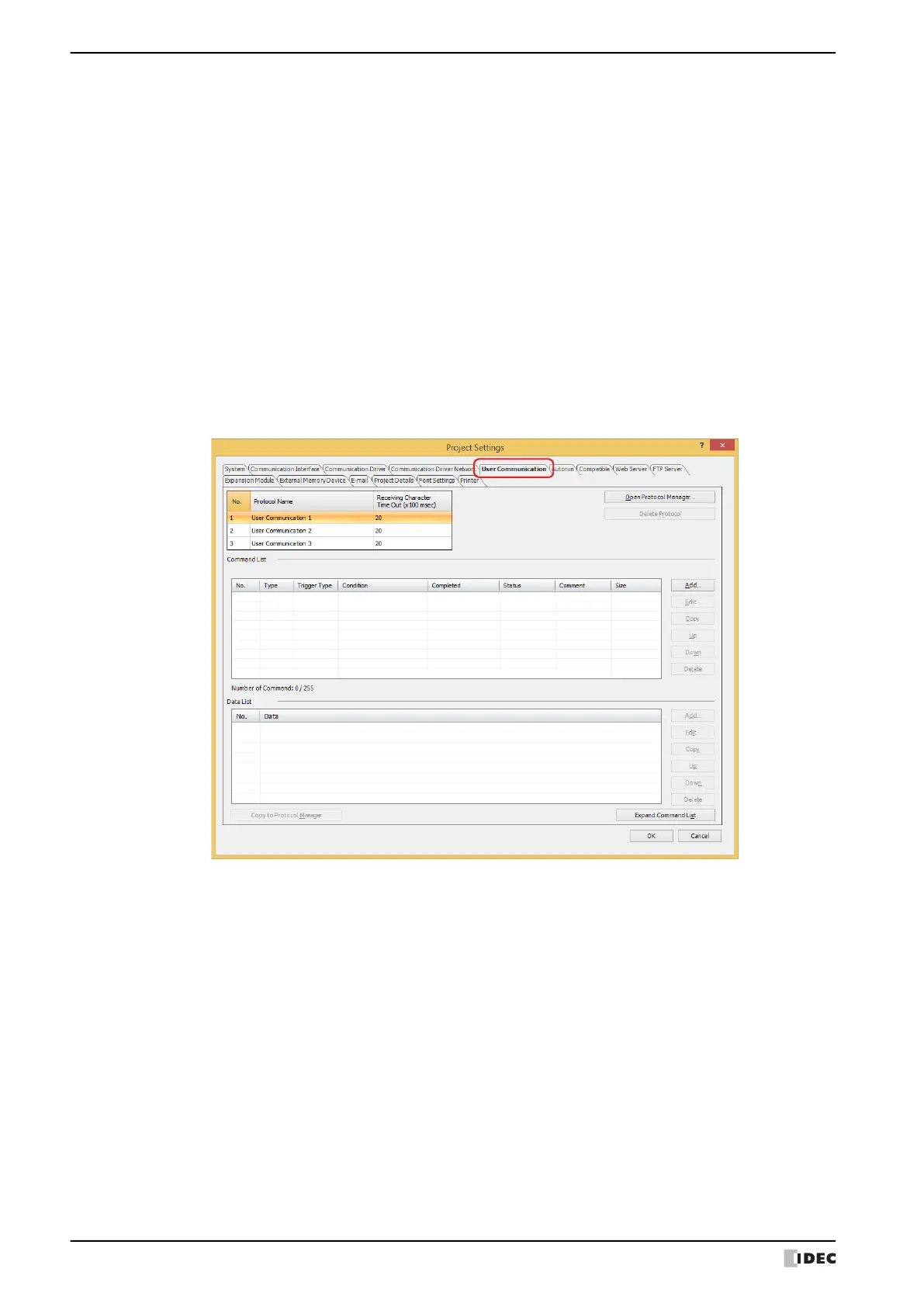5 User Communication
3-10 WindO/I-NV4 User’s Manual
4 Specify the items for Interface Settings.
The settings vary based on the interface.
■ Serial Interface
• HG5G/4G/3G/2G-V, HG4G/3G, HG2G-F
For details, refer to Chapter 4 “When COM1, COM2, COM2(RS232C), or COM2(RS422/485) is selected under
Interface Configuration” on page 4-39.
• HG2J-7U, HG2G-5T, HG1G/1P
*1
For details, refer to Chapter 4 “When SERIAL1(RS232C), SERIAL1(RS422/485), COM(RS232C), or
COM(RS422/485) is selected under Interface Configuration” on page 4-40.
■ Ethernet Interface
For details, refer to Chapter 4 “When Protocol1 to Protocol7 is selected for Ethernet under Interface
Configuration” on page 4-43.
■ USB Interface
For details, refer to Chapter 4 “When USB1(USB-A) or USB2(USB-A) is selected under Interface Configuration”
on page 4-45.
5 Click the User Communication tab.
*1 Only special product of HG1P is equipped with a serial interface (RS232C).
