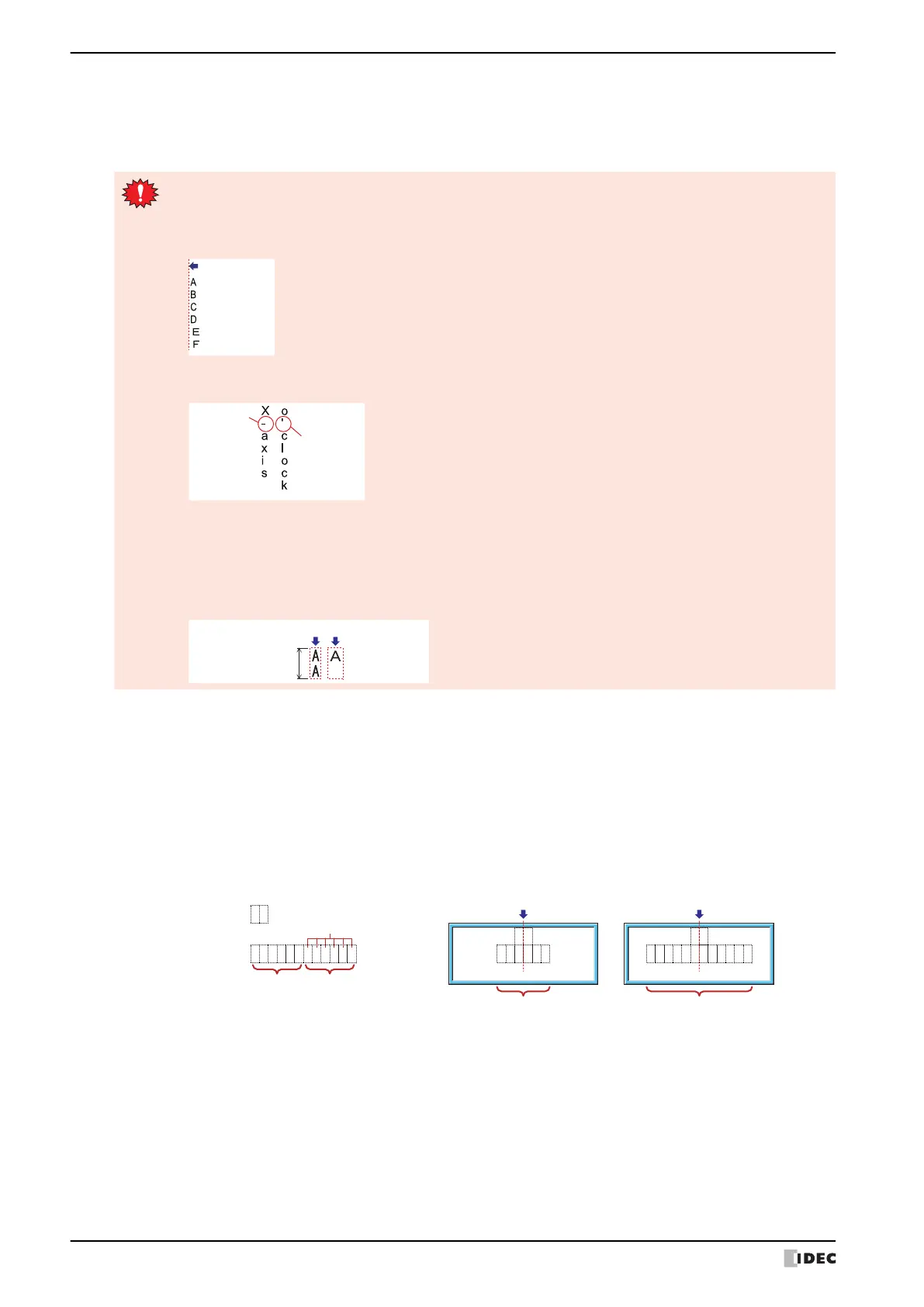5 Message Display
10-104 WindO/I-NV4 User’s Manual
■ Vertical Writing
Select this check box when displaying text vertically.
Can only be set when Font is set to Western, Japanese, Simplified Chinese, Traditional Chinese, Hangul,
Central European, Baltic, Cyrillic.
■ Align Text depending on the length of the displayed message
*2
Select this check box to align text as standard to the number of characters that will be displayed.
This option is only displayed when the Align the text area (Character Input/Message Display/Numerical
Input/Numerical Display) check box is selected in the Project Settings dialog box, on the Compatible tab.
When cleared, the maximum number of characters (set number of words) is always aligned as standard.
■ Text Color
Selects the color of displayed text (color: 256 colors, monochrome: 16 shades).
Click Color to display the Color Palette. Select a color from the Color Palette.
*2 Advanced mode only
When the Vertical Writing check box is selected, take care about the following points. This is applicable
for Windows supports East Asian characters.
• When there is a mixture of double-byte and single-byte characters, the half-width characters are left-
aligned.
• Dashes are displayed horizontally. Symbols representing voiced and semi-voiced sounds of single-byte
characters are shown as follows.
• When using text displayed according to values of device addresses, the characters are counted as single-
byte characters and the display area for the characters is indicated by dotted lines. Therefore, when the
text to display according to values of device addresses is double-byte characters, the display area
actually required differs from the area indicated by the dotted lines.
Example: When 1 word of text to display according to values of device addresses is set to vertical writ-
ing, the vertical size of the dotted lines is displayed as 2 single-byte characters.
Horizontal
display
Next
characters
2 single-byte chars. 1 double-byte char.
Dotted line frame is
2 chars. High
Example: When there are 2 characters of text to always display on the first line, 6 characters of text to always display
on the second line and 6 characters of text (3 words) to display according to values of device addresses,
Align Text Horizontal is set to Center, and the text to display according to values of device addresses is
blank (when only 6 characters are always displayed on the second line)
Check box: ClearedCheck box: Selected
Always show Show according to
values of devices
EFCDAB EFCAB
AB
AB
D EFCAB
AB
D
Characters to show Maximum characters
1st line text :
2nd line text :
Blank
