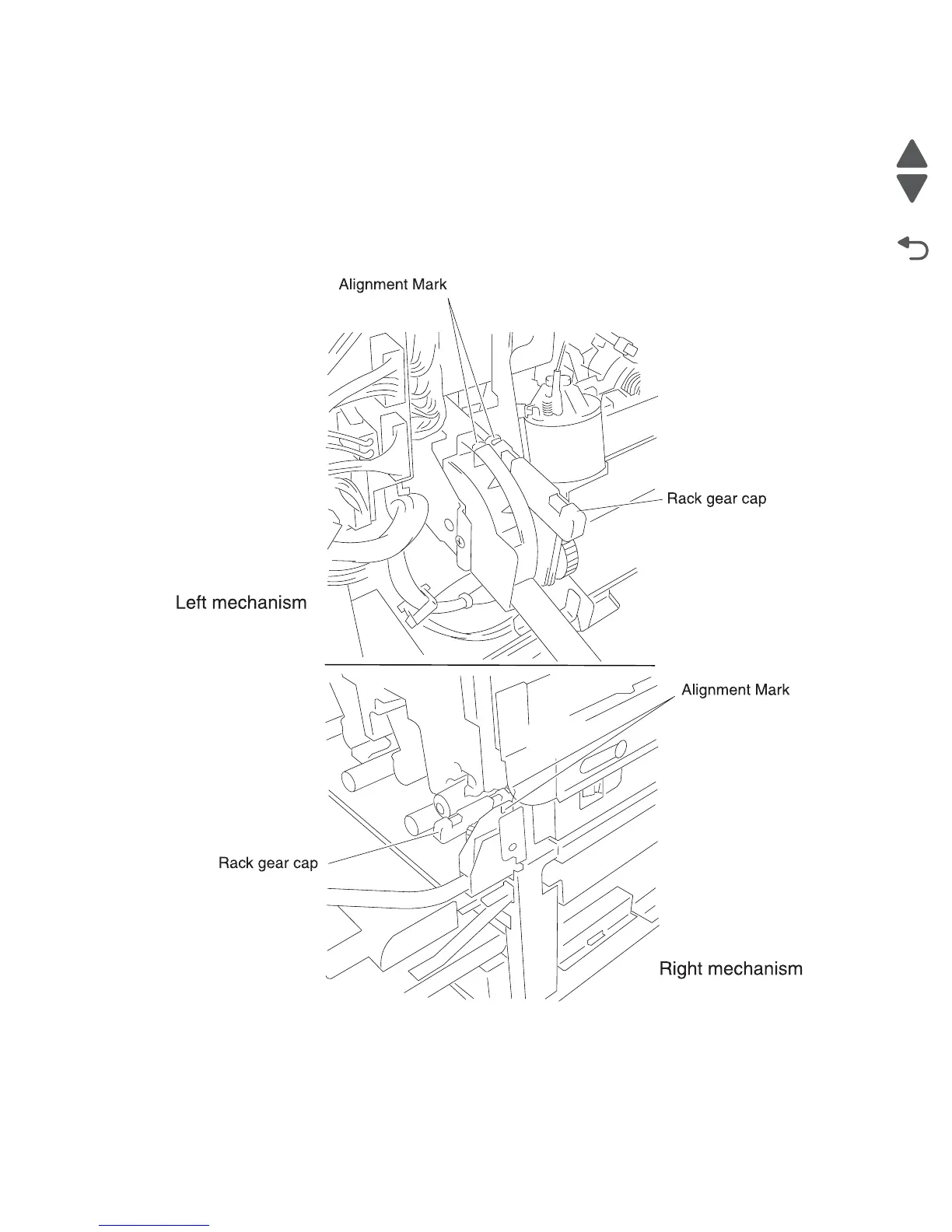Repair information 4-27
7510
Replacement warning: After replacing the transfer belt lift handle assembly (B), the two transfer belt lift
mechanisms must be correctly aligned or print quality problems and damage will occur. Once the alignment
is correctly set, replace the two plastic rack gear caps.
Replacement warning: When replacing the transfer belt lift handle assembly (B), ensure the two timing
marks on the two sector gears are aligned with the two timing knotches in the two rack gears.
Replacement warning: Gently raise and lower the transfer belt lift handle assembly (B) and ensure that
the lift mechanicsm is aligned properly and no binding occurs
