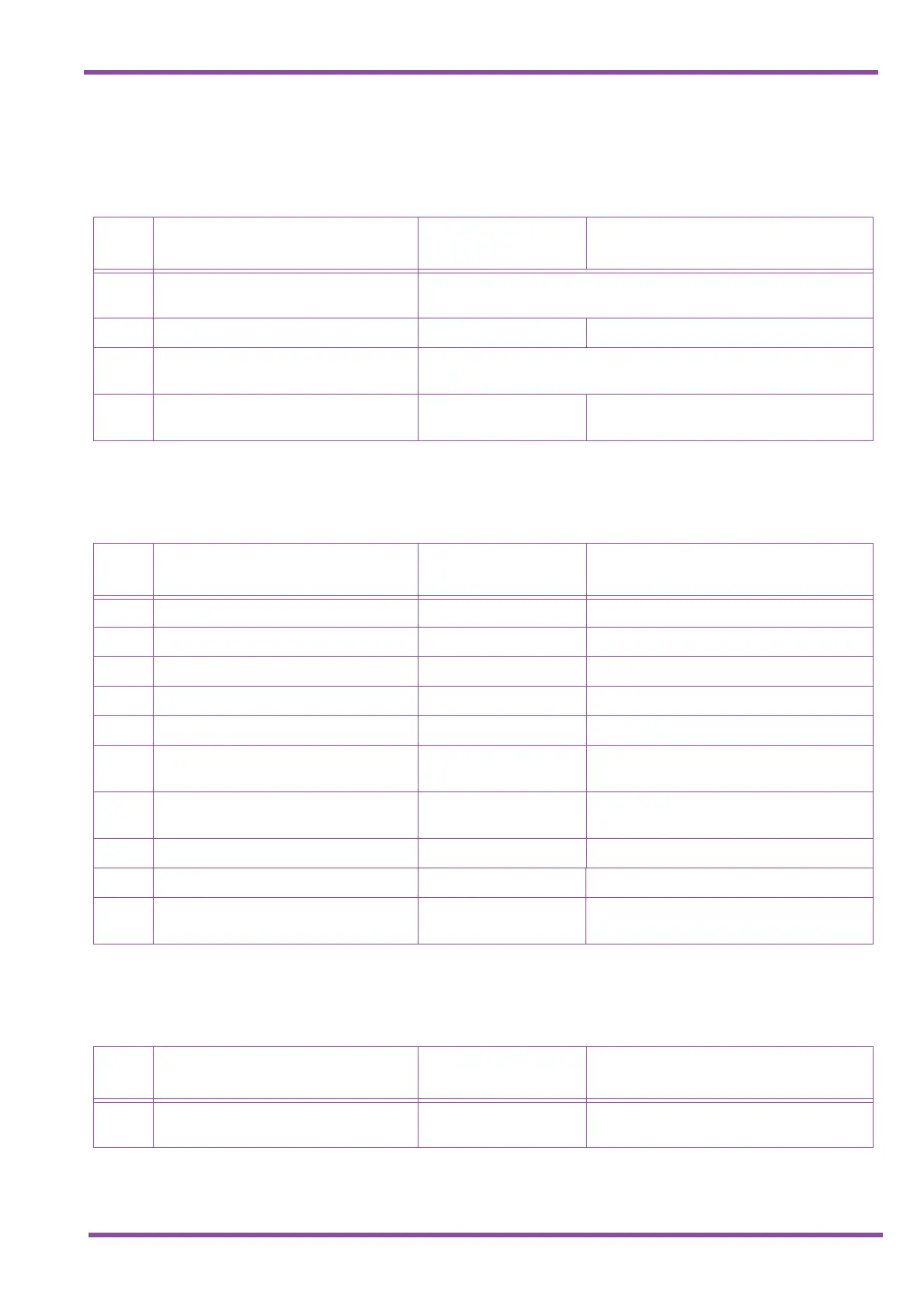May 2003
Programming Manual 1 - 17
A6-324000-642-02 - Release 6.0
May 2003
LK 1 System Mode
LK 6 DSS
Data
No.
Memory Block Name Default Value Programming Values
01 Attendant Add-On Console to
Telephone Port Assignment
Refer to Attendant Add-On Console to Telephone Port Assignment on
page 1-175.
03 DSS Call Voice/Tone Signal Selection Voice Tone, Voice
05 Attendant Add-On Console Key
Selection
Refer to Attendant Add-On Console Key Selection on page 1-177.
08 Attendant Transfer Selection During
Live Record
Yes No, Yes
LK 1 System Mode
LK 7 ESP
Data
No.
Memory Block Name Default Value Programming Values
00 Doorphone Assignment No No (Not Assign)/Yes (Assign)
01 Doorphone Display Time Selection 10 sec. 10 sec., 30 sec., 60 sec., 90 sec.
02 External Speaker Connection Selection All Yes No, Yes per Speakers (A~C)
03 External Paging Alert Zone Selection Yes Yes, No
04 Doorphone Ringing Pattern Selection On Off, On, A~H
05 Doorphone Ringing Frequency
Selection
CA~H
06 External Paging Timeout Selection 5.0 min. 0.5 min., 1 min., 1.5. min., 2 min., 3 min.,
5 min., 8 min., No Limit
07 External Ring Relay Cycle Selection Pattern 3 Pattern 1, 2, 3, 4, 5, 6, Continuous
08 External Speaker Chime Selection Pre-Tone Pre-Tone/Chime (Start)/ Chime (Both)
09 External Speaker Chime Start
Time Selection
700 ms. 0~1500 msec = (Input value) x 100 msec
LK 1 System Mode
LK 8 PBR/Miscellaneous
Data
No.
Memory Block Name Default Value Programming Values
01 SLT or Automated Attendant/DISA to
PBR Selection
Off Off = Single Line Telephone
On = Automated Attendant/DISA
