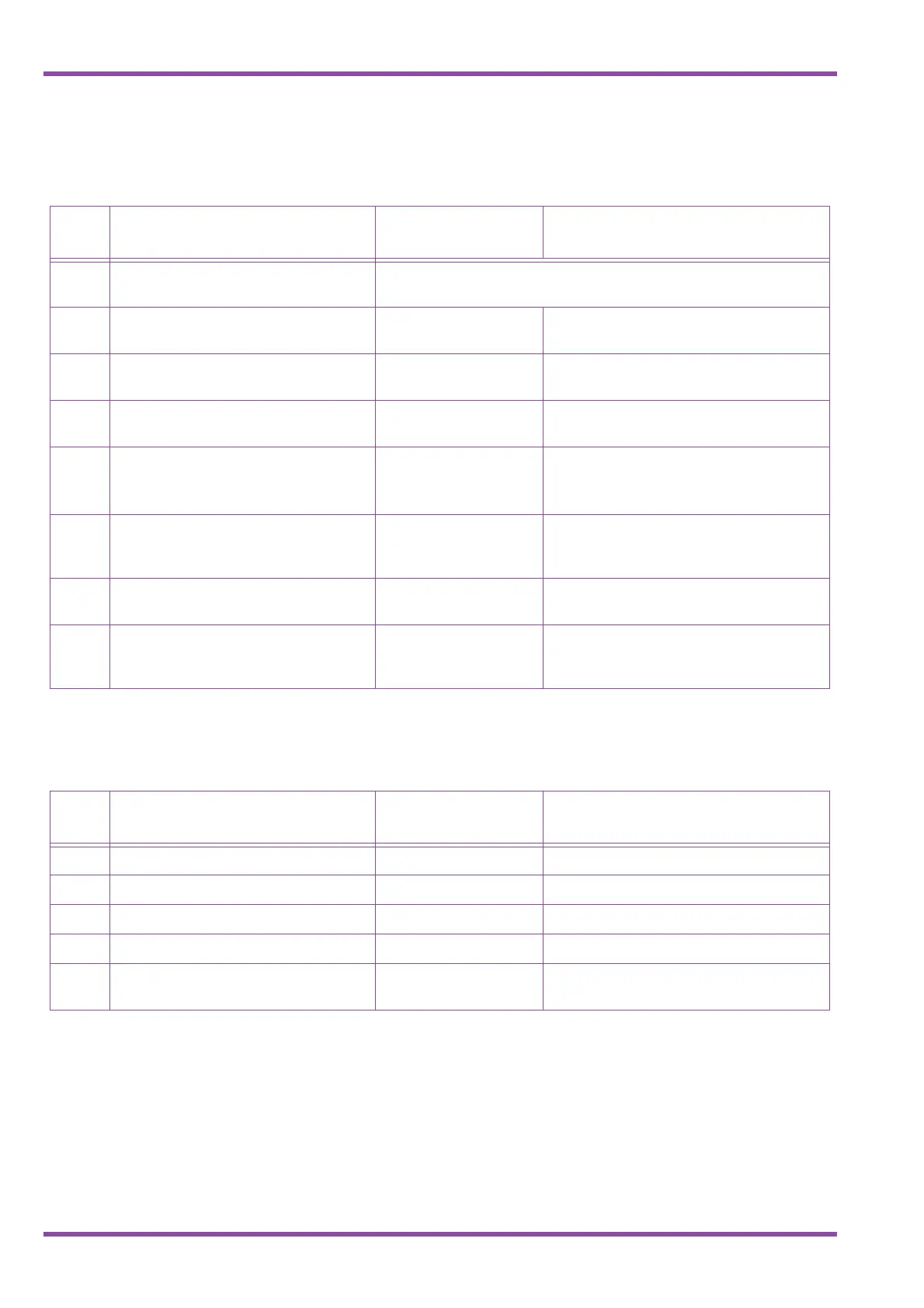NEC Business Solutions Ltd Xen Master & Xen Axis
1 - 16 Multiline Terminal Programming
A6-324000-642-02 - Release 6.0
May 2003
15 Automated Attendant Message Access
Code (2-Digit) Assignment
Refer to Automated Attendant Message Access Code (2-Digit)
Assignment on page 1-161.
16 Automated Attendant Message Repeat
Selection
All Messages One Time 1, 2, 3, 4, 5, 6, 7, 8 times
17 Automated Attendant Delay
Announcement Hold Tone Selection
RBT RBT (Ringback)
MOH (Music on Hold)
18 Automated Attendant Delay
Announcement Assignment
Not specified None, MSG 1, MSG 2, MSG 3, MSG 4,
MSG 5, MSG 6, MSG 7, MSG 8
19
Automated Attendant 1
st
to 2
nd
Delay Announcement Interval Time
Selection
4 minutes 0 sec., 10 sec., 20 sec., 30 sec., 1 min.,
2 min., 3 min., 4 min., 5 min., 10 min.,
20 min.
20 Automated Attendant Delay
Announcement Disconnect Time
Selection
30 seconds 0 sec., 10 sec., 20 sec., 30 sec., 1 min.,
2 min., 3 min., 4 min., 5 min., 10 min.,
20 min.
21 Automated Attendant Extension
Number Assignment
Not Specified Tel No. (Up to 4 digits) phantom number
only (for each AA message 1~8)
22 Automated Attendant Direct Extension
Ring or Ring Assignment
Not Specified Tel No. (Up to 4 digits) real extension
number or CAR (for each AA message
1~8)
LK 1 System Mode
LK 4 Transfer/Automated Attendant (A.A.) (Continued)
Data
No.
Memory Block Name Default Value Programming Values
LK 1 System Mode
LK 5 SMDR/LCR
Data
No.
Memory Block Name Default Value Programming Values
02 SMDR Print Format All All, Mask Digits
13 Printer Connected Selection No No, PC, Printer
14 Outgoing Mode Selection No Yes, No
25 SMDR Valid Call Timer Assignment 00 = 0 sec. 00~99 sec. (input value) x 10 sec.
26 SMDR Incoming/Outgoing Print
Selection
All All, Outgoing, Incoming
