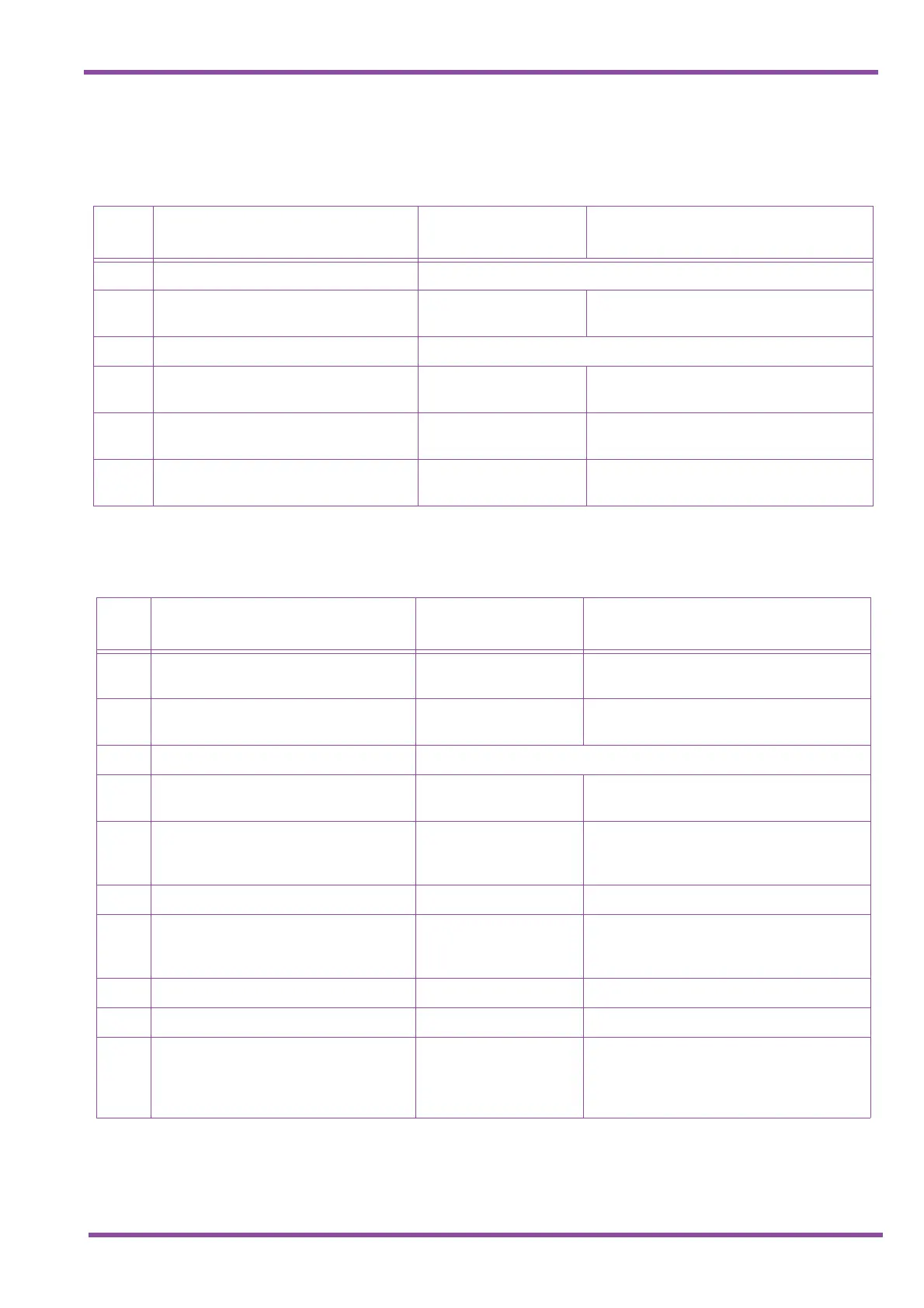May 2003
Programming Manual 1 - 21
A6-324000-642-02 - Release 6.0
May 2003
LK 2 Tenant Mode
Data
No.
Memory Block Name Default Value Programming Values
01 Trunk to Tenant Assignment Refer to Trunk to Tenant Assignment on page 1-253.
05 Line Key Selection Telephone Mode Telephone Mode
Tenant-Wide Mode
06 Line Key Selection for Tenant Mode Refer to Line Key Selection for Tenant Mode on page 1-256.
07 System Speed Dial Display Assignment All Speed Dial
Confirmation Allowed
No (Not Allowed)
Yes (Allowed)
08 ECR Relay to Tenant Assignment All Tenants - No
Assignment
Assigned or Not Assigned - Ext Tone Relay
1~4 and Night Chime per Tenant
09 Dial-In Tenant Incoming Limit
Assignment
No Limit = 0 00~47 tenants (each can be assigned a
limit dependant on max. lines available)
LK 3 CO/PBX Line Mode
Data
No.
Memory Block Name Default Value Programming Values
00 Trunk Name/Number Assignment All Trunks = Blank
(ASCII Entry)
Maximum of 13 characters/numbers
02 Trunk Status Selection Out and In Out and In
In
03 Trunk-to-Trunk Group Assignment Refer to Trunk-to-Trunk Group Assignment on page 1-265.
04 Trunk-to-Trunk Transfer Yes/No
Selection
Yes No, Yes
05 Trunk Incoming Answer Mode
Selection
Normal Normal
Automatic Trunk-to-Trunk Transfer
Automated Attendant/DISA
06 Automatic Tandem Trunk Assignment Not Specified CO 01~64
07 CO/PBX Ringing Variation Selection Medium (M) Low (L)
Medium (M)
High (H)
11 CO External Source Selection Not Specified Trunks 1~64
12 CO Hold Melody Selection (CO) Not Specified Trunks 1~64
14 Tie/DID Line Type Assignment Immediate Second Dial Tone
Immediate
Delayed
Wink Start
