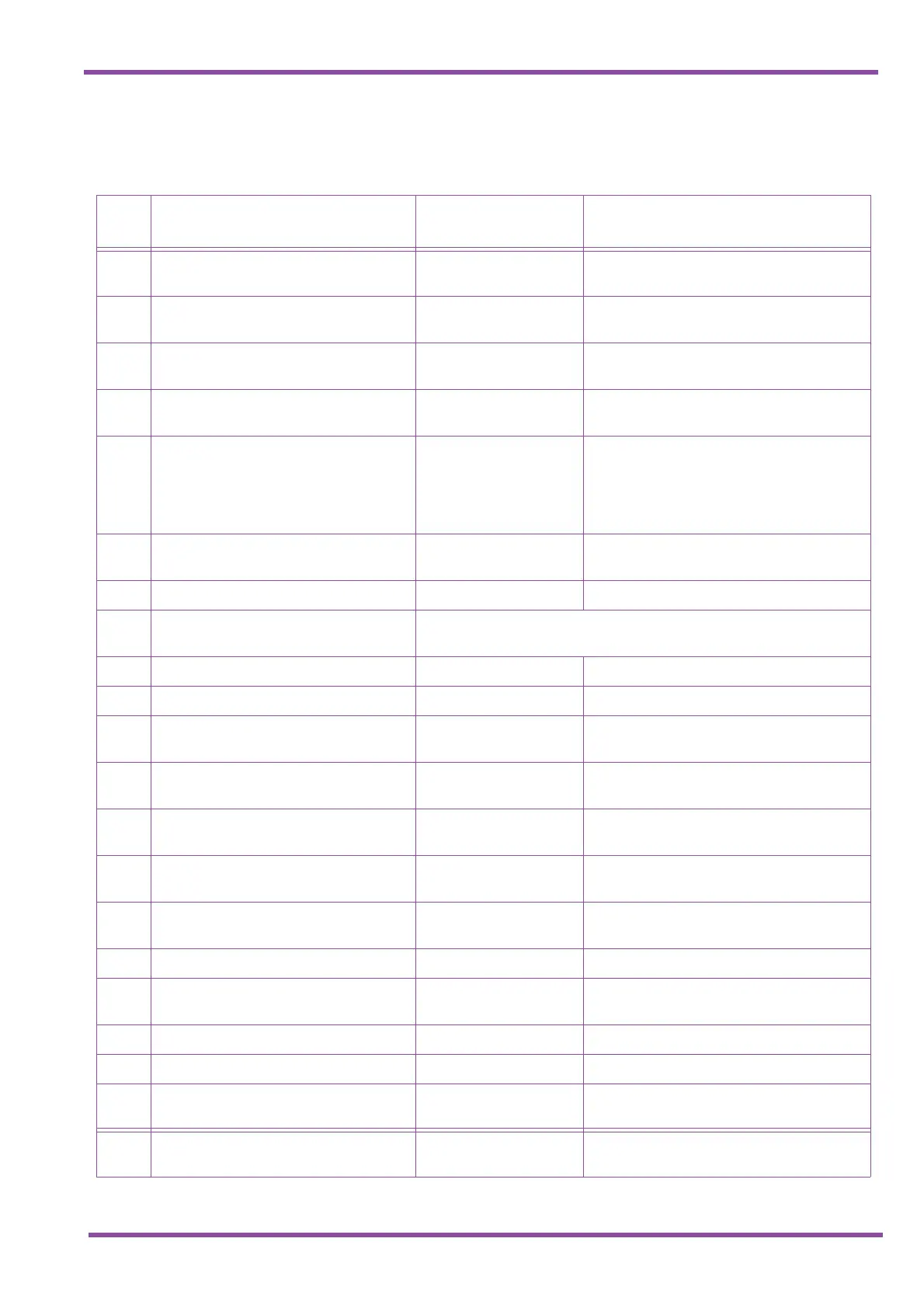May 2003
Programming Manual 1 - 23
A6-324000-642-02 - Release 6.0
May 2003
29 Trunk Internal Transmit Pad Selection 2 dB 2 dB, 4 dB, 6 dB, 8 dB, 12 dB, 16 dB, 3 dB,
-3 dB, 0 dB
30 Trunk Internal Receive Pad Selection 4 dB 2 dB, 4 dB, 6 dB, 8 dB, 12 dB, 16 dB, 3 dB,
-3 dB, 0 dB
31 Trunk External Transmit Pad Selection 0 dB 2 dB, 4 dB, 6 dB, 8 dB, 12 dB, 16 dB, 3 dB,
-3 dB, 0 dB
32 Trunk External Receive Pad Selection 0 dB 2 dB, 4 dB, 6 dB, 8 dB, 12 dB, 16 dB, 3 dB,
-3 dB, 0 dB
33 Disconnect Recognition Time Selection 2.0 sec. 0 sec., .2 sec., .3 sec., .5 sec., .7 sec.,
.9 sec.,
1.0 sec., 1.2 sec., 1.4 sec., 1.5 sec., 1.7
sec., 1.9 sec., 2.0 sec., 2.2 sec., 2.4 sec.,
2.6 sec.
38 Automated Attendant Message to
Trunk Selection
Message 1 Message 1~8
39 Automatic Release Selection Yes Yes, No
41 ACD/UCD Delay Announcement
Assignment
Refer to ACD/UCD Delay Announcement Assignment on page 1-299.
42 DIT Assignment No Assignment Station No.
43 ANA Assignment No Assignment Station No.
44 Caller ID Display Assignment for CO/
PBX Line
Not Specified Telephone Port 01~96
45 Live Recording Trunk Selection No No = No Live Recording
Yes = Live Recording
52 ISDN Trunk Directory Number
Assignment
Not Specified Up to 13 digit per a CO/PBX Port No.
53 Caller Name Indication Selection Trunk Name No Indication, Caller No. Indication, Name
Indication (by SPD), Trunk Name
59 Automated Attendant Function
Selection
Normal Normal, Delay Announcement
61 DIT Delay Answer Timer Selection Trunks (1-64) = 0 sec. 0s, 5s, 10s, 20s, 30s, 40s, 50s, 60s
62 DIT Tenant Assignment All CO/PBX Lines are
set to tenant 00
Trunk (1-64) can be set to a tenant (00-47)
63 DIT Holiday Mode Enable Holiday DIT = YES NO, YES
64 DIT Night Mode Delay Answer Enable Night DIT = NO NO, YES
65 Hold Tone Automated Attendant
Selection
All CO/PBX lines are
set to “NON”
NON, MSG1, MSG2, MSG3, MSG4,
MSG5, MSG6, MSG7, MSG8
67 CO Line Ringing Pattern Selection for
CO/PBX Line Mode
— = NON Pattern A~H
LK 3 CO/PBX Line Mode (Continued)
Data
No.
Memory Block Name Default Value Programming Values
