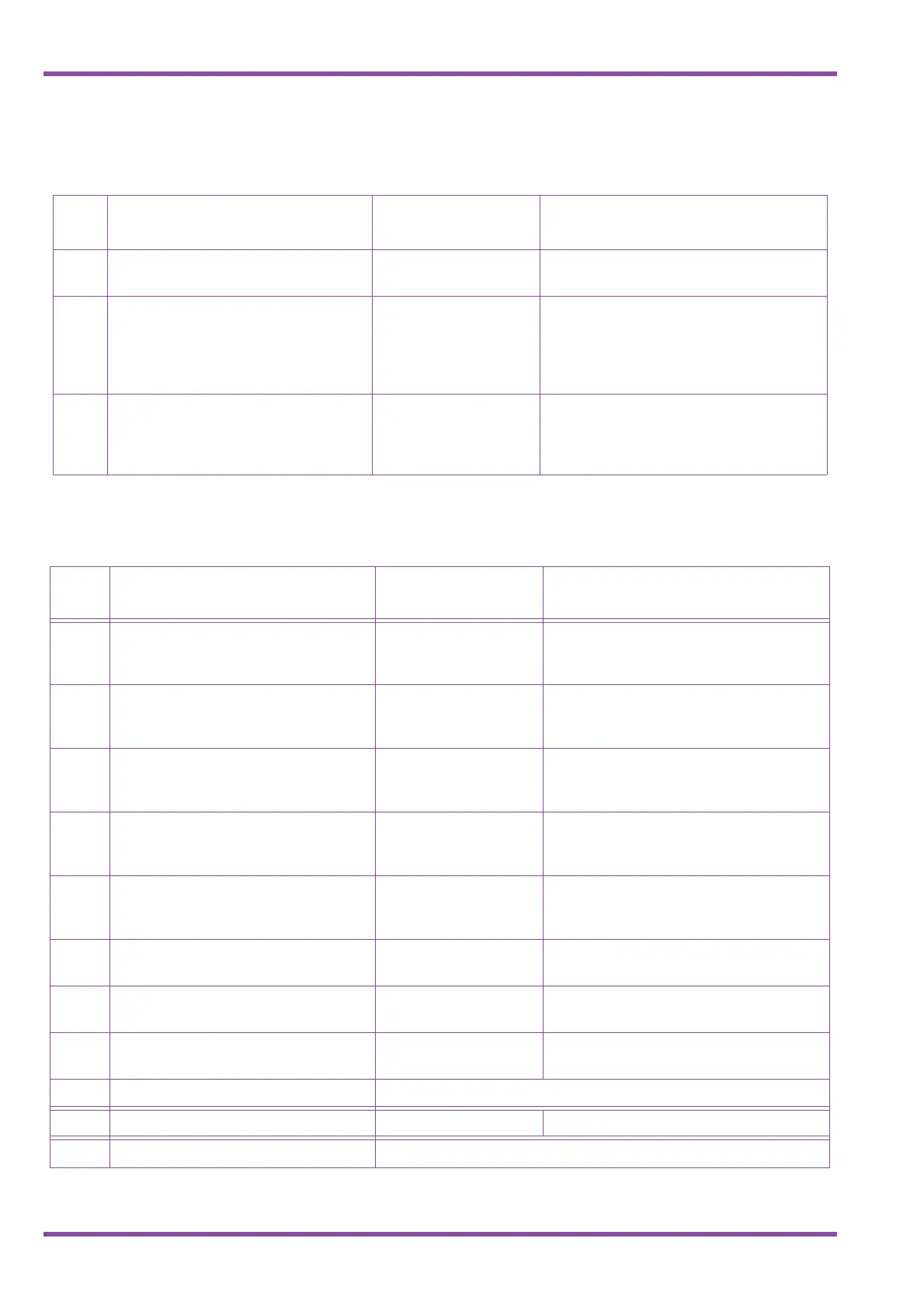NEC Business Solutions Ltd Xen Master & Xen Axis
1 - 24 Multiline Terminal Programming
A6-324000-642-02 - Release 6.0
May 2003
90 Polarity Reverse Selection CO/PBX/DID/TLI = No
BRI/PRI = Yes
Yes, No
91 Trunk Type Selection CO CO
PBX
Tie
DID
CTX Assume 9
92 Trunk (Installed, DP/DTMF) Selection MF Nil
DP 10 pps
DP 20 pps
DTMF
LK 3 CO/PBX Line Mode (Continued)
Data
No.
Memory Block Name Default Value Programming Values
LK 4 Telephone Mode
Data
No.
Memory Block Name Default Value Programming Values
01 CO/PBX Ring Assignment (Day Mode) Refer to CO/PBX Ring
Assignment (Day Mode)
on page 1-321.
No Ring
Immediate Ring
Delayed Ring
02 CO/PBX Ring Assignment (Night
Mode)
Refer to CO/PBX Ring
Assignment (Night
Mode) on page 1-323.
No Ring
Immediate Ring
Delayed Ring
03 Doorphone Chime Assignment (Day
Mode)
Station Port 01 and 02
Chime (All Four
Doorphones)
Station Port 01~120 Chime on a per
Doorphone Basis
04 Doorphone Chime Assignment
(Night Mode)
Station Port 01 and 02
Chime (All Four
Doorphones)
Station Port 01~120 Chime on a per
Doorphone Basis
05 Automatic Outgoing CO/PBX Line
Selection
Tel Port (01-CO) = All
Trunks (01-64) set to
“YES”
NO, YES
07 Code Restriction Class Assignment
(Day Mode)
All Stations Class 00 Class 00~15 per Station
08 Code Restriction Class Assignment
(Night Mode)
All Stations Class 00 Class 00~15 per Station
09 Telephone to Tenant Assignment All Telephones Tenant
00
Tenant Number 00~47
10 Station Number Assignment Refer to Station Number Assignment on page 1-332.
11 Ringing Line Preference Selection Yes No, Yes
12 Line Key Selection for Telephone Mode Refer to Line Key Selection for Telephone Mode on page 1-334.
