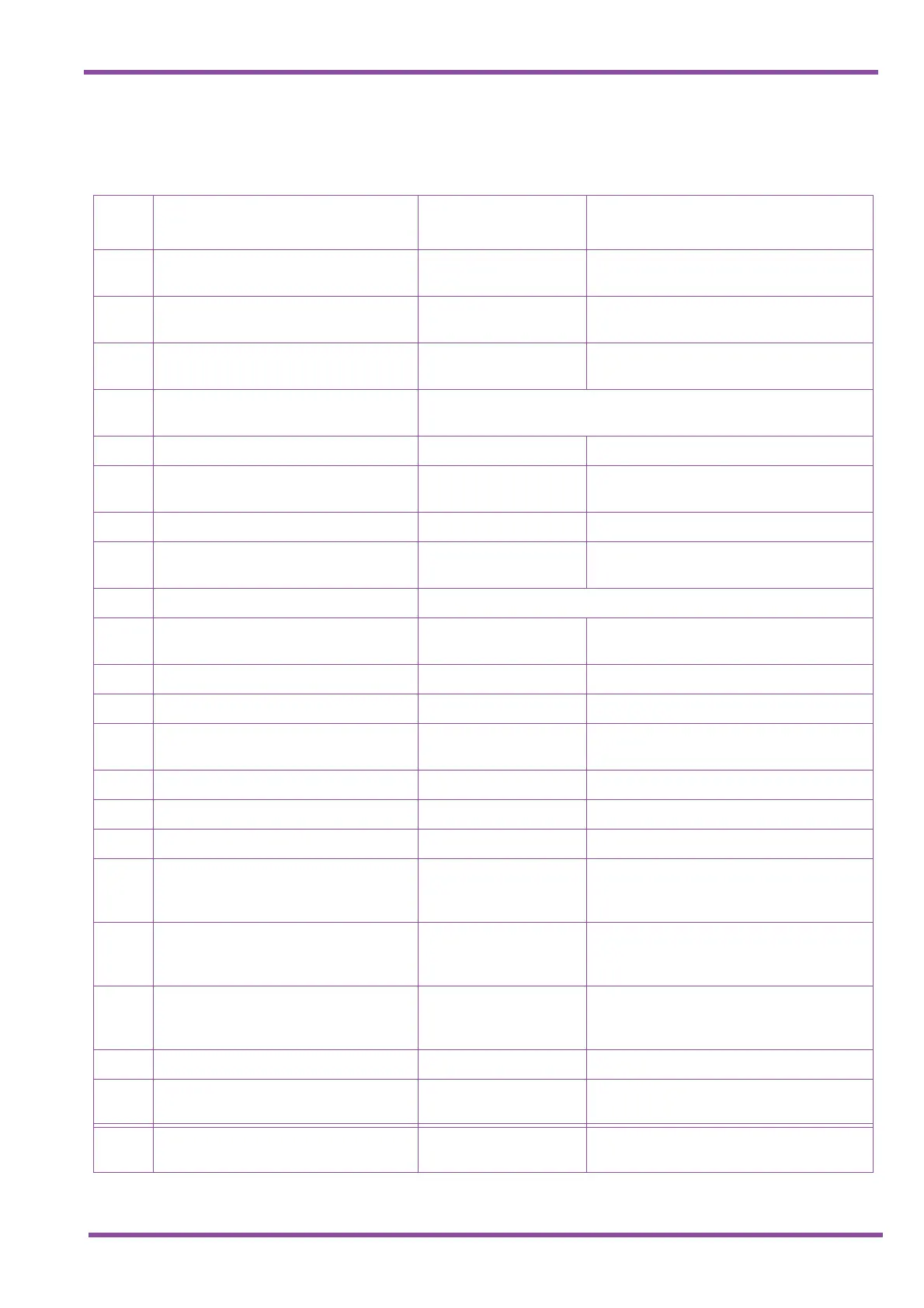May 2003
Programming Manual 1 - 25
A6-324000-642-02 - Release 6.0
May 2003
13 CO/PBX Busy Forward Station
Assignment
Not Specified Tel Port 01~96
14 Intercom Master Hunt Number
Selection
No No, Yes
15 Intercom Master Hunt Number Forward
Assignment
All Telephones Not
Specified
Station Number (2, 3, 4 Digit)
17 Station to Class of Service Feature
Assignment
Refer to Station to Class of Service Feature Assignment on page 1-
339.
18 Station Name Assignment All Blank Up to six digits (characters)
19 Trunk Outgoing Restriction Not Restricted No = Not Restricted
Yes = Restricted
23 Prime Line/Hot Line Assignment Not Specified Up to 10 digits (0~9, *, #)
24 SLT Hookflash Assignment Hold Hold
Disconnect
26 DISA/ID Number Station Assignment Refer to DISA/ID Number Station Assignment on page 1-345.
28 Multilingual LCD Indication Selection English English
Japanese
29 HFU Selection Yes No, Yes
30 Hold/Transfer Recall Display Selection Yes Yes, No
31 Receiving Internal/All Call
Page Selection
Yes Yes, No
32 Trunk Digit Restriction 00 (No Limit) 00 (No Limit), 01~99 Digit
35 Voice Mail/SLT Selection No Yes, No
36 Voice Prompt Selection No No, Yes
37 Extension Line Key Ring Assignment
(Day Mode)
All Telephones: No
Ring
No Ring
Immediate Ring
Delayed Ring
38 Extension Line Key Ring Assignment
(Night Mode)
All Telephones: No
Ring
No Ring
Immediate Ring
Delayed Ring
39 APR Ring Mode Assignment Station Number (Only) No Ring
Station Number (Only)
All Ring
40 LCR Class Selection Class 0 Classes 0~4
41 SIE/CAR Ringing Line Preference
Selection
Yes Yes, No
42 Call Forward-Busy Immediately/Delay
Selection
No No = Immediately
Yes = Delay
LK 4 Telephone Mode (Continued)
Data
No.
Memory Block Name Default Value Programming Values
