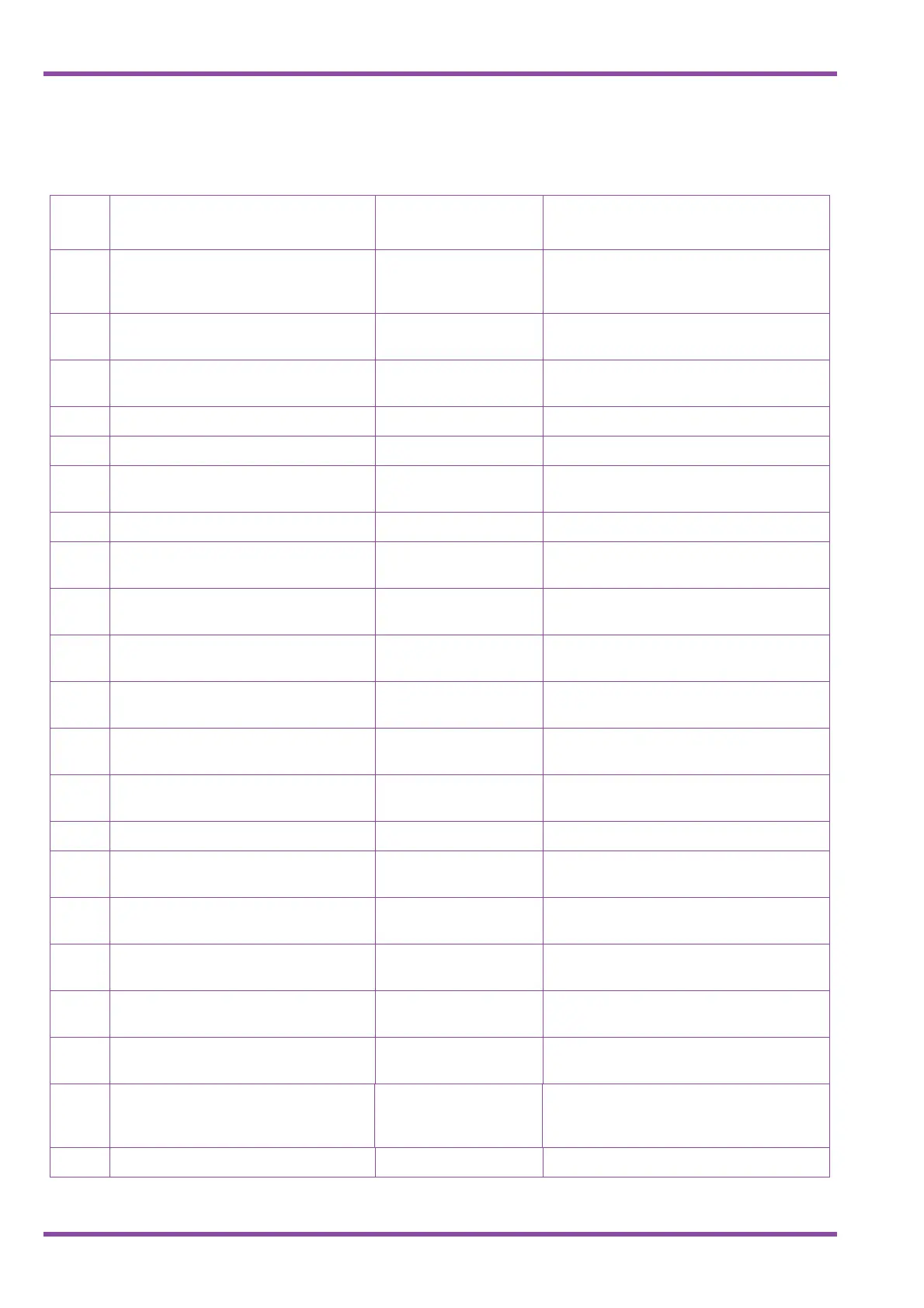NEC Business Solutions Ltd Xen Master & Xen Axis
1 - 26 Multiline Terminal Programming
A6-324000-642-02 - Release 6.0
May 2003
43 Station to Call Appearance Block
Assignment
All Stations Assigned
Call Appearance Block
00
Call Appearance Block 00~47
44 Caller ID Preset Dial Outgoing
CO Selection
Not Specified Trunk Access Code 5 Digit
46 Live Record Auto Delete No Yes (Delete)
No (Don’t Delete)
47 ISDN Directory Number Selection
49 Caller ID Display for CAR Key Not Specified Tel Port No. 01~120
50 Multiline Terminal Type Selection 16 Button Type 16 Button Type
24 Button Type
51 Off-Hook Ringing Selection Yes Yes, No
52 CO/PBX Answer Key Operation without
Ringing Assignment (Day Mode)
YES (ALL Ports) YES/NO
53 CO/PBX Answer Key Operation with-
out Ringing Assignment (Night Mode)
NO (ALL Ports) YES/NO
55 CO Ringing Pattern Selection
for Telephone Mode
— = NON (All Ports) PATTERN: NON, A~H
56 Immediate Print-Out Selection
for Telephone
YES (ALL Ports) YES, NO
57 CO Line Ringing Pattern by Telephone
or CO Selection
CO CO, TEL
58 Automated Attendant DID Assignment NON NON, AA1, AA2, AA3, AA4, AA5, AA6,
AA7, AA8
59 APR Hookflash Selection
61 Station Name/Number Display
Selection
62 ISDN Extension-based Caller ID
Assignment
64 Code Restriction Class Assignment
CFVA Restricted Tel/Day Mode
Tel 01~120, Class 15 00 (Class 0) - 15 (Class 15)
65 Code Restriction Class Assignment
CFVA Restricted Tel/Night Mode
Tel 01~120, Class 15 00 (Class 0) - 15 (Class 15)
90 SLT Data Line Security Assignment SLT Normal SLT Normal,
SLT Data
91 Telephone Ringing Variation Selection Medium (M) Low (L)
Medium (M)
High (H)
92 Receiving Volume Selection Down Down, Up
LK 4 Telephone Mode (Continued)
Data
No.
Memory Block Name Default Value Programming Values
