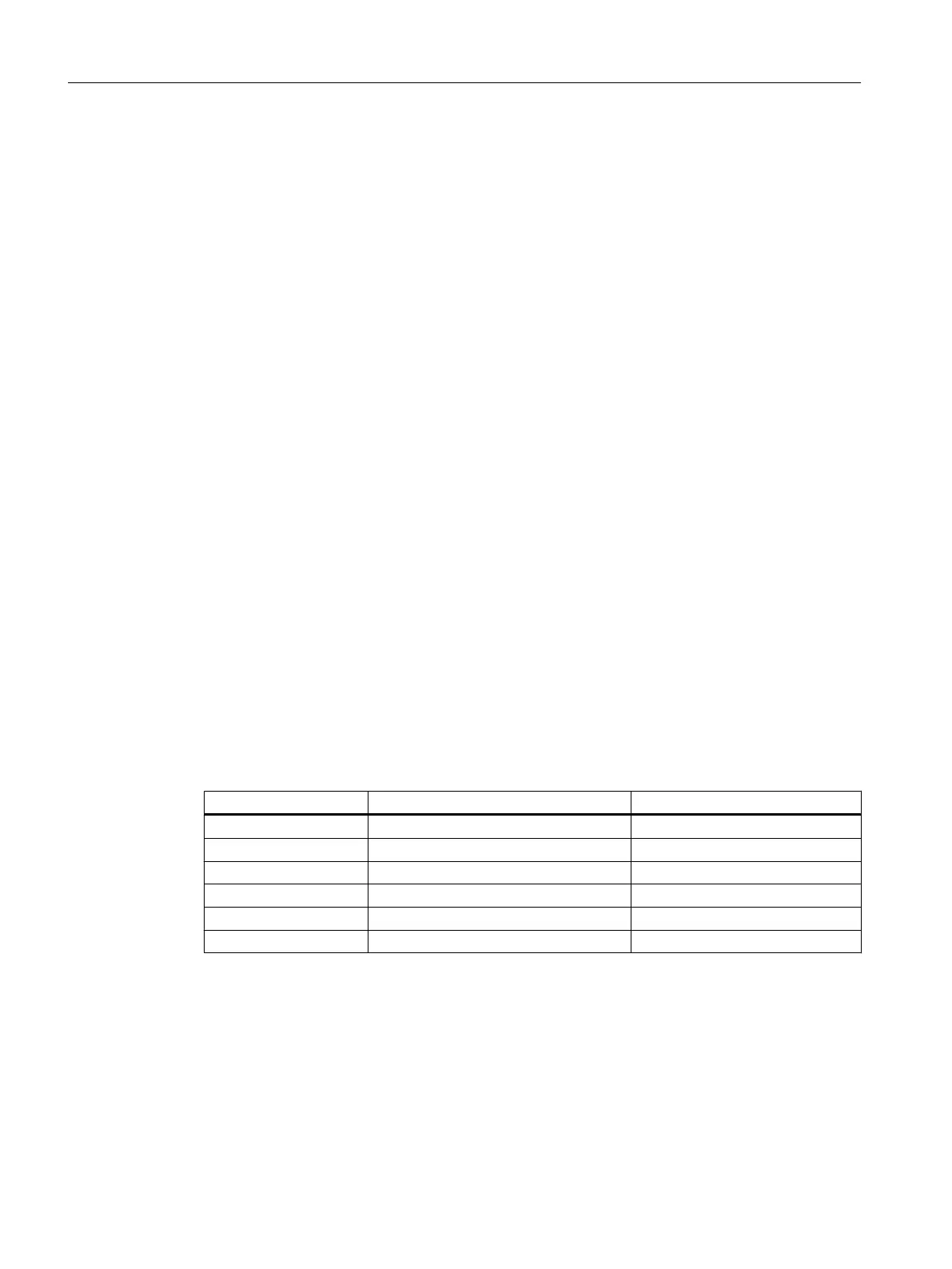Result
The IP address and, if specified, the index for a DNS server has been set.
Further notes
You display the DNS servers configured in the device with Befehl show ip dns name-
server .
You delete the DNS server with the no ip name-server command.
8.1.2.13 no ip name-server
Description
With this command, you delete required DNS server.
Requirement
You are in the Global Configuration mode.
The command prompt is as follows:
cli(config)#
Syntax
Call up the command with the following parameters:
no ip name-server {ipv4 <ucast_addr> | ipv6 <ip6_addr>} [index
<id(1-3)>]
The parameters have the following meaning:
Parameter Description Range of values / note
ipv4 Keyword for IPv4 -
ucast_addr IP address of the DNS server Enter a valid IPv4 address.
ipv6 Keyword for IPv6 -
ip6_addr IPv6 address of the DNS server Enter a valid IPv6 address.
index Keyword for the index -
id Index of the DNS server 1 ... 3
Result
The required DNS server was deleted.
Network protocols
8.1 IPv4 protocol
SCALANCE W770/W730 acc. to IEEE 802.11n Command Line Interface
354 Configuration Manual, 09/2017, C79000-G8976-C324-08
