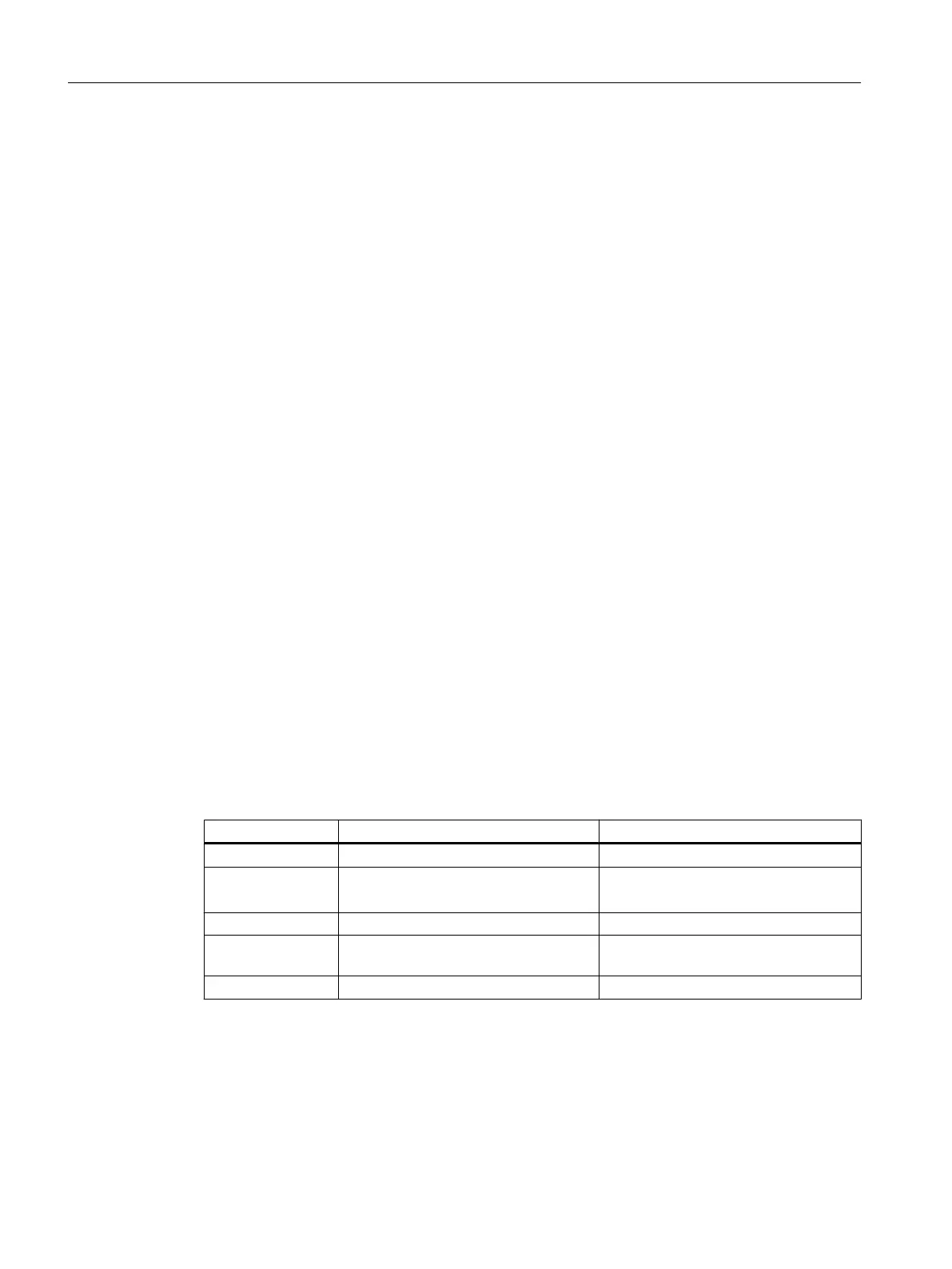Commands relating to other topics that can be called in the interface configuration mode can
be found in the relevant sections.
● If you exit the Interface configuration mode with the exit command, you return to the Global
configuration mode.
● If you exit the Interface configuration mode with the end command, you return to the
Privileged EXEC mode.
8.2.4.1 ipv6 address
Description
With these commands, you assign an IPv6 address to the IPv6 interface.
Requirement
● IPv6 is activated
● The interface is an IP interface.
● You are in the Interface configuration mode
The command prompt is as follows:
cli(config-if-$$)#
Syntax
Call up the command with the following parameters:
ipv6 address <prefix> <prefix-length> [{unicast | eui64}
or
ipv6 address <prefix/prefix-length> [{unicast | eui-64| link-local}]
The parameters have the following meaning:
Parameter Description Range of values / note
prefix IPv6 address Enter a valid IPv6 address
prefix-length Number of bits belonging to the prefix
(from left to right)
1 ... 128 bits
unicast Addressing mode unicast -
eui-64 Interface ID according to the EUI-64
method
-
link-local Link local address -
For information on names of addresses and interfaces, refer to the section "Interface identifiers
and addresses (Page 29)".
Network protocols
8.2 IPv6 protocol
SCALANCE W770/W730 acc. to IEEE 802.11n Command Line Interface
370 Configuration Manual, 09/2017, C79000-G8976-C324-08
