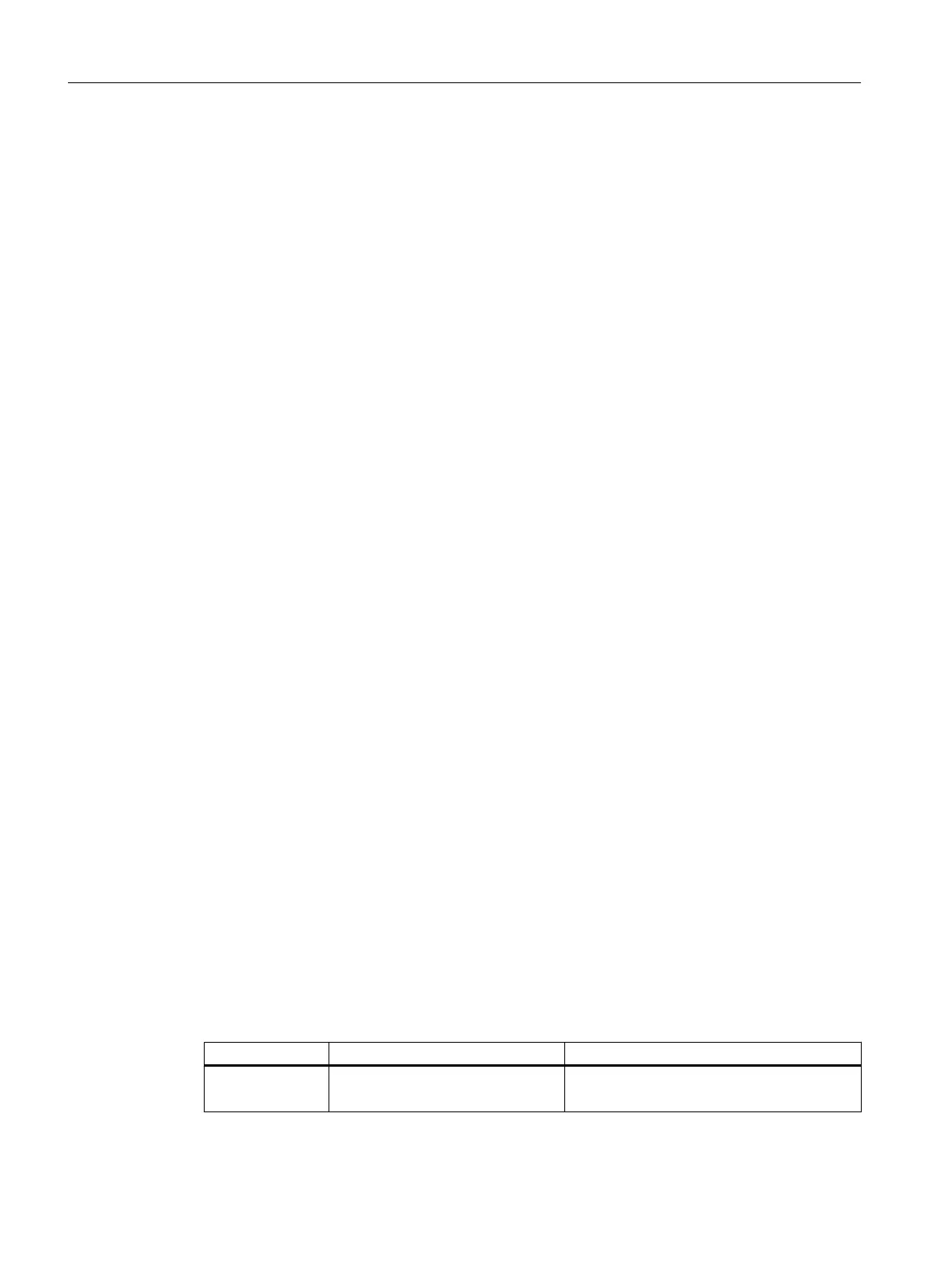Both with the dynamic and static assignment a pool is selected based on the following criteria:
1. With the DHCP query option 82 is enabled.
The DHCP server checks whether there is a pool with option 82. You configure this criterion
with the relay-information command.
2. The DHCP query was received via a relay agent.
The DHCP server checks whether the relay agent is located in the subnet of a pool.
3. The port via which the DHCP query was received is enabled in the Port Range.
The DHCP server checks whether the IP interface of the port is located in the subnet of a
pool. You configure this criterion with the ip address command.
This section describes commands relevant for configuring the DHCP server.
Requirement
The connected devices are configured so that they obtain the IPv4 address from a DHCP
server.
8.5.1 The "show" commands
This section describes commands with which you display various settings.
8.5.1.1 show ip dhcp-server pools
Description
The command shows the DHCP server configuration of a specific IPv4 address band or all
IPv4 address bands and the corresponding DHCP options.
Requirement
You are in the User EXEC mode or in the Privileged EXEC mode.
The command prompt is as follows:
cli> or cli#
Syntax
Call up the command with the following parameters:
show ip dhcp-server pools [pool-id (1-5)]
The parameter has the following meaning:
Parameter Description Range of values / note
pool-id ID of the addressed IPv4 address
band
1 ... 5
Only ID = 1 is supported.
Network protocols
8.5 DHCP server
SCALANCE W770/W730 acc. to IEEE 802.11n Command Line Interface
388 Configuration Manual, 09/2017, C79000-G8976-C324-08
