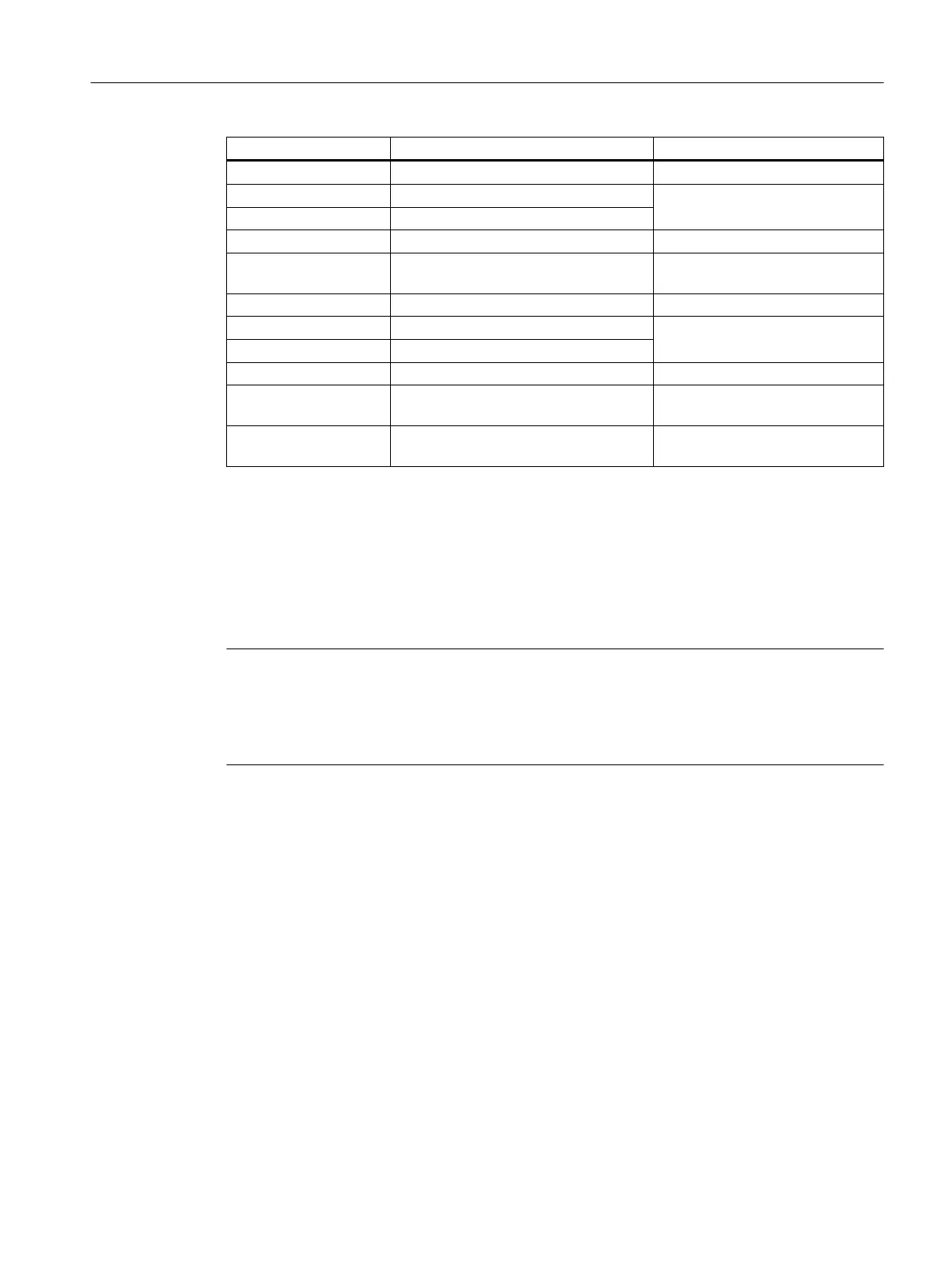Parameter Description Range of values / note
src-ip-address Source IP address Enter a valid IP address.
src-ip-address Network source address Enter a valid combination of IPv4
address and subnet mask.
mask Corresponding subnet mask
any Blocks all outgoing frames -
host Keyword for a an individual IPv4 ad‐
dress
-
dest-ip-addres Destination IPv4 address Enter a valid IPv4 address.
dest-ip-addres Network destination address Enter a valid combination of IPv4
address and subnet mask.
mask Corresponding subnet mask
dscp Value 0 ... 63
value Keyword for the Differentiated Services
Codepoint
-
value Value for the Differentiated Services Co‐
depoint
0 ... 63
For information on names of addresses and interfaces, refer to the section "Interface identifiers
and addresses (Page 29)".
Result
The IP access list has been configured.
Note
Subnet mask for individual hosts
If you create the rule for a single system (one IPv4 address), specify the subnet mask
"255.255.255.255". As an alternative, you can specify the keyword "host" followed by the IPv4
address.
Further notes
You delete an IP access control list with the no ip access-list standard <acl-
num> command.
You display the configuration of the access control list with the show access-lists
command.
11.5.5.3 permit icmp
Description
With this command, you configure an IP access control list for ICMP frames.
Security and authentication
11.5 IP access control list
SCALANCE W770/W730 acc. to IEEE 802.11n Command Line Interface
Configuration Manual, 09/2017, C79000-G8976-C324-08 565
