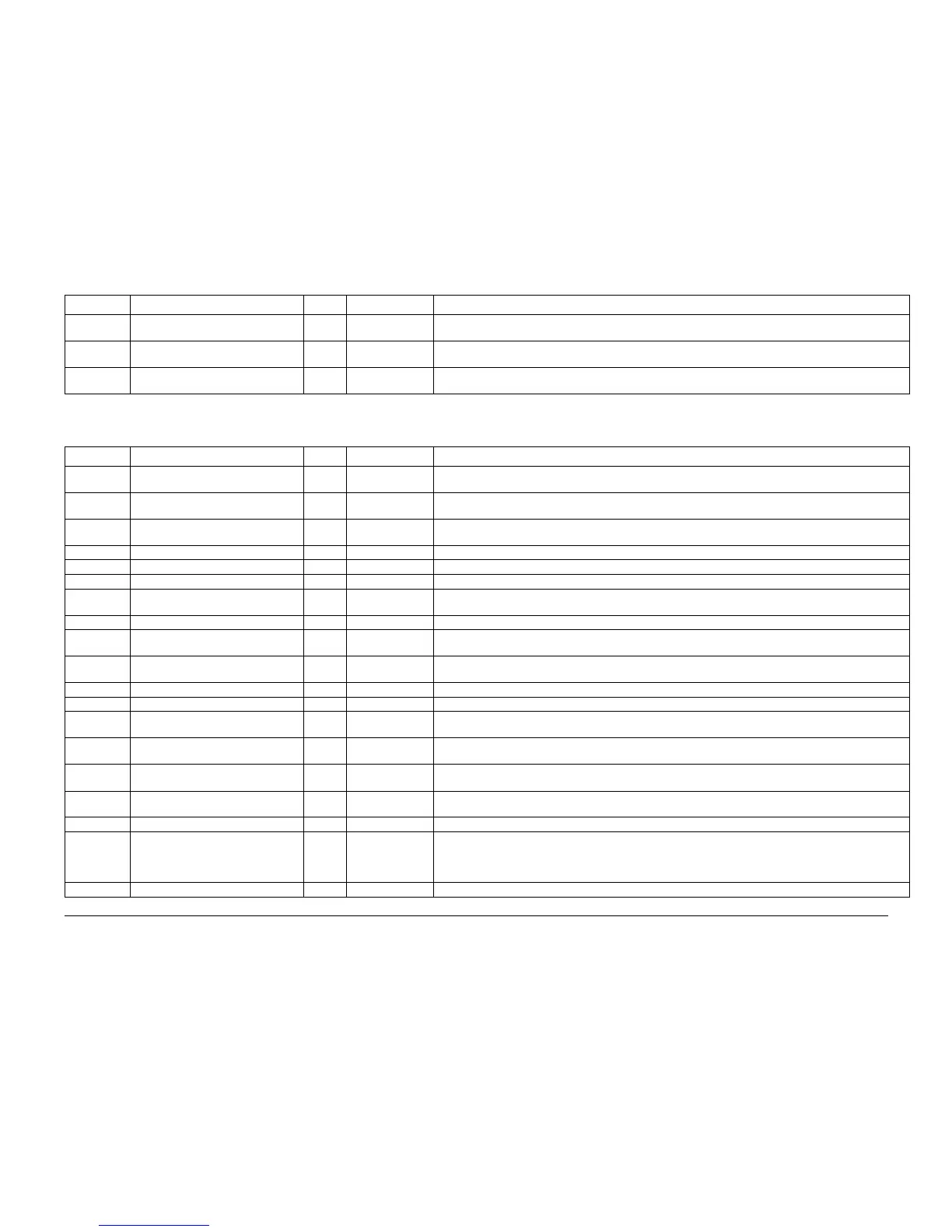6/02
6-32
DC1632/2240
Prelaunch Training/Review
General Procedures and Information
751--xxx Procon NVM List
746-979 Delay Time for 1stBTR Home Position-
ing
300 0~6000
(1bit= 0.1sec)
Delay Time 0~10min
746-980 Selection heavyweight paper1 0 0~1 0 = Secondary Transfer Voltage for Heavy Weight Paper 1. 1 = Secondary Transfer Voltage for Heavy Weight
Paper Coat Paper 1
746-981 Selection heavyweight paper2 0 0~1 0 = Secondary Transfer Voltage for Heavy Weight Paper 2. 1 = Secondary Transfer Voltage for Heavy Weight
Paper Coat Paper 2
Table 10 Chain 746
Chain-Link Name Default Range Description
Table 11 Chain 751
Chain-Link Name Default Range Description
751-052 BCR Charge Compensate mode (SW) 0 0~3 Charge Correction 0 = Performs Wear & Environment Correction (Default) 1 = Disables Charge Correction 2 =
Performs Environment CorrectiON. ONly 3 = Performs Wear CorrectiON. ONly
751-053 BCR VM temperature & humidity com-
pensate mode (SW)
0 0, 1 Vmid Factor Environment Correction 0 = Execute 1 = Disable
751-132 BOTTLE FULL Counter Print (Max
Value)
900 0~65535 Max Setup Value of EMP Counter Print (1 Count=1print)
751-133 BOTTLE FULL (Flag) 0 0~2 0 = Empty 1 = NEAR FULL 2 = FULL
751-134 BOTTLE NOT POSITION (Flag) 0 0, 1 Availability of the Toner Waster Bottle (0 = Bottle set 1 = No bottle)
751-135 Print Volume (Counter) 0 0~65535 Total count of No. of Prints (1 Count=1 sheet)
751-136 BOTTLE FULL Counter Dispense (Max
Value)
500 0~65535 Max Setup Value of EMP Counter Dispense (1 Count=1sec)
751-137 Dispense Time Count (4Color Counter) 0 0~65535 Total Count of 4 Colors Dispense Time
751-138 BOTTLE SNS MODE (SW) 0 0~2 Specifies the Count method until BOTTLE FULL 0 = Auto(Print&Dispense) 1 = Only No. of Prints 2 = Only Dis-
pense time
751-159 BCR CLN Trigger (SW) 3 0~3 Selection SW for Trigger types to operate the BCR CLN 0 = CV COUNT 1 = DRUM CYCLE COUNT 2 =
PIXEL COUNT 3 = PV Count+ Pixel Count+DRUM Cycle
751-160 CV COUNT TOTAL (Counter) 0 0~65535 Each Cumulative ERU by Billing Count (1 Count=1pv)
751-161 DRUM CYCLE COUNT TOTAL 0 0~65535 Cumulative DRUM Cycle (1 Count=10cycle)
751-162 PIXEL COUNT TOTAL (Counter) 0 0~10000000 Cumulative K Color Pixel Count. Units of 1 step is based on the ICDC Control Pixel Count (1 Count=1dot/1 gra-
dation)
751-163 BCR CLN CV Count Limit Value (Lim-
iter)
25 0~255 Threshold in operating BCR CLN (Operation after reaching this value) (1 Count=100pv)
751-164 BCR CLN Cycle Count Limit Value
(Limiter)
50 0~255 Threshold in operating BCR CLN (Operation after reaching this value) (1 Count=1k cycle)
751-165 BCR CLN Pixel Count Limit Value (Lim-
iter)
50 0~255 Operating threshold for BCR CLN. (1 Count=(1dot/1 gradation)/10K)
751-167 BCR Cleaning Count 0 0~1000 Reads the No. of BCR CLN Operations. (1 Count=1 time)
751-168 CRU Type 0 0~255 01h = P/SP (Domestic FX brand) 02h = MF (Domestic FX brand) 03h = P (FJ Company OEM) 04h = P (JDL
Company OEM) 05h = P (IBM Company OEM) 06h-0Fh = Reserve (Domestic FX brand) 10h = P(OPBFX
brand) 11h-1Fh = Reserve (OPB brand) 20h-FFH = Reserve (From now, assigns in MN/OEM when necessary)
30h-3Fh = FXAP
751-177 P/R Life Warning (Limiter) 265 0~500 Warning value of Drum Cartridge (All engine common) (1 Count=1kCy)