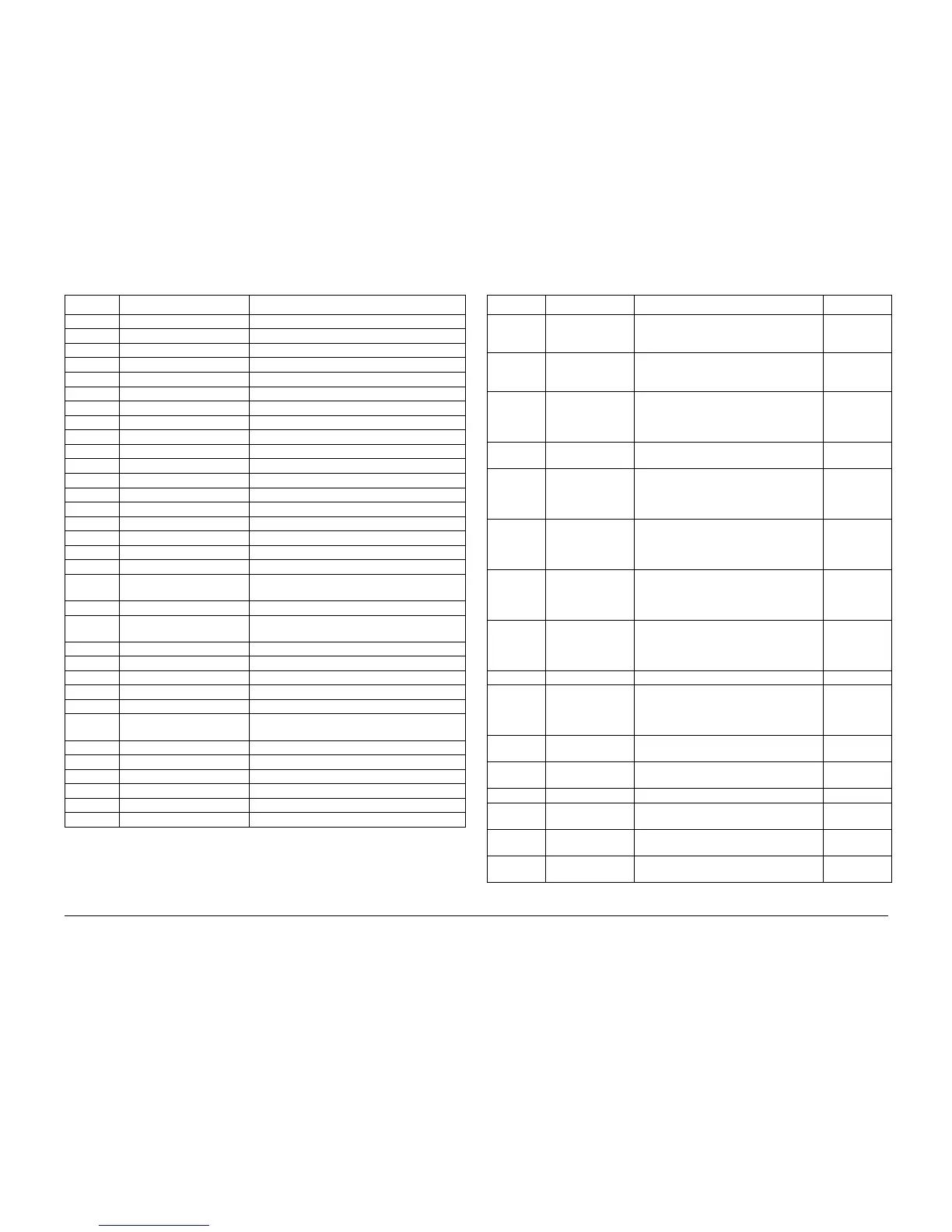6/02
6-72
DC1632/2240
dC330
Prelaunch Training/Review
General Procedures and Information
009-153 #C_CRU detect CRU is installed
009-154 #K_CRU detect CRU is installed
009-200 2nd BTR Retract Sensor RetractiON. ON: Low
009-201 POB Sensor Paper detected ON: Low
009-203 1st BTR Retract Sensor RetractiON. ON: Low
010-101 Fuser Exit Paper detected ON: High
010-102 Full Paper Stack Sensor NotFull ON: Low
010-103 Face Up Exit Sensor Paper detected ON: High
012-100 IOT Regi Clutch Clutch OFF ON: High
012-101 Compiler Tray Exit Sensor Paper detected ON: High
012-102 Compiler Paper Sensor Paper detected ON: High
012-103 H-Tra Ent. Sensor Paper detected ON: High
012-104 H-Tra Exit Sensor Paper detected ON: High
012-200 Stacker Paper Sensor Paper detected ON: High
012-201 Stacker Height Sensor Higher than the detection surface ON: High
012-202 Stacker Upper Limit Sensor Upper Limit position. ON: High
012-204 Stacker Stack A Sensor Non-transmissive position. ON: High
012-205 Stacker Stack B Sensor Non-transmissive position. ON: High
012-207 [PWS Display] Staple Head
Home Sensor
Not at Home position. ON: High
012-208 Low Staple Switch Low Staple ON: High
012-209 [PSW Display] Staple Ready
Sensor
Not at Ready position. ON: High
012-210 Eject Clamp Home Sensor Not at Home Position (Roller is DOWN) ON: High
012-211 Set Clamp Home Sensor Not at Home Position (transmissive) ON: High
012-212 Rear Tamper Home Sensor Home position. ON: High
012-215 H-Tra IOT Full Paper Sensor No paper ON: High
012-216 Front Tamper Home Sensor Home position. ON: High
012-217 Decurler Cam Position Sen-
sor
Not at Home Position (transmissive) ON: High
012-224 Stapler Move Sensor Non-transmissive position. ON: High
012-225 Stapler Front Corner Sensor Front Corner position. ON: High
012-300 Front Cover Interlock Switch Open ON: High
012-301 Top Cover Interlock Switch Open ON: High
012-302 Docking Interlock Sensor Docking release ON: High
012-305 H-Tra Interlock Sensor Open ON: High
Table 1 Input Component Control Codes
Code Name Description
Table 2 Output Component Control Codes
Code Name Description Conflicts
004-001 Steering Motor Reswitch the Steering Cam to Home posi-
tion. ONce and operate it at half cycle after
that.
004-005
004-002 IBT Motor (104mm/
sec)
Operate with the IBT unit removed. The
Belt might be damaged since the Belt Work
Control is not performed.
004-012, 004-
013
004-004 Main Motor
(104mm/sec)
Rotate at medium speed. Operate the
motor with the 2nd BTR nipped, or the LH
Cover opened. Otherwise, the 2nd BTR
might damage the teeth.
004-007, 004-
008
004-005 Steering Motor
Home Position
ON: Low 004-001
004-007 Main Motor (52mm/
sec)
Rotate at half speed. Operate the motor
with the 2nd BTR nipped, or the LH Cover
opened. Otherwise, the 2nd BTR might
damage the teeth.
004-004, 004-
008
004-008 Main Motor
(194mm/sec)
Rotate at double speed. Operate the motor
with the 2nd BTR nipped, or the LH Cover
opened. Otherwise, the 2nd BTR might
damage the teeth.
004-004, 004-
007
004-012 IBT Motor (52mm/
sec)
Rotate at half speed. Operate with the IBT
unit removed. The Belt might be damaged
since the Belt Work Control is not per-
formed.
004-012, 004-
013
004-013 IBT Motor (194mm/
sec)
Rotate at double speed. Operate with the
IBT unit removed. The Belt might be dam-
aged since the Belt Work Control is not per-
formed.
004-002, 004-
012
004-014 IBT_5V ON ON: High -
004-050 Fuser Fan, LV Fan
and Rear Fan
Rotation High
speed
Rotate the FUSER FAN, LV FAN and
REAR FAN at high speed. (Rotation is Low
at Power ON)
-
005-011 Set Gate Solenoid
Open
Turn Set Gate Open ON (Towards bottom
of Nudger Roll) for 5sec -> Auto OFF
-
005-012 Set Gate Solenoid
Close
Turn Set Gate Close ON (Towards bottom
of Nudger Roll) for 5sec -> Auto OFF
-
005-040 Feed Mot. DADF Feed Motor for 2sec -> Auto OFF -
005-055 Belt Motor Non
CVT Mode (CW)
Rotate the DADF Belt Motor forward. 005-056
005-056 Belt Motor Non
CVT Mode (CCW)
Rotate the DADF Belt Motor backward. 005-055
005-075 Regi Gate Solenoid Push the Regi Gate with the Arm to turn it
ON for 5sec -> Auto OFF
-
