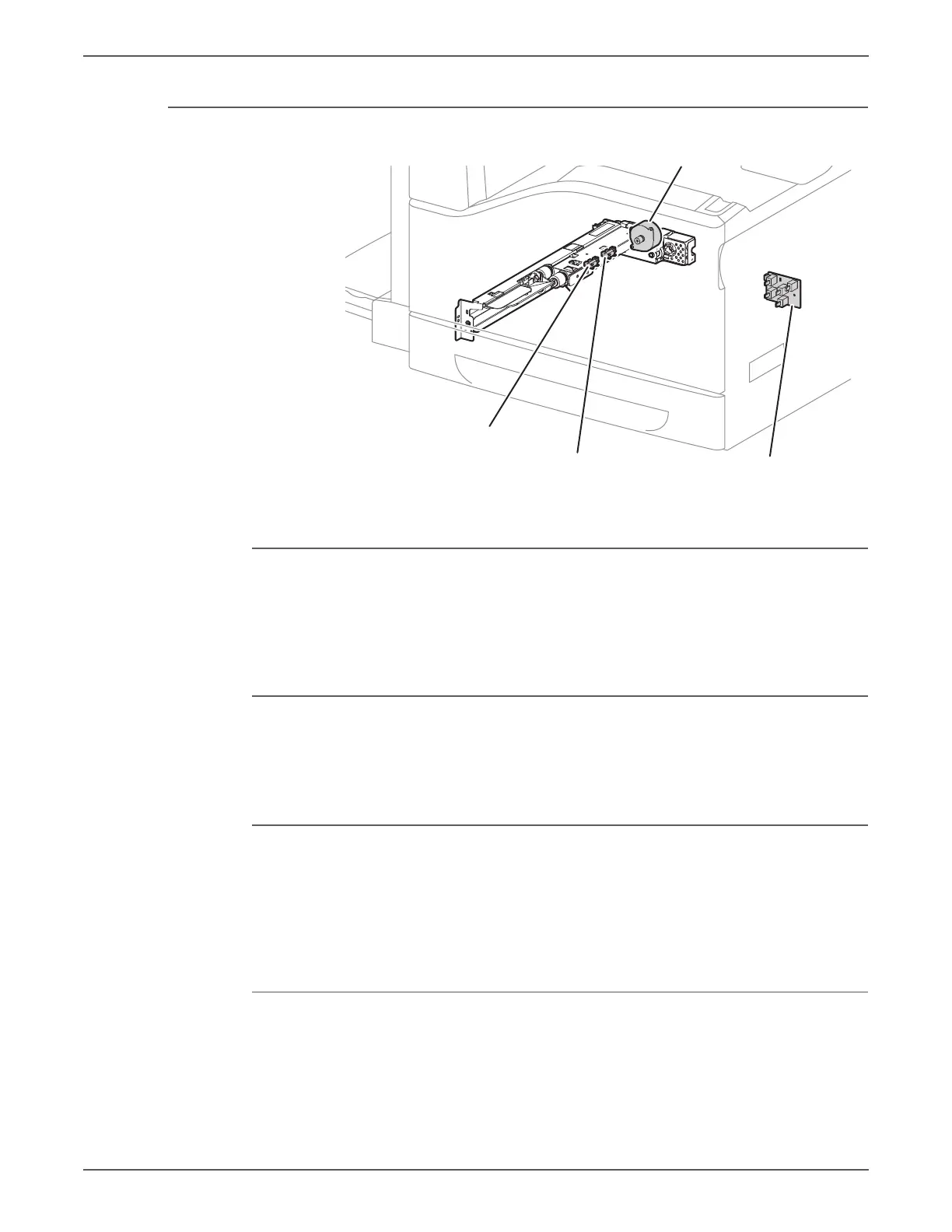Phaser 7500 Printer Service Manual 2-41
Theory of Operation
Paper Feeder
Tray 2 Paper Size Sensor (PL9.1.6)
Setting the Paper Size in the Paper Tray by using the guides changes how the
Actuators interact with the 5 buttons when the Paper Tray is inserted. The paper
size in the Paper Tray is determined by the combination of On/Off states of these
buttons.
Tray 2 Feed/ Lift Up Motor (PL9.4.3)
Tray 2 Feed/ Lift Up Motor drives the Feed Roll and Nudger Roll when in forward
rotation (CW direction), and raises/ lowers the Bottom Plate of the Tray Assembly
when in reverse rotation (CCW direction).
Tray 2 No Paper Sensor (PL9.4.6)
The Tray 2 No Paper Sensor detects whether paper exists inside the Paper Tray by
changes in the Actuator.
No paper: Sensor blocked
Tray 2 Nudger Level Sensor (PL9.4.6)
The Tray 2 Nudger Level Sensor detects whether the paper in the Paper Tray has
reached the Feed Position by the rising of the Bottom Plate.
Raised: Sensor blocked
s7500-375
Tray 2 Paper Size Sensor
Tray 2 Feed / Lift Up Motor
Tray 2 No Paper Sensor
Tray 2 Nudger Level Sensor