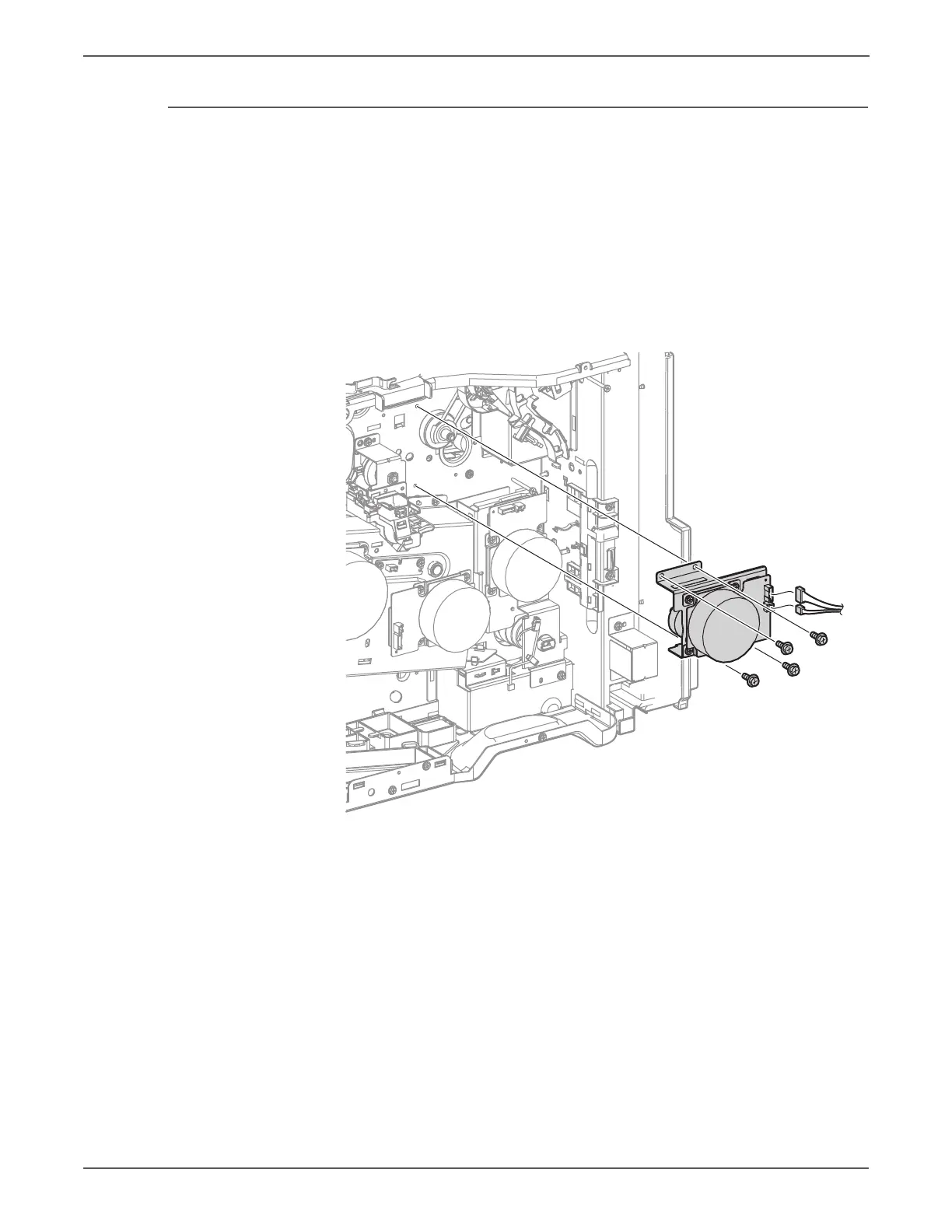8-28 Phaser 7500 Printer Service Manual
Service Parts Disassembly
REP 3.3 Fuser & IBT Drive Motor Assembly
PL3.1.10
1. Remove the Top Rear Cover and the Rear Cover (REP 19.6, page 8-217).
2. Remove the Right Cover (REP 19.8, page 8-219).
3. Remove the PWB Chassis Unit (REP 18.10, page 8-197).
4. Remove the Duct Rear/ Fuser Fan Duct/ Fuser Rear Duct (REP 4.2, page 8-39).
5. Disconnect the 2 wiring harness connectors that are connected to the Fuser
Drive Motor Assembly.
6. Remove 4 screws (silver, 6mm) that secure the Fuser Drive Motor Assembly
and remove the Fuser Drive Motor Assembly.