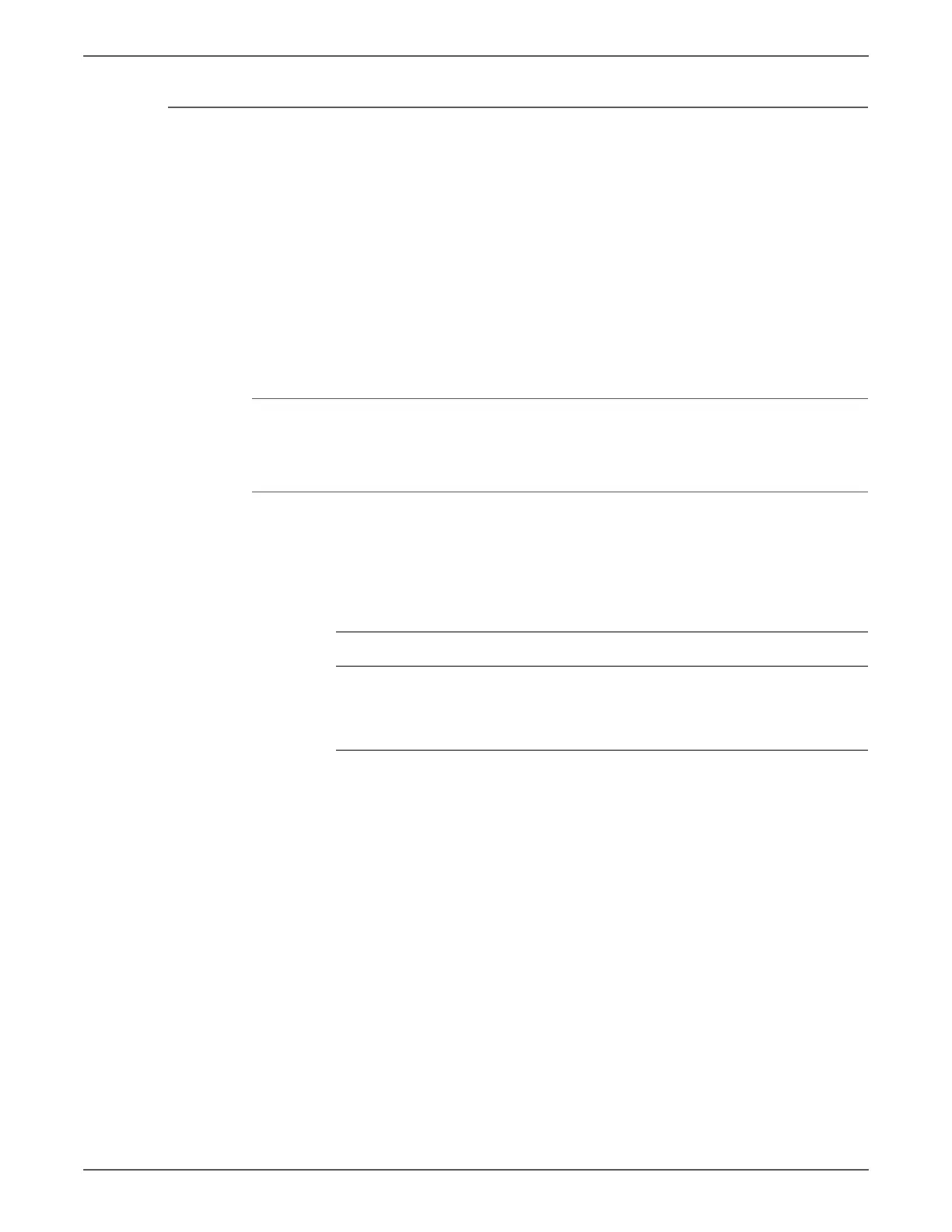Phaser 7500 Printer Service Manual 3-305
Error Messages and Codes
Belt Home Fail Too Long
One of two conditions can cause this error:
1. The engine senses that the IBT Belt Drive Motor is not turning.
2. Or, the MOB Sensor does not see RegiCon chevrons on the IBT Belt.
Although this Fail can be cleared up to 2 times by turning the power Off and
On, when this failure occurs for the 3rd time, a "tech rep fault" will be
generated and the error can no longer be cleared by turning the power Off
and On even if the reason for failure has already been corrected. Perform Clear
Tec h Rep Fa ul ts in Diagnostics. If the machine is not repaired back to normal
status, this fail will occur again during the operation.
Applicable Chain-Link Code
• 094-324: Belt Home Fail Too Long
Initial Actions
• Power cycle the printer.
• If the problem persists, follow the procedure below.
1. Perform the following steps:
• Check the IBT Belt Unit for mechanical loading and damage.
• Perform the IBT Belt Motor test in Diagnostics.
• If the belt is turning, perform a stall test while the printer is initializing and
see if the RegiCon chevrons are printing on the belt. If the chevrons are
printing and the IBT belt is moving. Examine the MOB Sensor for
obstructions.
• If the IBT Belt does not turn when the IBT Belt Motor test is performed in
diagnostics, remove the IBT Belt Assembly and run the IBT Belt Motor
test again in diagnostics. If the Motor does not turn, replace the following
parts in sequence:
• IBT Drive Motor Assembly (REP 3.10, page 8-36)
• Motor Drive PWB (REP 18.13, page 8-204)
• If the IBT Belt Motor runs when the IBT Belt Motor test is performed in
diagnostics with the IBT Belt Assembly removed, diagnose and repair
condition causing the belt assembly to bind.
Troubleshooting Reference
Applicable Parts Wiring and Plug/Jack Map References
■ IBT Belt Unit, PL6.1.10
■ MOB ADC Assy, PL18.1.4
■ MCU PWB, PL18.3.6
■ Motor Drive PWB, PL18.3.7