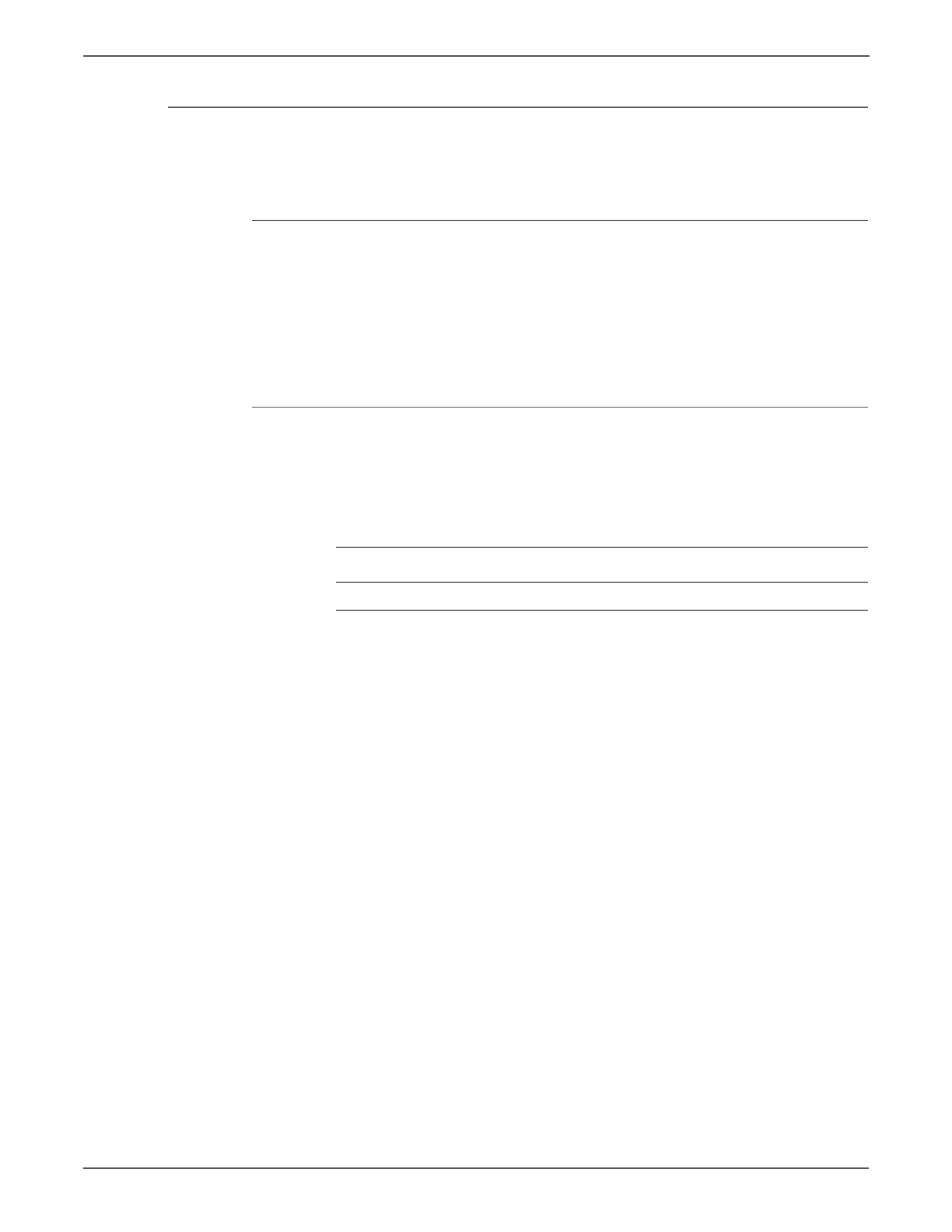3-254 Phaser 7500 Printer Service Manual
Error Messages and Codes
Drum CRUM (K/Y/M/C) Data Broken
The system detected that the data written to the Drum (K/Y/M/C) and the data
read from the Drum (K/Y/M/C) do not match.
Applicable Chain-Link Codes
• 091-915: Drum CRUM K Data Broken
• 091-940: Drum CRUM Y Data Broken
• 091-941: Drum CRUM M Data Broken
• 091-942: Drum CRUM C Data Broken
Initial Actions
• Power cycle the printer.
• If the problem persists, follow the procedure below.
1. Remove and reinstall the Imaging Unit (K/Y/M/C) as indicated. If problems
are found, replace the Imaging Unit (K/Y/M/C) (REP 1.2, page 8-10).
Troubleshooting Reference
Applicable Parts Wiring and Plug/Jack Map References
■ Imaging Unit, PL8.1.4