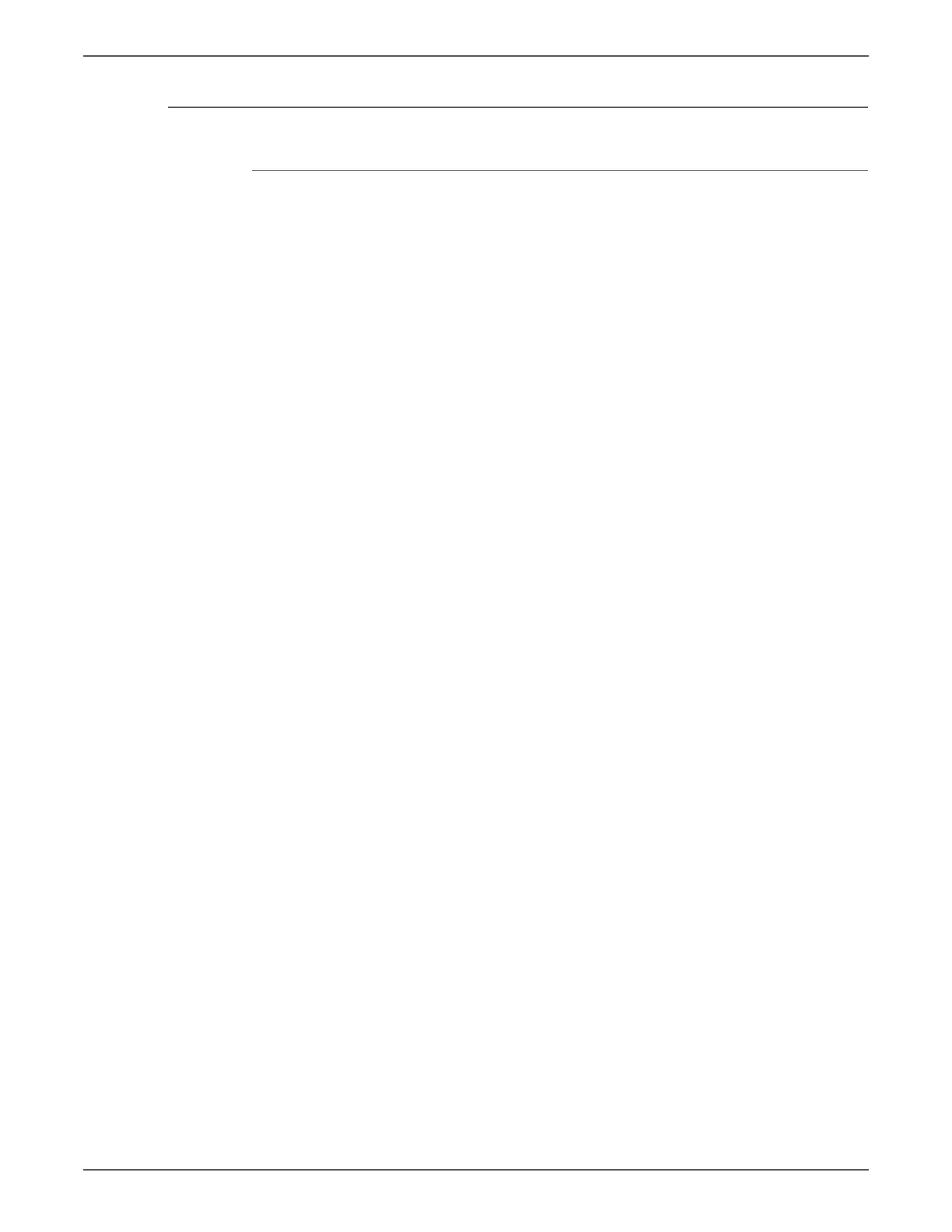Phaser 7500 Printer Service Manual 3-21
Error Messages and Codes
016-782/ 016-784 Fail
Procedure
1. Check [Server Name/IP Address] with the Address List.
• WinNT 4.0: If IP address is specified, SMB transfer to WinNT 4.0 becomes
unavailable. Change [Server Name/IP Address] to a host name.
• Win XP: SMB transfer is available even with IP Address.
2. Perform the following procedures to check for the failure where SMB transfer is
unavailable via the Address List.
a. Add this product machine to a domain.
b. Set a local user and password in the PC storage server (or a domain client
higher than WIN workstation).
This local user and password = the user and password in the Address List.
c. Grant the permission for the user that has been created in the scan data
storage folder of the PC storage server (or the domain client higher than
WIN2000) in Step (2) (for NTFS, FAT32 is not used). After that, share the
folder and set the permission for sharing.
d. The workgroup name in the SMB properties shown from the appropriate
device internet service = the same as the domain (a) to be used as a
domain name.
If the procedure in (a) is inappropriate, the error 016-782 occurs. If the
procedures in (b) and (c) are inappropriate, the error 016-784 occurs.
e. If the problem persists after performing this procedure, perform the
“Common System Fail” on page 3-22.