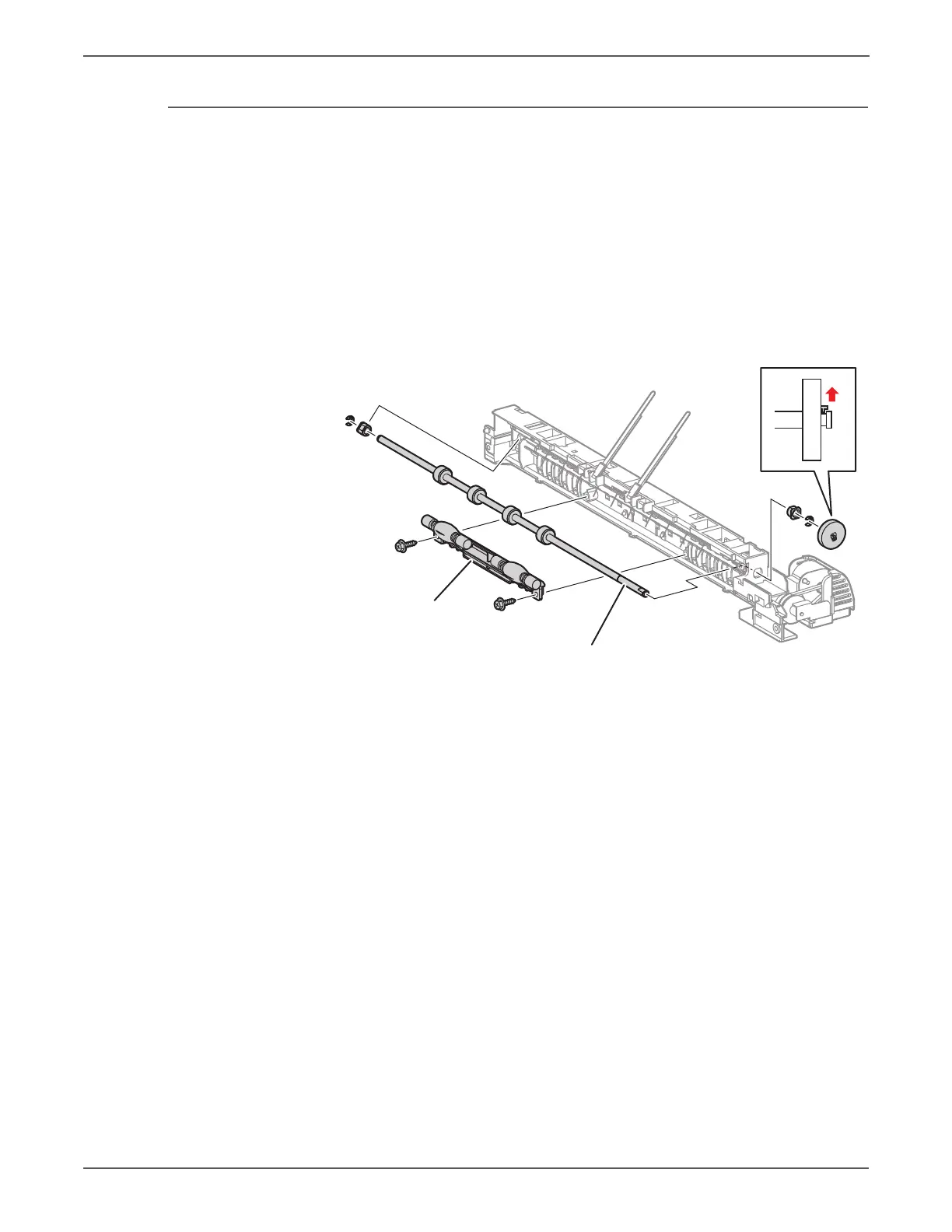8-180 Phaser 7500 Printer Service Manual
Service Parts Disassembly
REP 17.2 Exit Roll
PL17.1.3
1. Remove the Exit Assembly (REP 17.1, page 8-179).
2. Remove 2 screws (silver, Tapped, 10mm) that secure the Pinch Roll to the Exit
Assembly and remove the Pinch Roll.
3. Remove the E-ring at the rear, release the hook, and remove the Gear (24T).
4. Remove the bearing at the rear.
5. Remove the Ground Bearing at the front from the installation section, then
remove it together with the Exit Roll.
6. Remove the E-ring at the front, then remove the Ground Bearing from the Exit
Roll.
s7500-242
Exit Roll
Pinch Roll