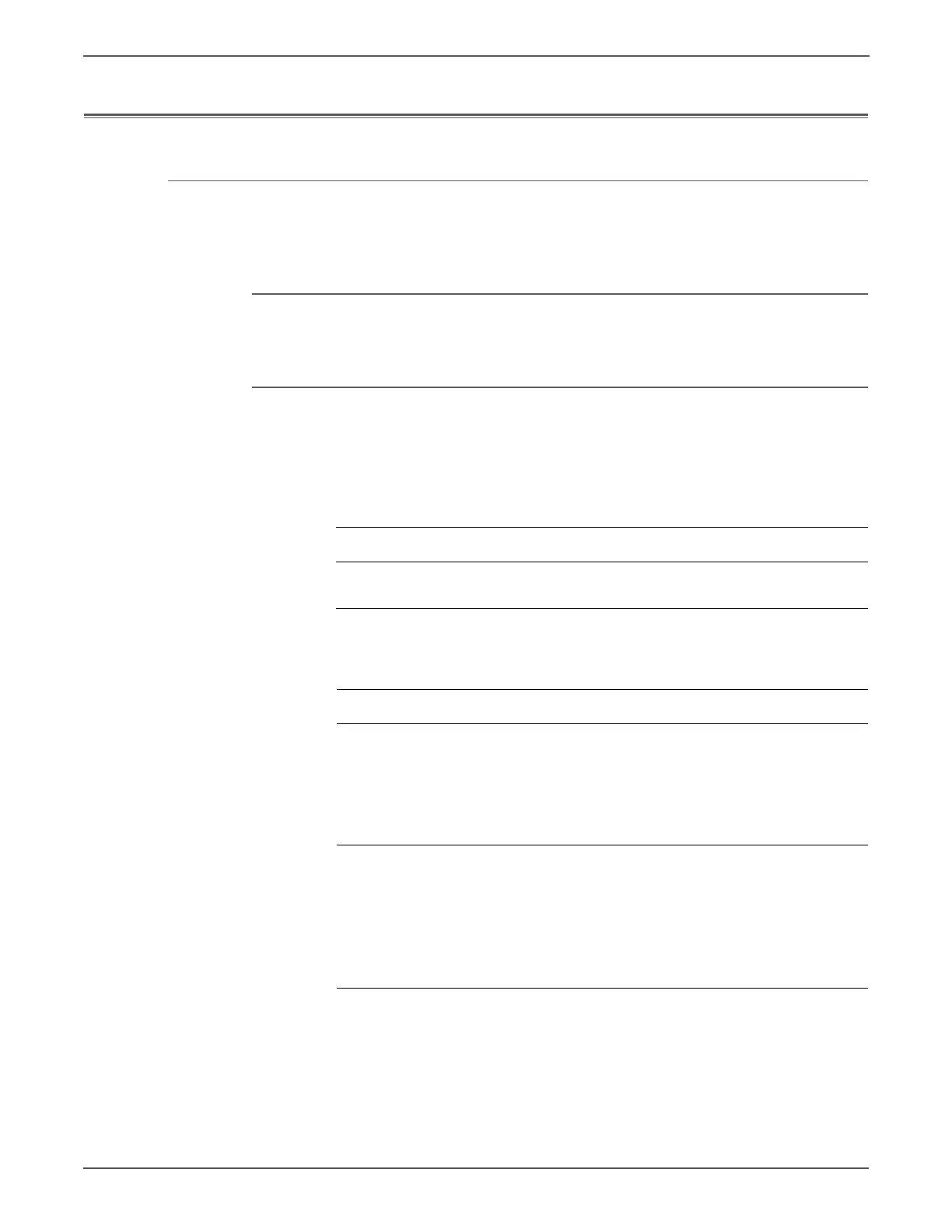3-64 Phaser 7500 Printer Service Manual
Error Messages and Codes
System Errors
Heat Roll STS Disconnect Fail
The open circuit AD value of the Rear Control Thermistor was detected 3 times in a
row.
Applicable Chain-Link Code
• 010-311: Heat Roll STS Disconnection Fail
Initial Actions
• Power cycle the printer.
• If the problem persists, follow the procedure below.
Troubleshooting Reference
Applicable Parts Wiring and Plug/Jack Map References
■ Fuser Assy, PL7.1.1
■ MCU PWB, PL18.3.6
Troubleshooting Procedure
Step Actions and Questions Yes No
1 Check the resistance.
Turn Off the power and remove the
Fuser Assembly.
Measure the resistance between
DP600 pin-A6 and DP600 pin-A5.
Is the resistance infinite?
Replace the
Fuser Assembly
(page 8-67).
Go to step 2.
2 Check the paper feed rolls
Check the following connections for
open circuits, short circuits, and poor
contacts.
■ Between DJ600-A2 and J431-12
■ Between DJ600-A3 and J431-11
Is it conducting properly?
Replace the
MCU PWB
(REP 18.12,
page 8-202).
Repair the
sections that
have short
circuits and
poor contacts