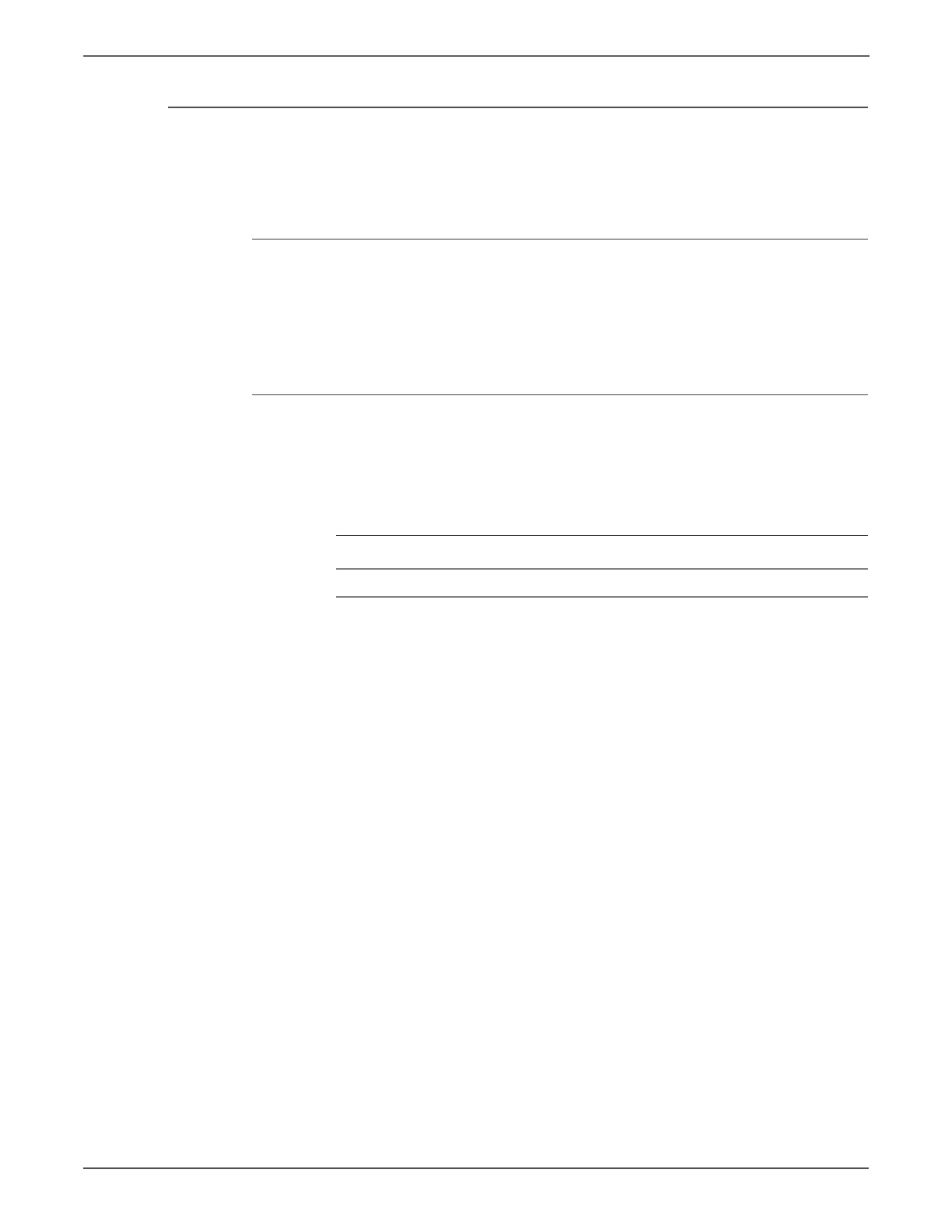3-84 Phaser 7500 Printer Service Manual
Error Messages and Codes
Operation (Y/M/C) Toner Empty
Printing cannot be continued was detected during color printing because Y toner
has run out. Or, color printing was specified when printing cannot be continued
because (Y/M/C) toner has run out.
Applicable Chain-Link Codes
• 024-923: Y Toner Cartridge Empty
• 024-924: M Toner Cartridge Empty
• 024-925: C Toner Cartridge Empty
Initial Actions
• Check the Toner Cartridge life.
• If the problem persists, follow the procedure below.
1. Replace the appropriate Toner Cartridge (REP 1.1, page 8-9).
2. If the problem persists, refer to “General Sensor Failure” on page 3-28 to check
the sensor.
3. If the problem still persists, perform the following:
• “Common System Fail” on page 3-22
• “IOT System Fail” on page 3-27
Troubleshooting Reference
Applicable Parts Wiring and Plug/Jack Map References
■ Toner Cartridge, PL5.1.1-5.1.4