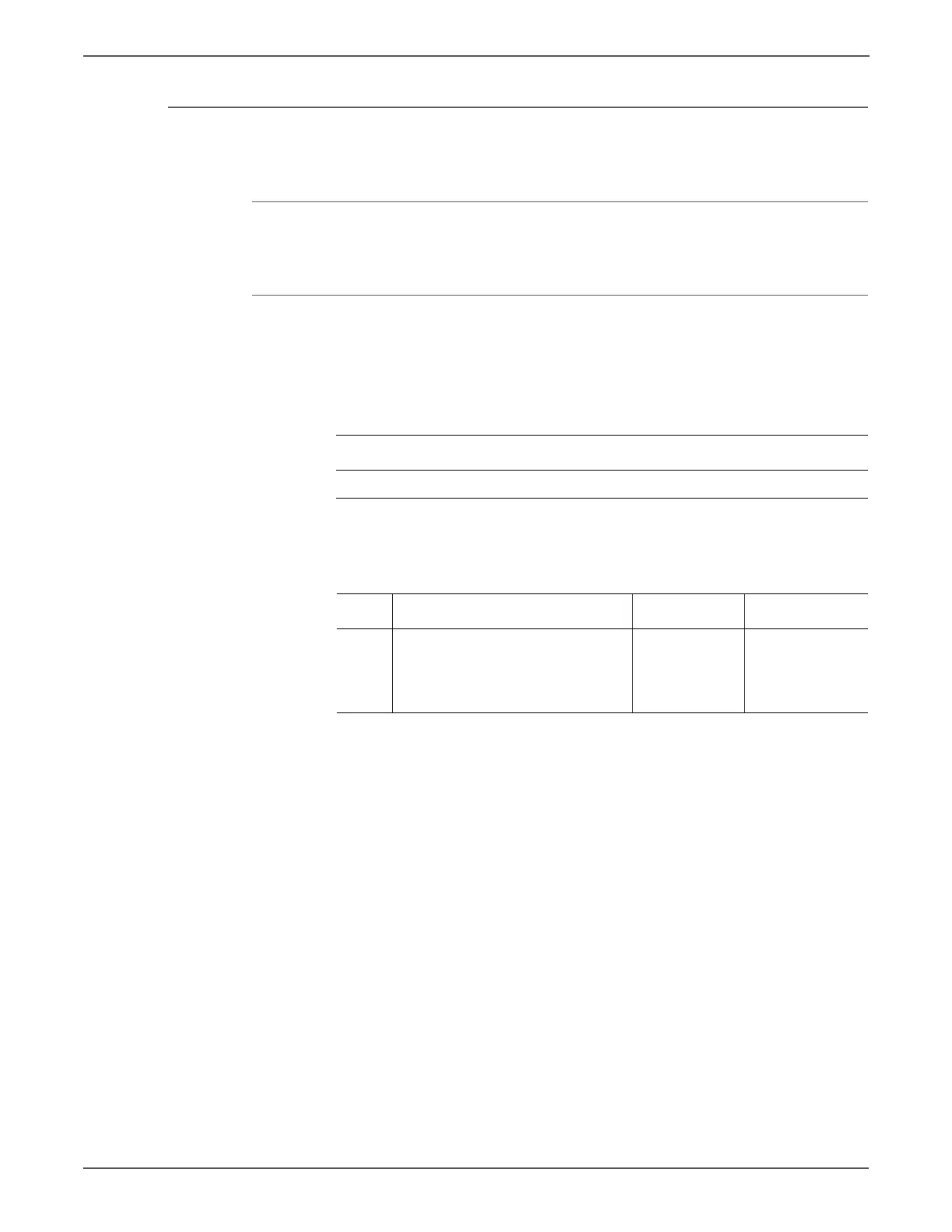5-26 Phaser 7500 Printer Service Manual
Print-Quality Troubleshooting
IQ-2 Image Shift in Process Direction
The image is shifted in the process direction.
Cause
• The LPH EEPROM data is corrupt.
Initial Actions
• Check the paper transfer path.
• Verify the paper used is supported by the printer.
Troubleshooting Reference
Applicable Parts Example Print
■ LED Print Head, P2.1.2
Troubleshooting Procedure
Step Actions and Questions Yes No
1 Verify that the problem does not
occur on the Diagnostic Test Print.
Does the error still occur?
Replace the
LED Print Head
(REP 2.1,
page 8-18).
Troubleshooting
complete.