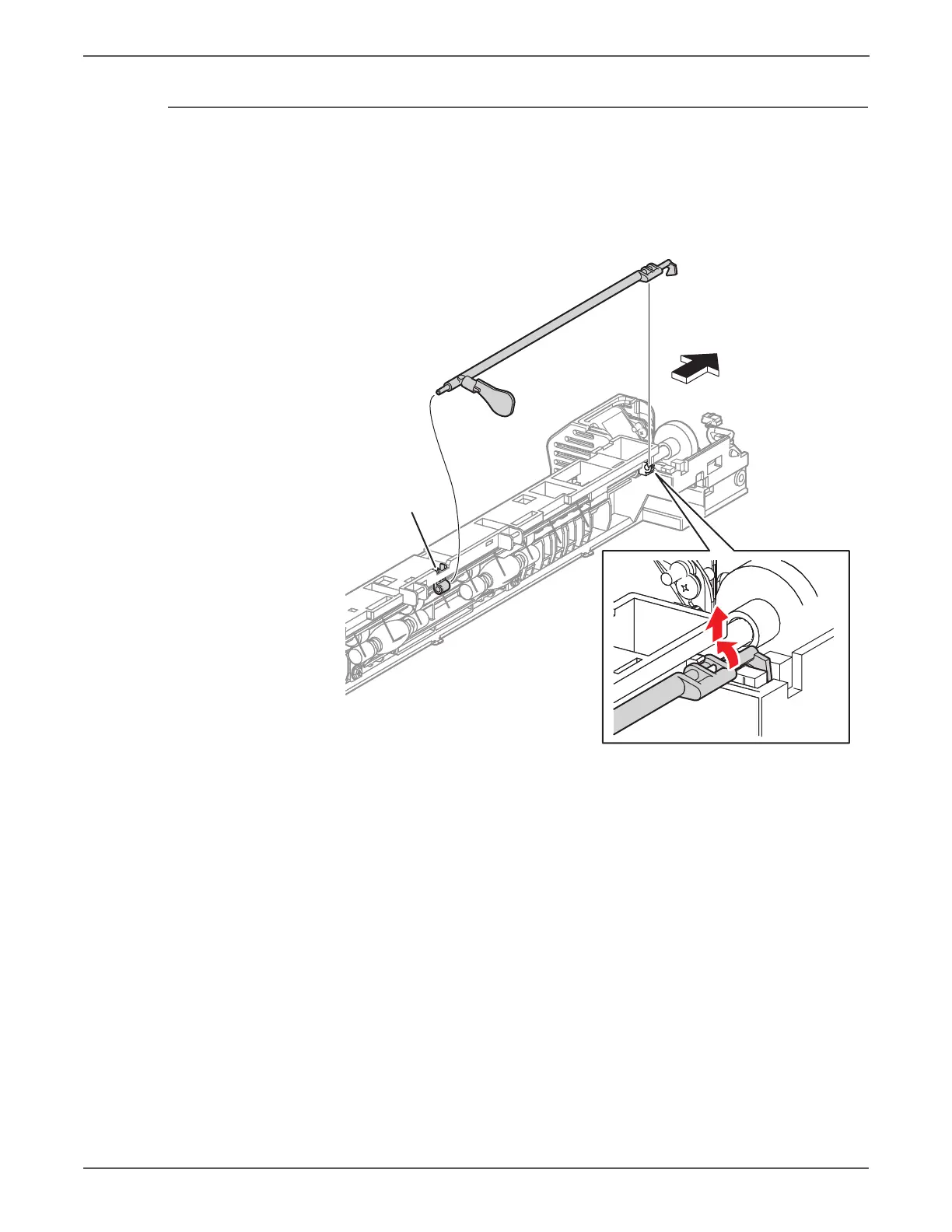8-182 Phaser 7500 Printer Service Manual
Service Parts Disassembly
REP 17.4 Full Stack Sensor/ Full Stack Sensor
PL 17.1.19/ PL17.1.26
1. Remove the Exit Cover (REP 19.5, page 8-216).
2. Rotate the Full Stack Actuator Assembly while lifting the rear of the assembly
out of the printer. Push the assembly towards the rear to remove the assembly
from the bearing.