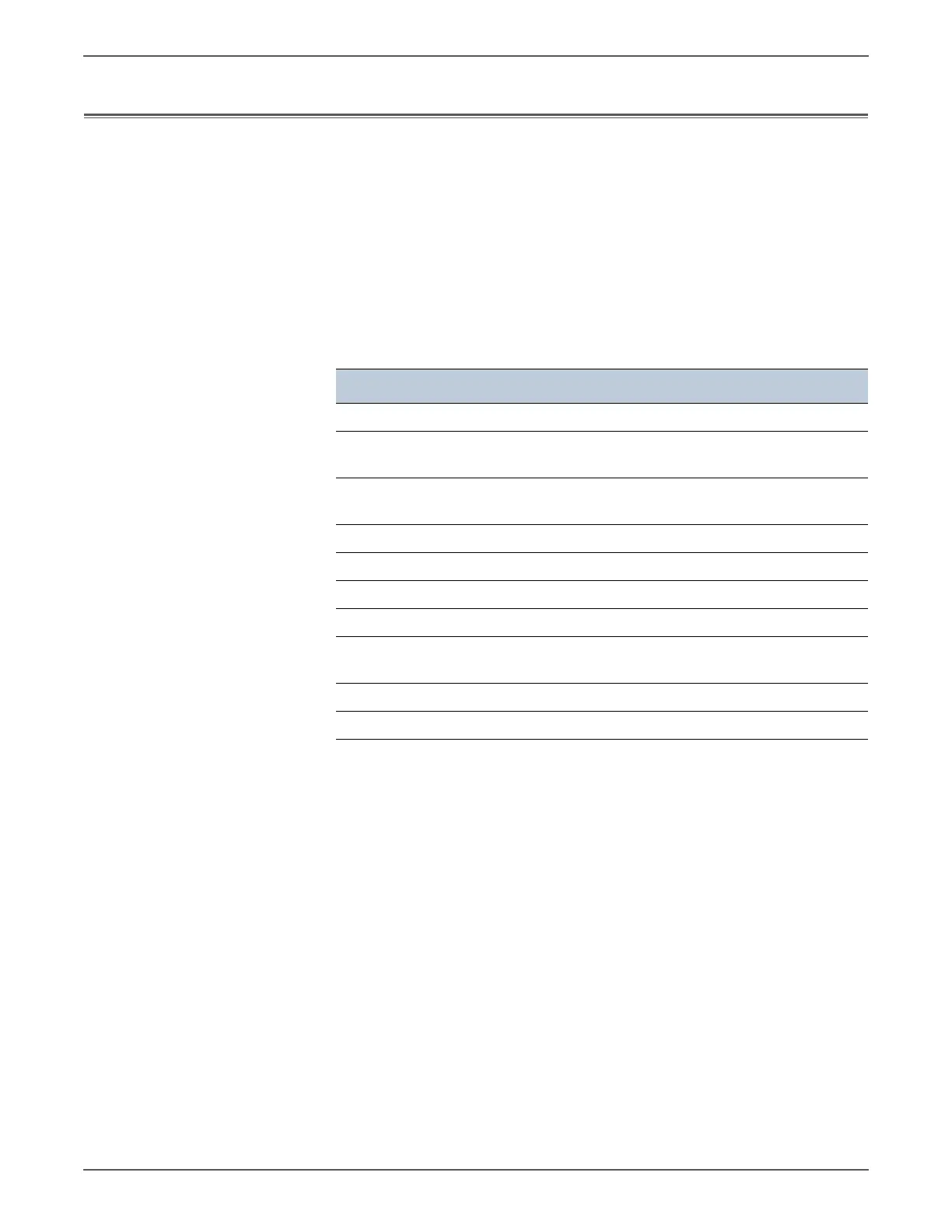Phaser 7500 Printer Service Manual 4-7
General Troubleshooting
Service Diagnostics
Service Diagnostics provides tests for most electro-mechanical components in the
printer. Service Diagnostics also contains test prints, printer status and some
NVRAM access. If confronted with an error that requires more than a cursory
investigation to clear or when directed by a troubleshooting procedure, use Service
Diagnostics to exercise selected sub-assemblies of parts in the vicinity of the
reported error. Tests are controlled from the Control Panel and are described in
detail in the Appendix (“Reference” on page 11-1).
The Service Diagnostics Main menu offers these options listed in the following
table.
Service Diagnostics Main Menu
Menu Item Test Targ et
Print Service Menu Map Prints the Service Diagnostics menu map.
General Status Query information about the status, versions, and
counts.
Built-in Test Prints Isolate problems with Xerographics and paper
handling.
Sensor/Switch Test Tests sensor status and operation.
Motors/Fan Tests These tests exercise each motor or fan.
Clutch Tests Tests clutch function.
Solenoid Tests Tests solenoid function.
Adjustments/
Calibrations
Clean the IDT rollers in the Imaging Unit.
Maintenance Clean the Fuser rollers using chase pages.
Exit Exits Service Diagnostics and reboots the printer.