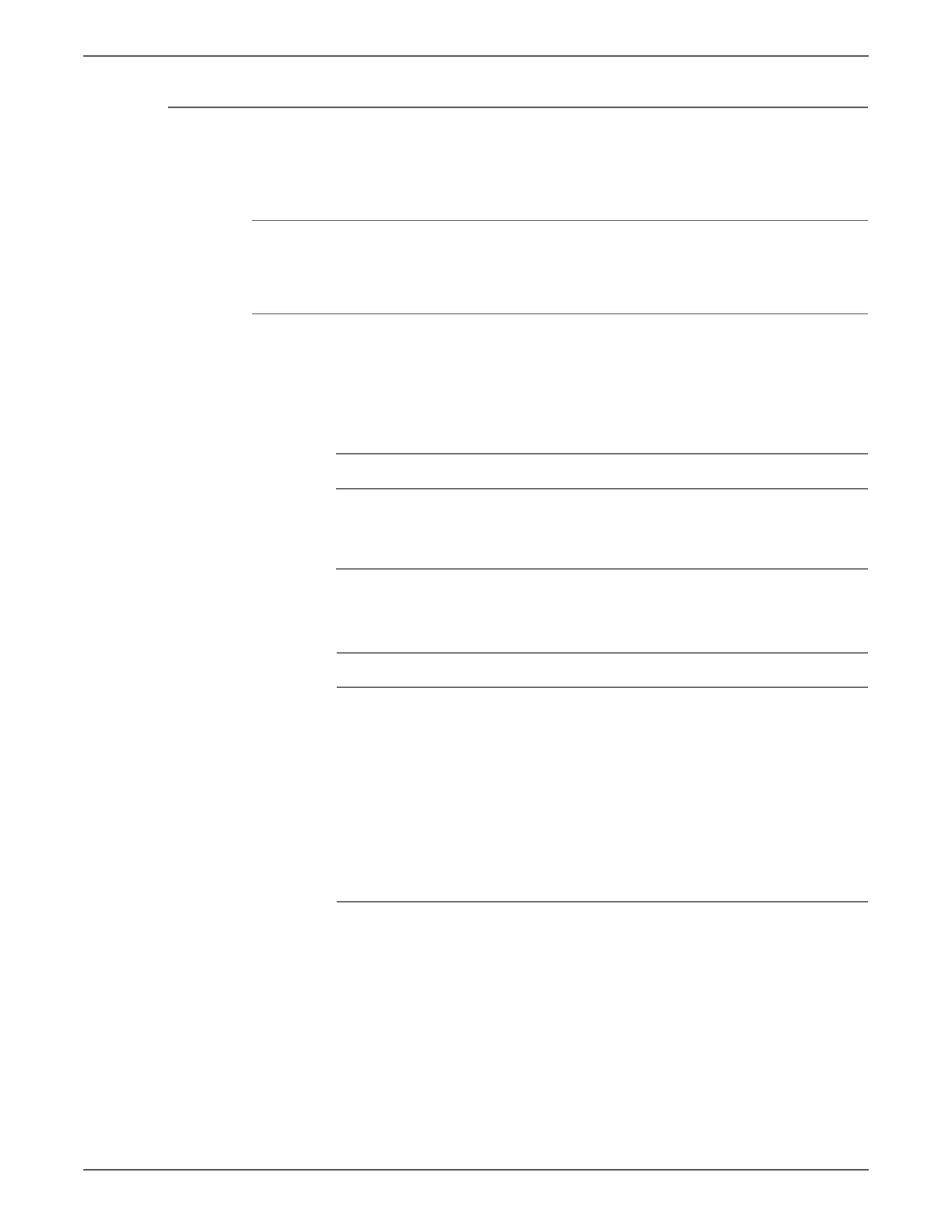Phaser 7500 Printer Service Manual 3-251
Error Messages and Codes
Waste Toner Bottle Full
After the Waste Toner Full Sensor has turned On, the pixel count exceeded the
defined value.
Applicable Chain-Link Code
• 091-911: Waste Bottle Full
Initial Actions
• Check the Waste Toner Cartridge life.
• If the problem persists, follow the procedure below.
Troubleshooting Reference
Applicable Parts Wiring and Plug/Jack Map References
■ Waste Toner Bottle Full
Sensor, PL8.2.3
■ Waste Cartridge, PL8.2.19
■ MCU PWB, PL18.3.6
Troubleshooting Procedure
Step Actions and Questions Yes No
1 Replace the Waste Cartridge
(REP 1.3, page 8-12).
If the problem persists, check the
Waste Toner Bottle Full Sensor.
Perform the Toner Waste Cartridge
Sensors test in Diagnostics.
Use a sheet of paper, etc. to block/
clear the light path to the Waste
Toner Bottle Full Sensor.
Does the display change between
High/ Low?
Replace the
MCU PWB
(REP 18.12,
page 8-202).
Go to “General
Sensor Failure”
on page 3-28
to check the
Waste Toner
Bottle Position
Sensor.