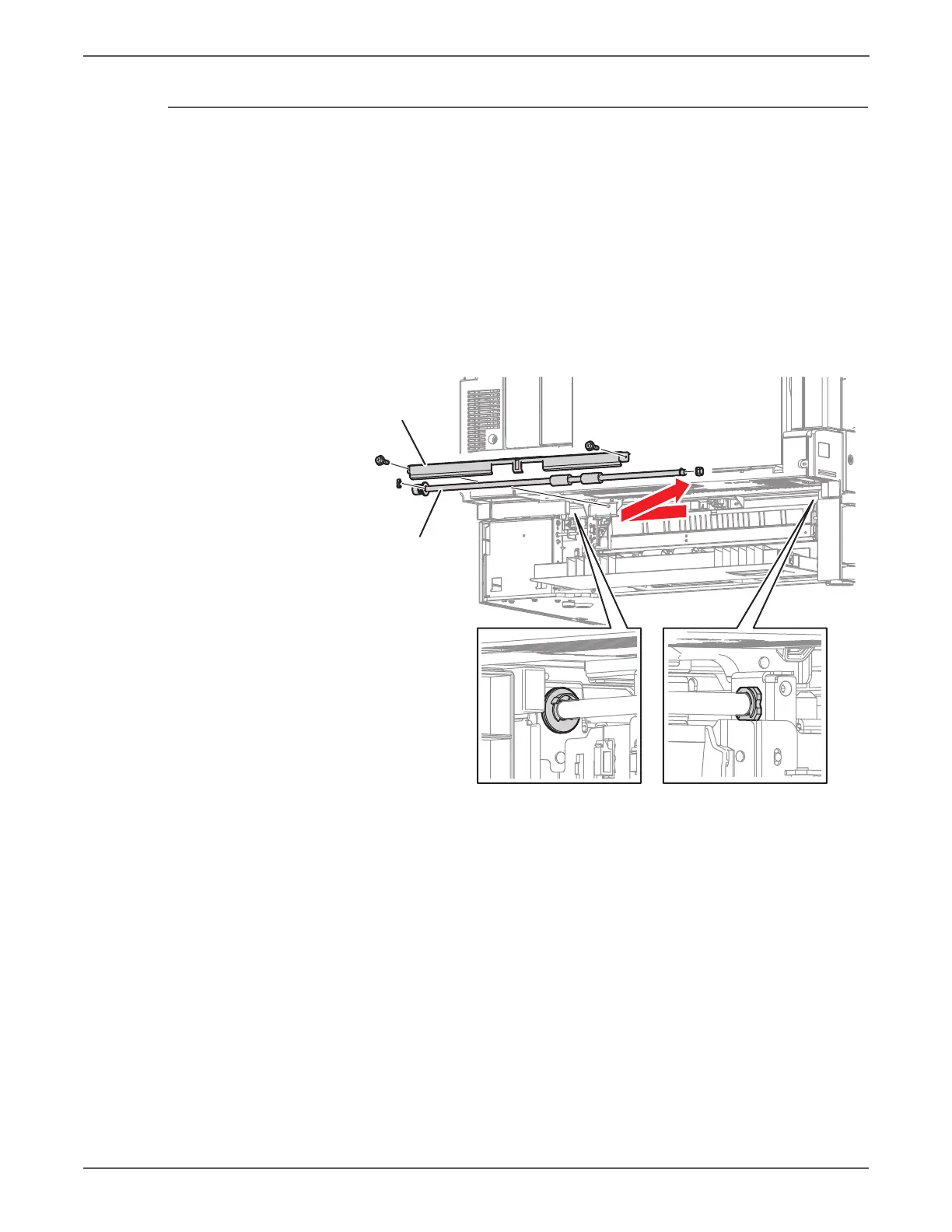8-124 Phaser 7500 Printer Service Manual
Service Parts Disassembly
REP 11.14 STM T/A Roll Assembly
PL11.6.16
1. Remove 2 screws (silver, 8mm) that secure the Chute to the Tray Module (1T)
and remove the Chute.
2. Remove the KL Clip that secures the STM T/A Roll Assembly to the Tray
Module (1T).
When performing the following step, be careful not to drop the Sleeve Bearing.
3. Slide the STM T/A Roll Assembly to the rear to remove the front Sleeve Bearing
from the hole, and then tilt the front side of the STM T/A Roll Assembly
towards you to remove the STM T/A Roll Assembly.
s7500-185
STM T/A Roll
Assembly
Chute