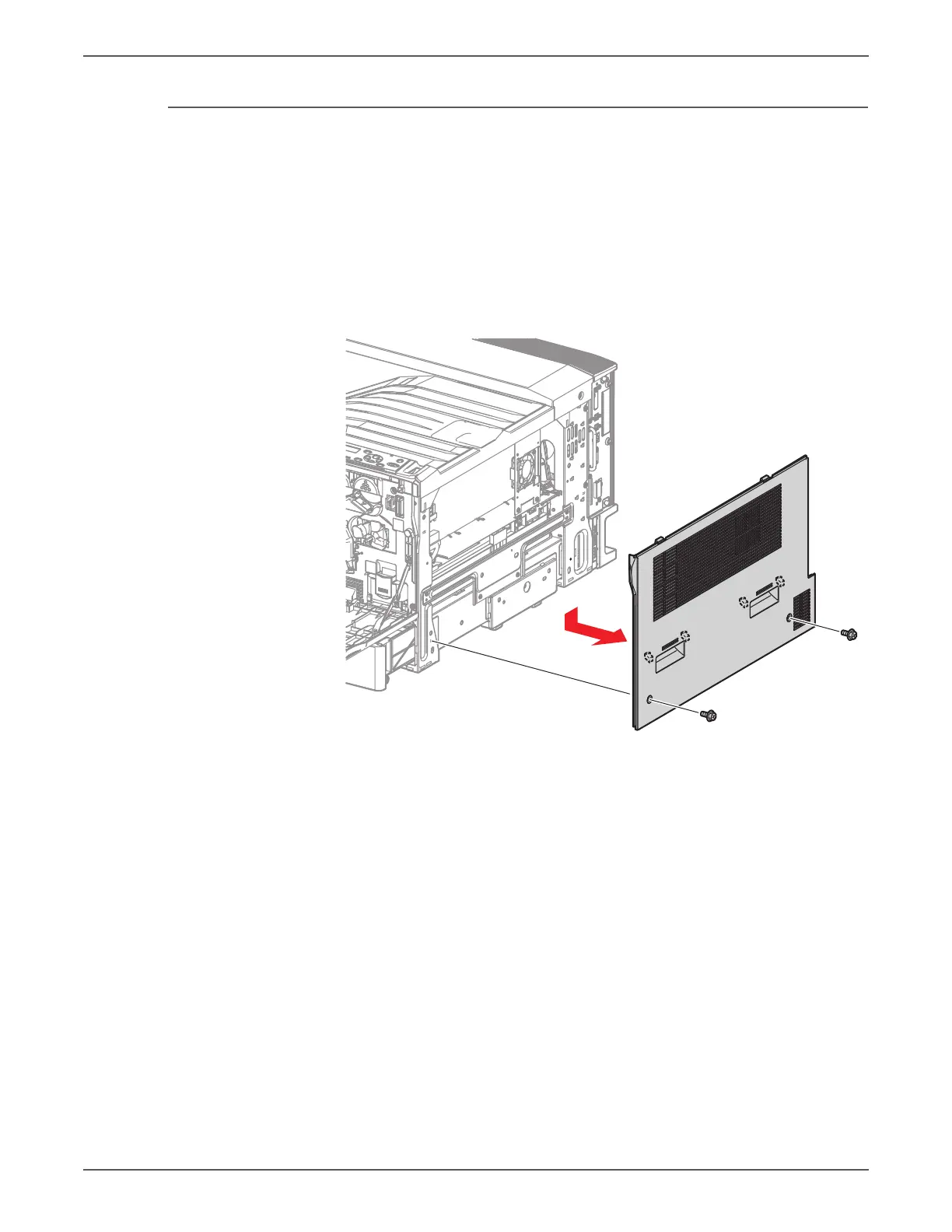Phaser 7500 Printer Service Manual 8-219
Service Parts Disassembly
REP 19.8 Right Cover
PL19.2.8
Do not touch the aluminum heat sink and any AC voltage components.
1. Pull out the Tray Assembly slightly.
2. Open the Front Door.
3. Remove 2 screws (silver, 8mm) that secure the Right Cover.
4. Release the 6 hooks of the Right Cover and remove the Right Cover.