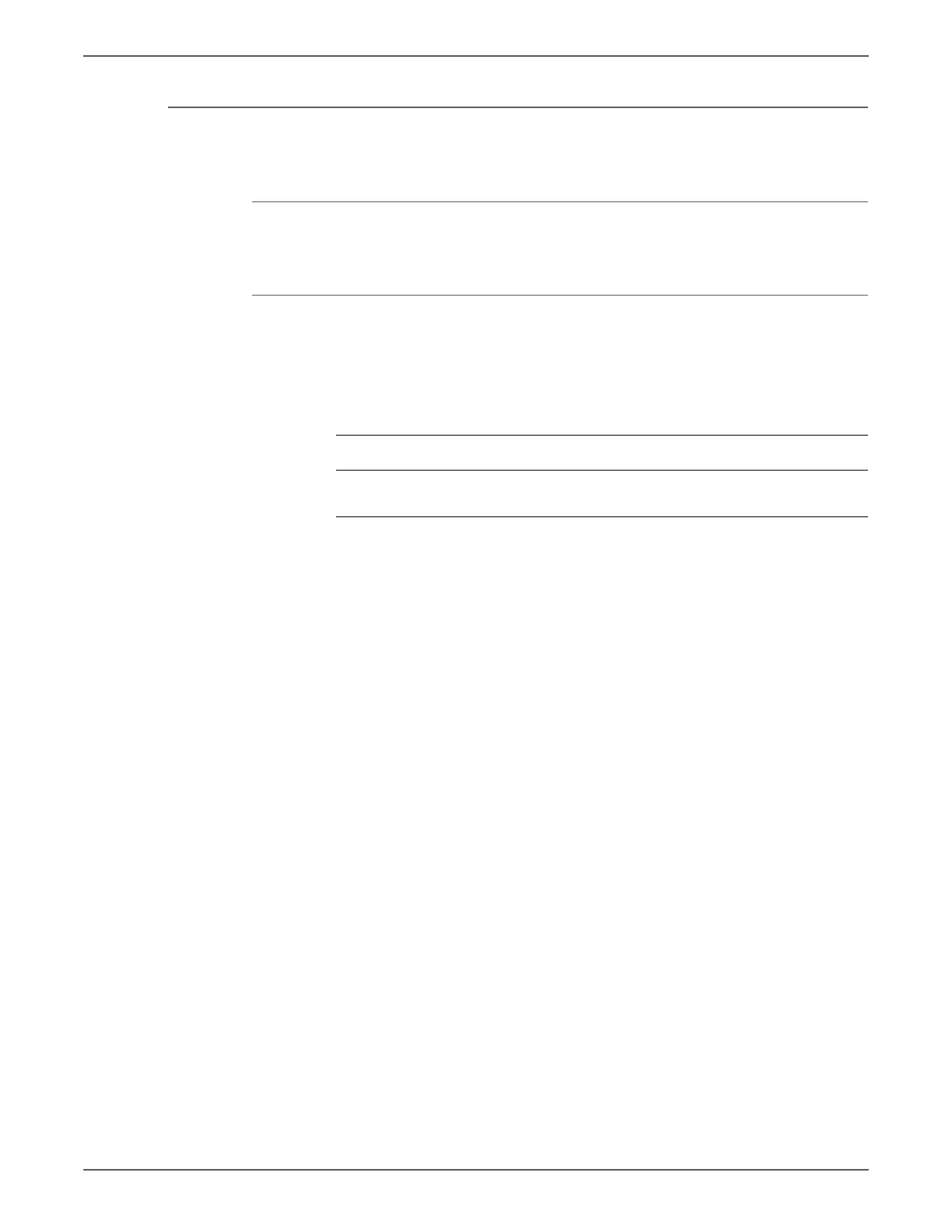Phaser 7500 Printer Service Manual 3-219
Error Messages and Codes
Transparency Sensor Fail
An abnormal value was detected from the Transparency Sensor.
Applicable Chain-Link Code
• 077-602: OHP Sensor Fail
Initial Actions
• Power cycle the printer.
• If the problem persists, follow the procedure below.
1. Perform the following steps:
• Check the Transparency Sensor and Reflective Prism for contamination
and improper installation.
• Is the transparency used out of specification (refer to “Paper and Tray
Specifications” on page 1-19)?
• Perform the OHP Sensor test in Diagnostics.
• Check the connection between the Transparency Sensor J161 and the
Motor Drive PWB J515 for open circuit, short circuit, and poor contact.
2. If no problems are found, replace the following parts in sequence:
• Motor Drive PWB (REP 18.13, page 8-204)
• MCU PWB (REP 18.12, page 8-202)
Troubleshooting Reference
Applicable Parts Wiring and Plug/Jack Map References
■ MCU PWB, PL18.3.6
■ Motor Drive PWB, PL18.3.7
