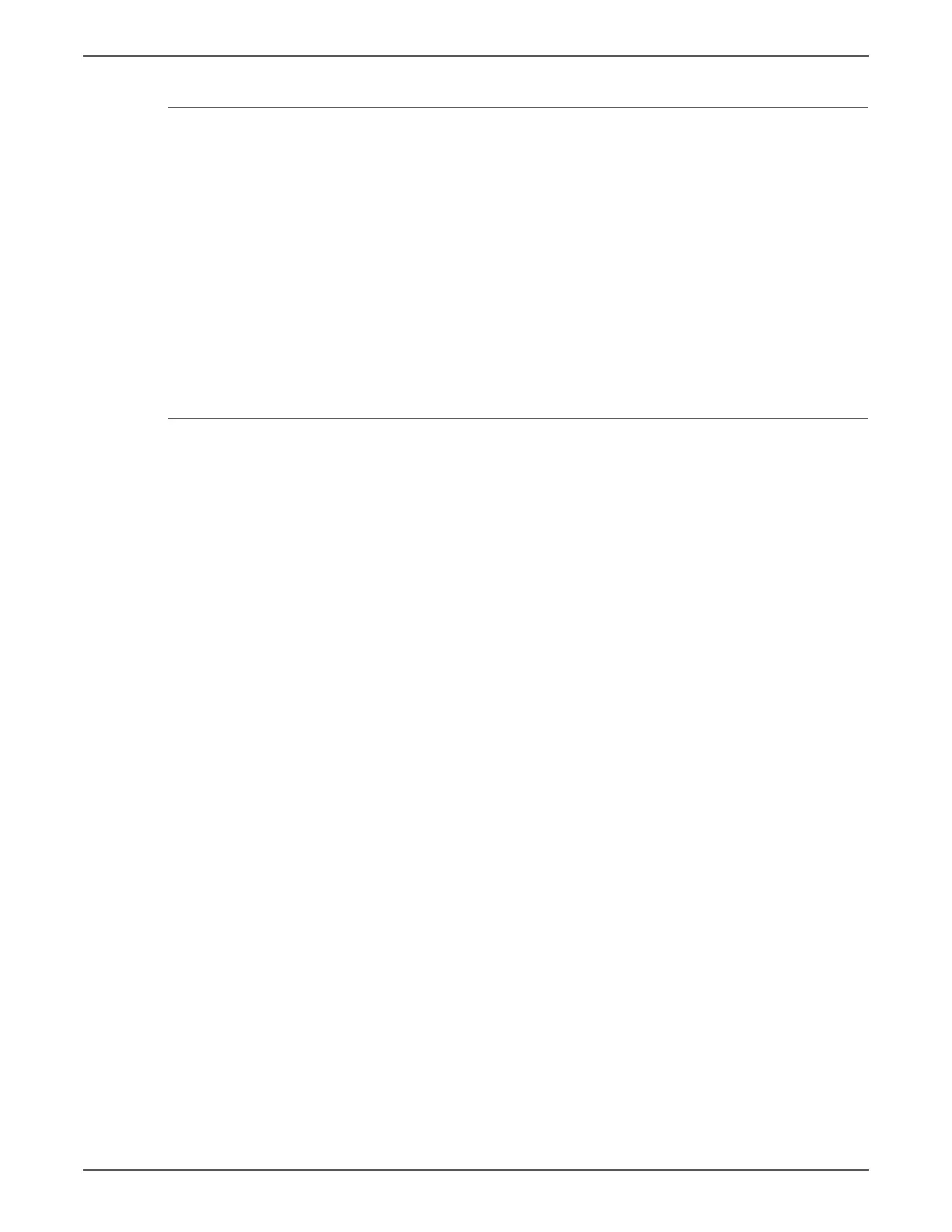Phaser 7500 Printer Service Manual 8-7
Service Parts Disassembly
Notations in the Disassembly Text
• The notation “(item X)” points to a numbered callout in the illustration
corresponding to the disassembly procedure being performed.
•The notation “PLX.X.X” indicates that this component is listed in the Parts List.
• Bold arrows in an illustration show direction of movement when removing or
replacing a component.
• The notation “(tap, plastic, 10 mm)” or “(metal, 6 mm)” refer to the type of
screw being removed.
Provides information specific to the replacement of parts or assemblies.
Preparation
Before you begin any removal and replacement procedure:
1. If replacing a circuit board, wear an Electrostatic Discharge wrist strap to help
prevent damaging to the sensitive electronics of the printer circuit boards.
2. Turn the printer power Off and disconnect the power cord from the wall outlet.
3. Disconnect all computer interface cables from the printer.
4. Remove Tray 2.
5. Open the Front Door.
Names of parts that appear in the removal and replacement procedures may
not match the names that appear in the Parts List. For example, a part called
the Registration Chute Assembly in a removal procedure may appear on the
Parts List as Assembly, Registration Chute. When working on a removal
procedure, ignore any prerequisite procedure for parts already removed.
Many parts are secured by plastic tabs. Do not over flex or force these parts.
Do not over torque the screws threaded into plastic parts.
Unplug the AC power cord from the wall outlet before removing any printer
part.