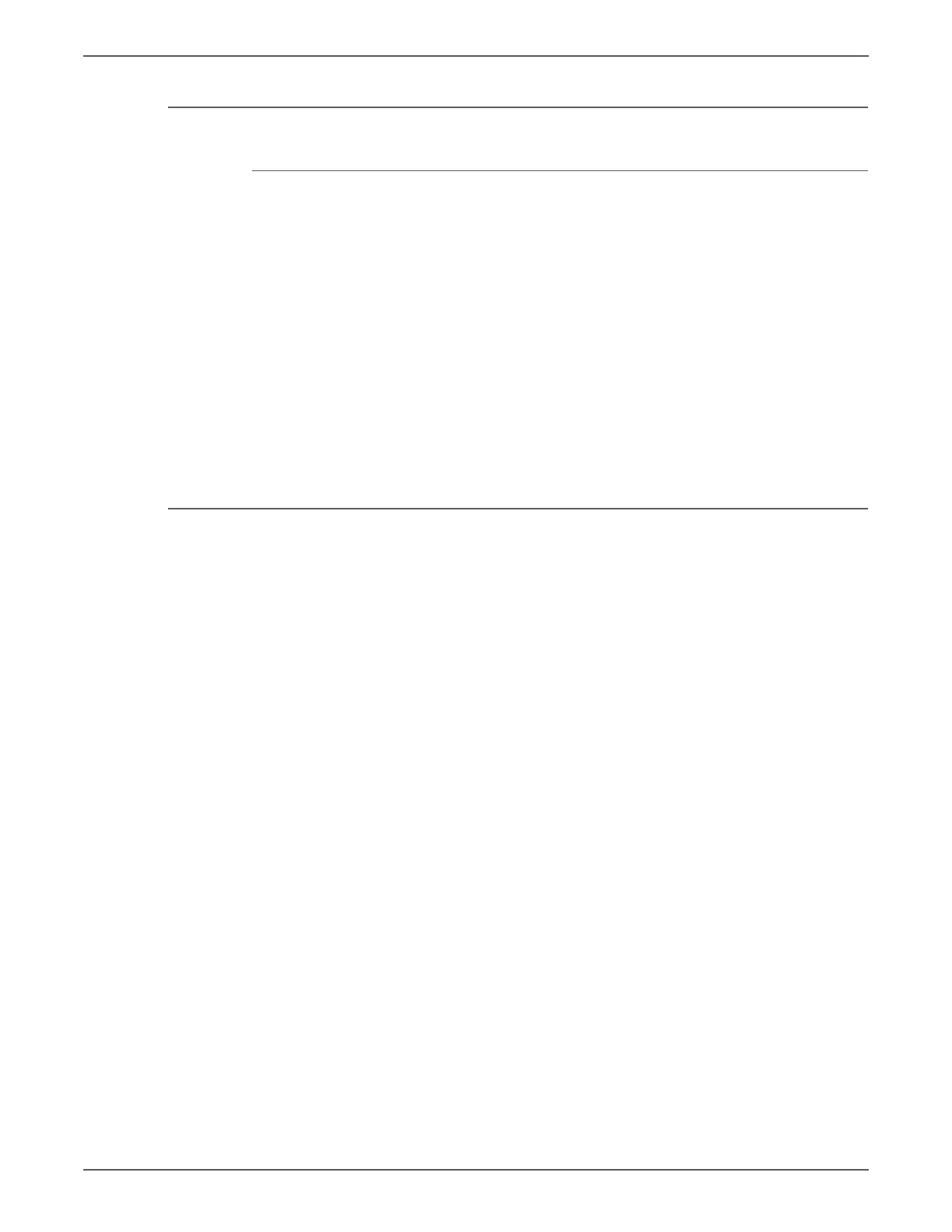Phaser 7500 Printer Service Manual 3-27
Error Messages and Codes
IOT System Fail
Procedure
1. Perform ESS Hardware Diagnostic.
2. Check the installation status of the Image Processor Board and MCU PWB
connector cables to install them securely, then check that the installation
status of the parts in the MCU PWB and ensure that they are securely
installed. After that, perform the same operation where the error occurred.
3. If the problem still persists, perform“Common System Fail” on page 3-22.
(Here, the Image Processor Board is not replaced.)
4. If the problem persists, replace the MCU PWB (REP 18.12, page 8-202).
5. If the problem persists after the above actions, replace the Image Processor
Board (REP 35.1, page 8-220). (Replace the PWB in the order of IOT then the
Image Processor Board.)
6. If the system is not restored after the Image Processor Board and MCU PWB
have been replaced, reinstall the original Image Processor Board and MCU
PWB.
HDD Job Fail
1. Perform the “HDD System Fail” on page 3-23.