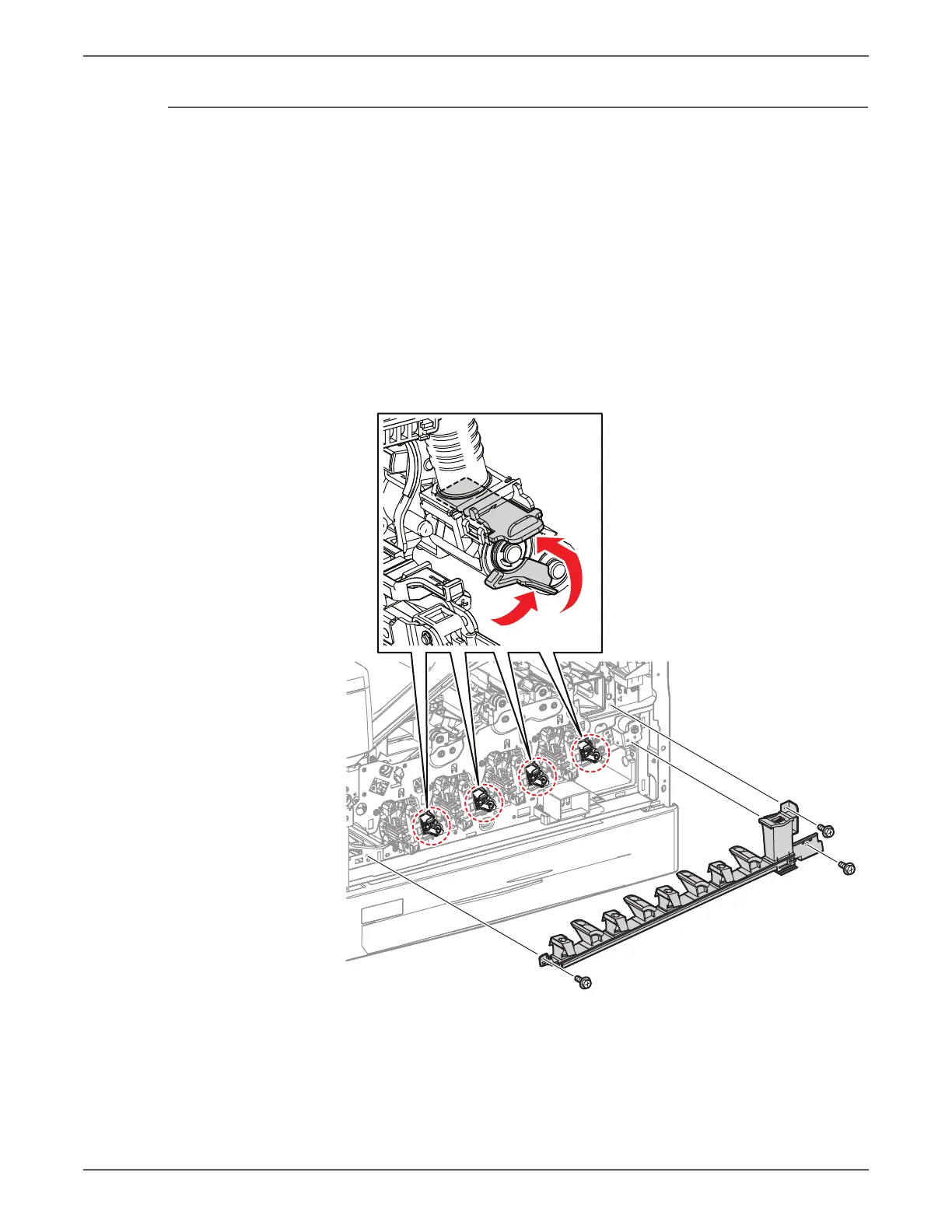Phaser 7500 Printer Service Manual 8-75
Service Parts Disassembly
REP 8.6 Waste Toner Pipe Assembly
PL8.2.5
1. Remove the Front Cover Assembly and the Inner Cover Assembly (REP 19.1,
page 8-207).
2. Remove the ATC Sensor PWB (REP 5.6, page 8-52).
3. Lift the shutters (4) by 90° and push them in, then close the shutters.
4. Turn the Lever counterclockwise and close the shutter.
The Waste Toner Pipe Assembly is fragile. Be careful when installing the L.H
screw.
5. Remove 3 screws (silver, 6mm) that secure the Waste Toner Pipe Assembly and
remove the Waste Toner Pipe Assembly.