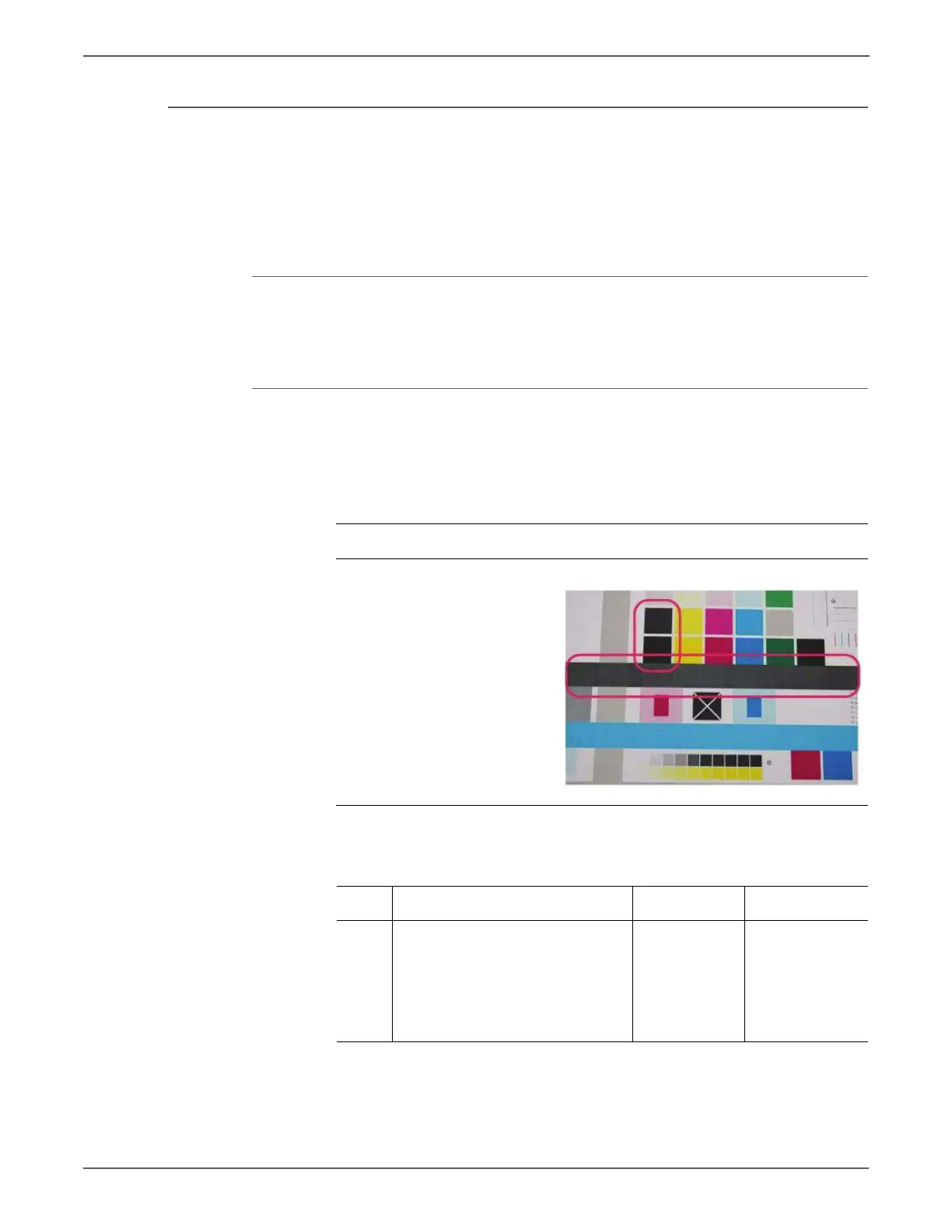5-50 Phaser 7500 Printer Service Manual
Print-Quality Troubleshooting
IQ-21 Moist Paper Transfer Failure
The resistance is lowered because the paper is moist. The K color contains carbon
that causes it to have larger dielectric loss, and hence it requires a different
electrical field from the other colors. There is no latitude because the difference in
required electrical field between multi color and K color is larger than the
difference between paper resistance and toner resistance.
Cause
• This occurs when the paper that has been kept in a high humidity
environment (moist paper) is fed.
Initial Actions
• Check the paper transfer path.
• Ensure there are no debris on the transfer path.
Troubleshooting Reference
Applicable Parts Example Print
Troubleshooting Procedure
Step Actions and Questions Yes No
1 Print using freshly unpacked paper
of the same type as the defective
paper, then compare the
roughness and blank areas for K
color and single color.
Does the error still occur?
Install a
dehumidifier.
Troubleshooting
complete.
Rough Black