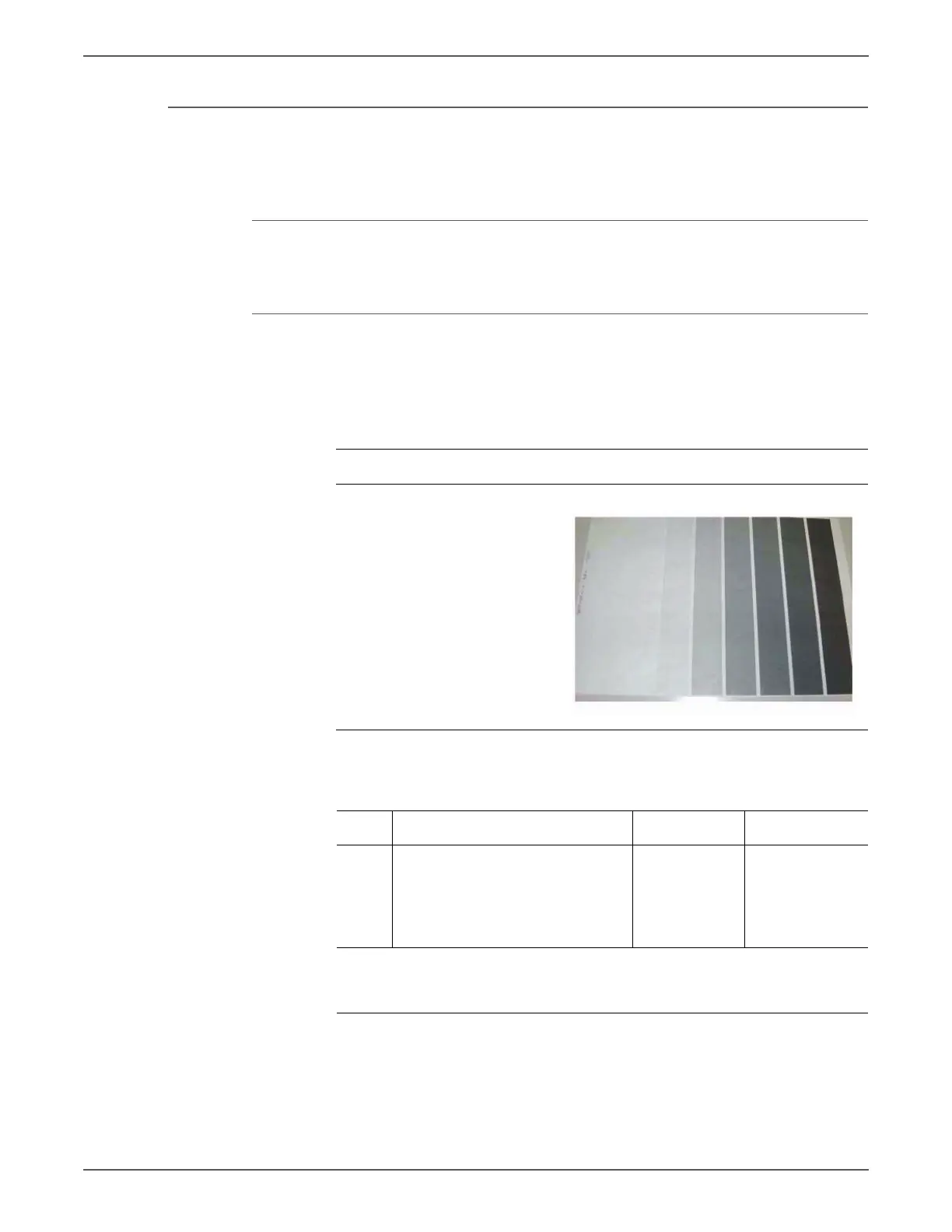Phaser 7500 Printer Service Manual 5-39
Print-Quality Troubleshooting
IQ-12 Tapes Not Peeled
The highlight portions are too obvious. The whole paper seems to be filled with
stripes.
Cause
• The SLA surface protective tape is not peeled off.
Initial Actions
• Check the paper transfer path.
• Ensure there are no debris on the transfer path.
Troubleshooting Reference
Applicable Parts Example Print
Troubleshooting Procedure
Step Actions and Questions Yes No
1 Inspect the LED Print Head and
check whether any protective tape
remains on the SLA.
Is there tape remaining on the
SLA?
Remove the
tape.
Troubleshooting
complete.
Note:
Do not forget to check for and peel off any tape when replacing the LED Print
Head (spare part).
Tapes Not Peeled