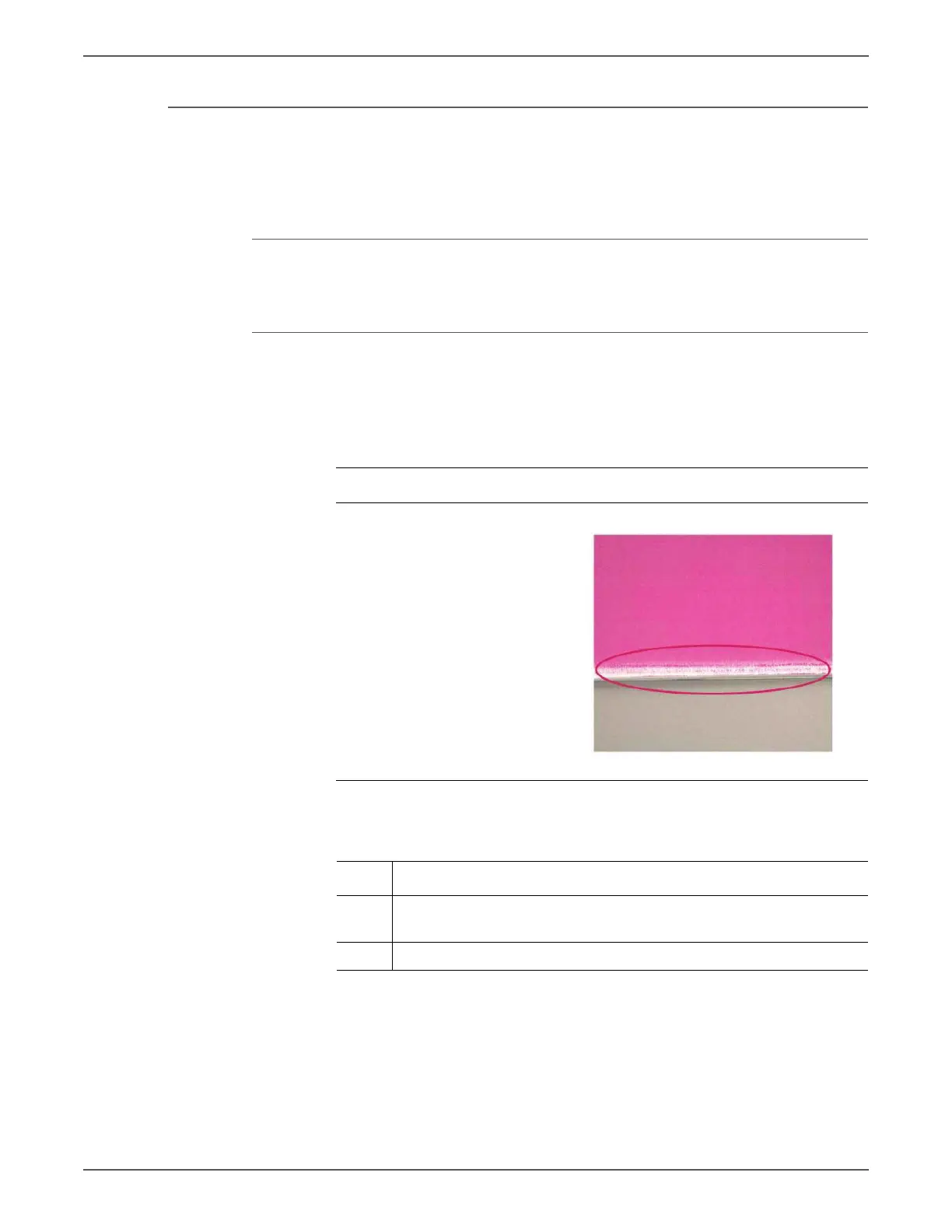Phaser 7500 Printer Service Manual 5-53
Print-Quality Troubleshooting
IQ-24 Trail Edge Transfer Failure
The paper trail edge, after the Secondary Transfer NIP has been released, bounded
up due to the fusing stroke effect and re-transfers to the Intermediate Transfer
Belt.
Cause
• This problem can occur in any environment.
Initial Actions
• Check the paper transfer path.
• Ensure there are no debris on the transfer path.
Troubleshooting Reference
Applicable Parts Example Print
Troubleshooting Procedure
Step Actions and Questions
1 Rough image or blank area (in SS direction) occurs for images within 10
mm (including margins) from the paper trail edge.
2 Increase the trail edge margin on the print.
Trailing Edge Transfer Failure