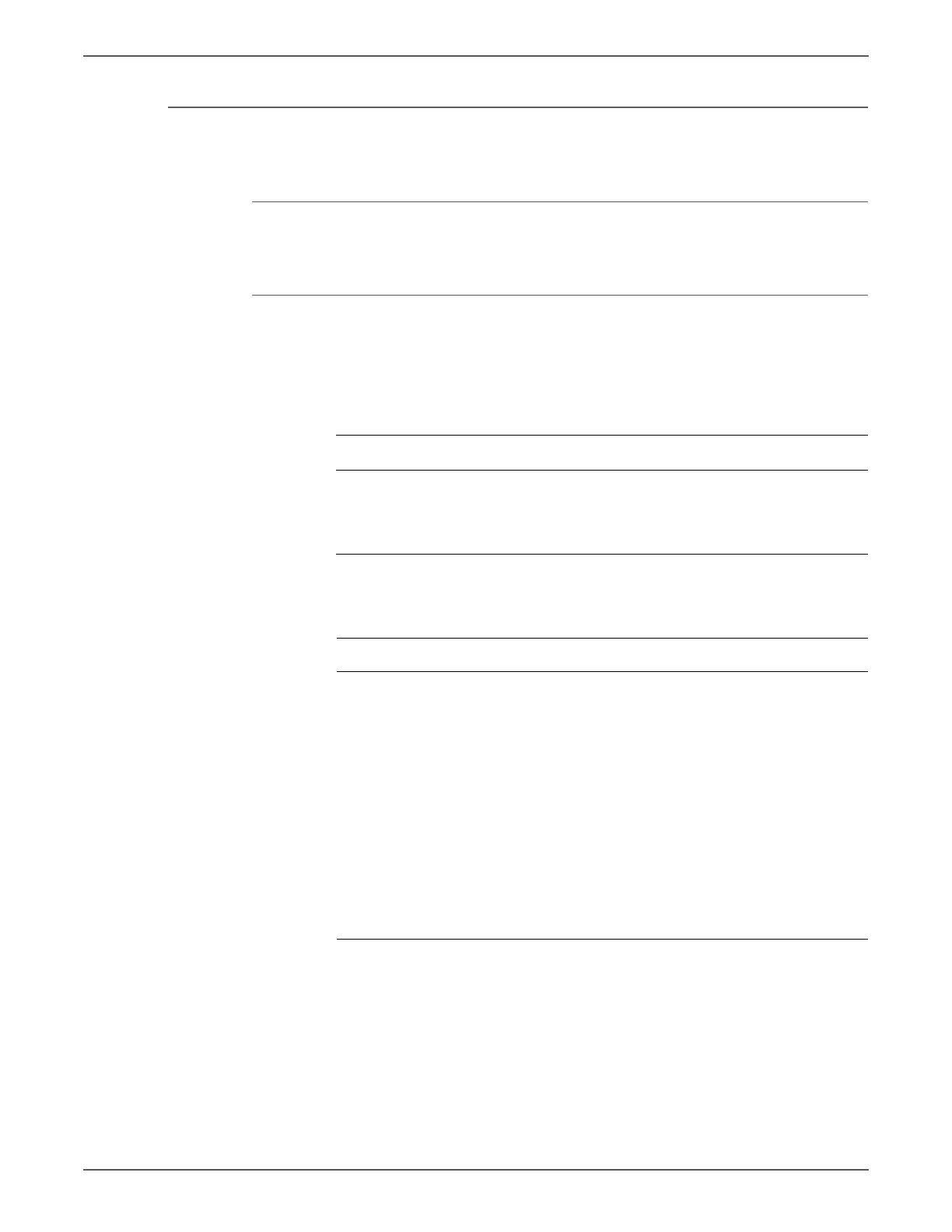Phaser 7500 Printer Service Manual 3-185
Error Messages and Codes
LPH PLL Lock Fail Y
LPH PLL lock mechanism failure.
Applicable Chain-Link Codes
• 061-386: LPH PLL Lock Fail Y
Initial Actions
• Power cycle the printer.
• If the problem persists, follow the procedure below.
Troubleshooting Reference
Applicable Parts Wiring and Plug/Jack Map References
■ LPH Unit (Y), PL2.1.2
■ LPH Cable Assy, PL2.2.1
■ LPH Rear PWB (Y), PL2.2.5
■ MCU PWB, PL18.3.6
Troubleshooting Procedure
Step Actions and Questions Yes No
1 Check the Fault History.
Check whether 061-354 LPH
Download Fail Y has occurred.
Has error 061-354 occurred?
Go to
“LPH Download
Data Fail Y” on
page 3-151
(error code
061-354).
Replace the
following parts
in sequence:
■ LPH Unit (Y)
(REP 2.1,
page 8-18)
■ LPH Cable
Assembly
■ LPH Rear
PWB (Y)
(REP 2.4,
page 8-22)
■ MCU PWB
(REP 18.12,
page 8-202)