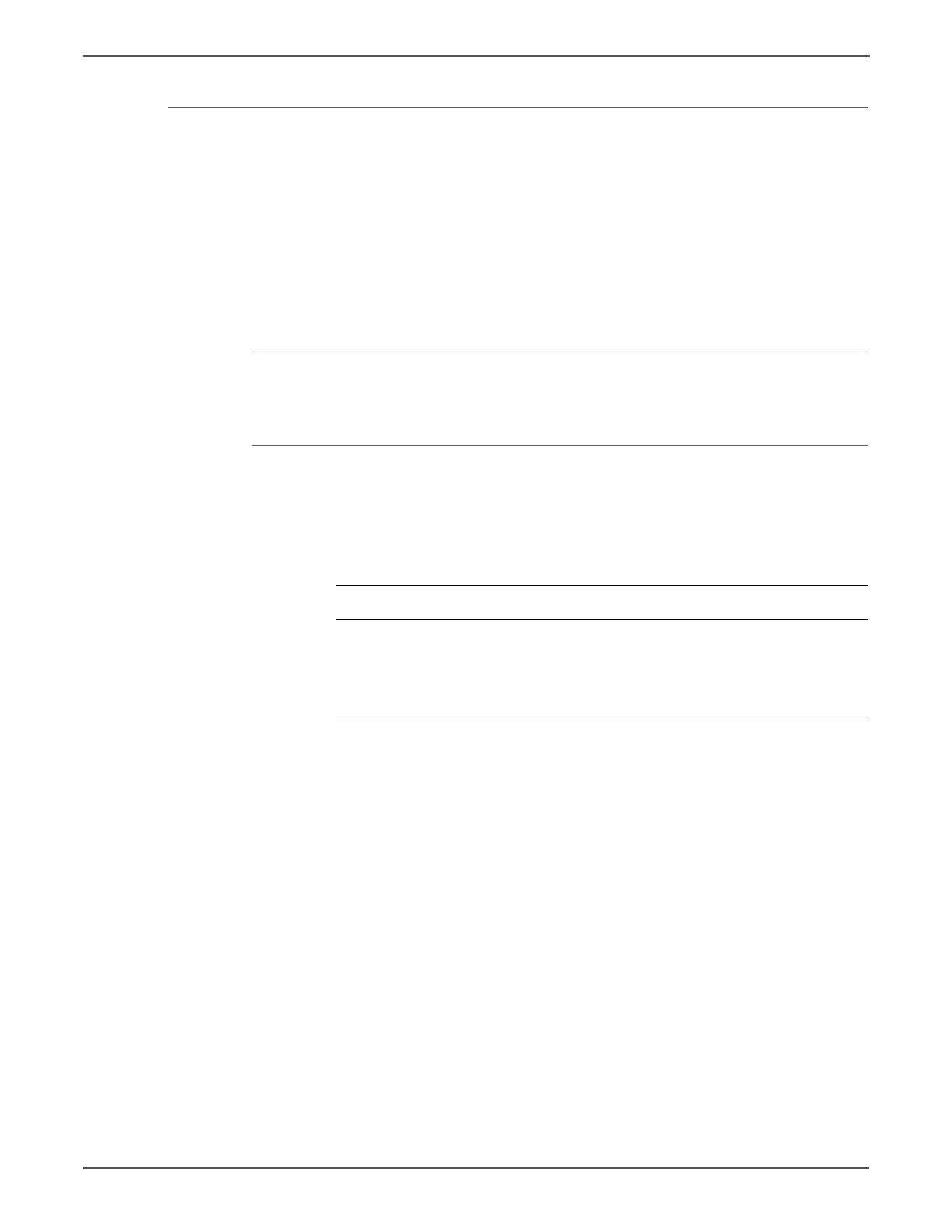3-266 Phaser 7500 Printer Service Manual
Error Messages and Codes
ATC Fail (K)
The frequency at which the ATC Average Fail (K) or the ATC Amplitude Fail (K) has
been occurring has exceeded the threshold value.
Although this Fail can be cleared by turning the power Off and On and it will
be possible to output a few sheets of printouts, when this Fail has occurred a
certain number of times, it will no longer be clearable by turning the power Off
and On. Perform Clear Tech Rep Faults in Diagnostics. If the machine does
not return to normal status, this error will occur again during the operation.
Applicable Chain-Link Code
• 092-315: ATC Fail [K]
Initial Actions
• Power cycle the printer.
• If the problem persists, follow the procedure below.
1. Perform the following steps:
• Check the connection between the ATC Sensor (K) and the ATC PWB J127
for open circuit, short circuit, and poor contact.
• Check the connection between the ATC PWB J633 and the Motor Drive
PWB J522 for open circuit, short circuit, and poor contact.
• Perform the Dispenser Motors test in Diagnostics.
• Perform the Developer Motors test in Diagnostics.
• Check the path from Toner Cartridge (K) to Developer (K) for toner
blockage.
• Check the Developer (K) for internal toner blockage.
• Check the Toner Cartridge (K) for internal toner blockage.
2. If no problems are found, replace the following parts in sequence:
• Developer and Beads. Set new values in Diagnostics.
• ATC PWB (REP 5.6, page 8-52)
• Motor Drive PWB (REP 18.13, page 8-204)
• MCU PWB (REP 18.12, page 8-202)
Troubleshooting Reference
Applicable Parts Wiring and Plug/Jack Map References
■ ATC PWB, PL5.2.18
■ Developer Kit (K/C/M/Y),
PL5.2.20-23
■ MCU PWB, PL18.3.6
■ Motor Drive PWB, PL18.3.7