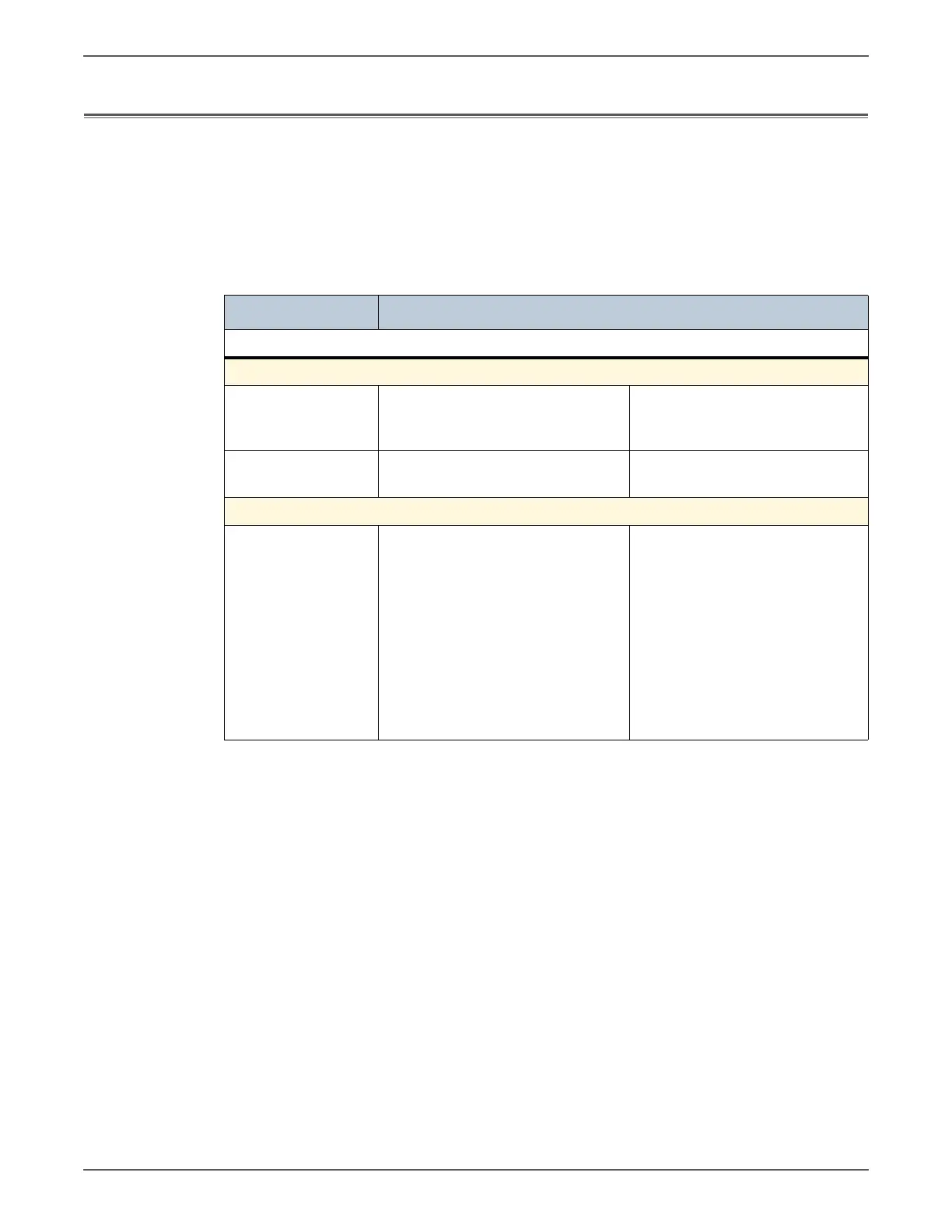Phaser 7500 Printer Service Manual 11-5
Reference
Service Diagnostic Tests and Utilities
While in diagnostics mode, the printer will not power Off using the Power
Switch. To properly power Off the printer, exit diagnostics, and after reboot,
set the Power Switch to the Off position.
Service Diagnostics Tests and Utilities
Tes t Control Panel Display and Test Definition
Print Service Menu Map - Prints the Service Diagnostics menu then exits diagnostic mode.
General Status - Provides the following print engine status:
Ambient
Tem pe ra tu re/
Humidity
Ambient Temperature: ##
o
C
Ambient Humidity: ## %
Displays the current Temperature
and Humidity for the printer.
Fuser Temperature Fuser Temp is: <value> Displays the current Fuser
temperature.
Built-in Test Prints - Prints test prints stored in the Engine Control Board.
Dummy Cycle Dummy Cycle Select this after printing a test print
and before selecting a different
test print to print. Also, select this
after printing a test print and
before running a component test.
The process is to print whatever
test print is desired, allow the IOT
to cycle down, run the dummy
cycle, allow the IOT to cycle down,
then select another test print or
component test