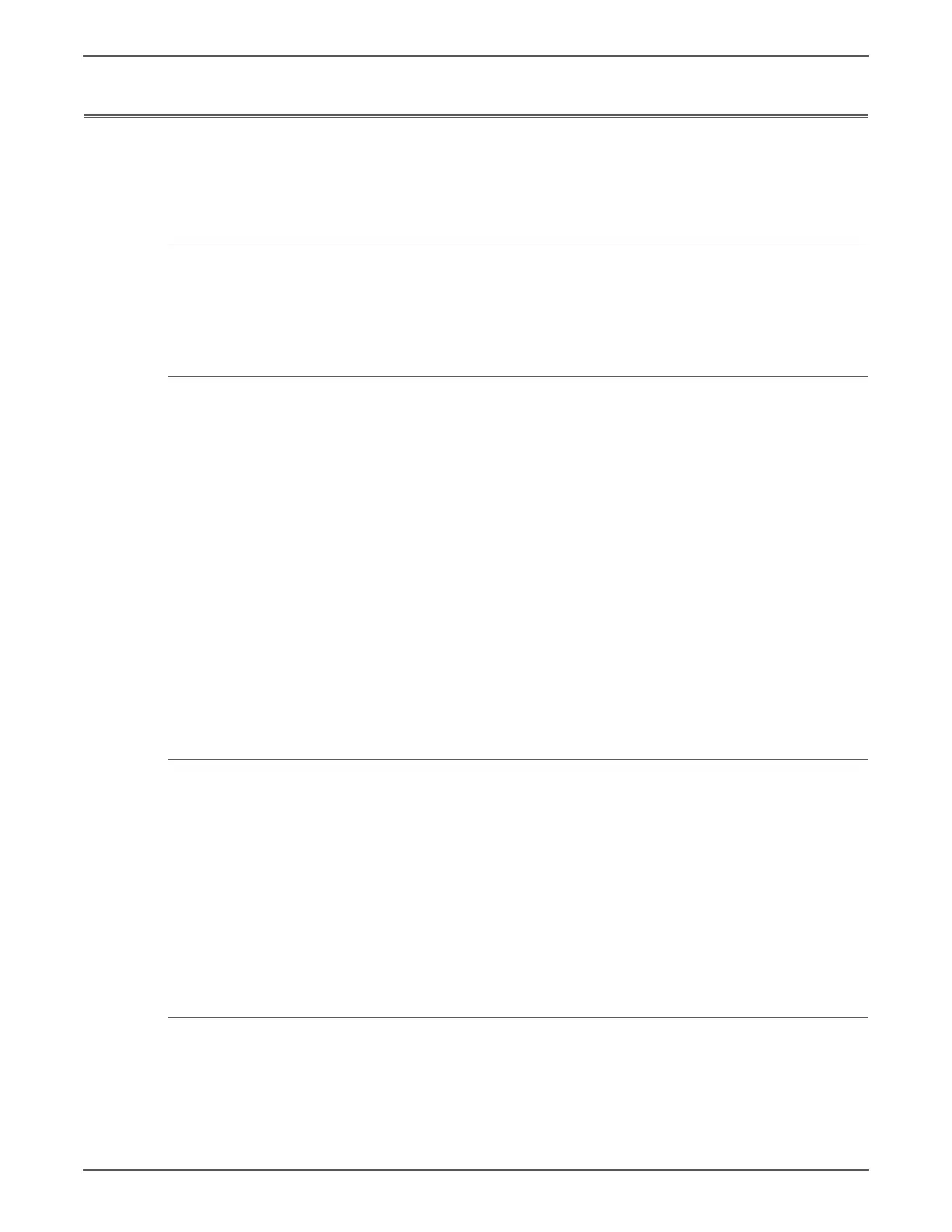Phaser 7500 Printer Service Manual 1-27
General Information
Information Pages
The following Information Pages are available in the Phaser 7500 printer. The
pages can be accessed through the Control Panel at various locations.
Menu Map
Control Panel -> Information
•Menu Map
Information Pages
Control Panel -> Information -> Information Pages
• Configuration Page
• Paper Tips Page
• Supplies Usage Page
• Connection Setup Page
• Moving Guide
•Startup Page
•Usage Profile
•PCL Font List
• PostScript Font List
Sample Pages
Control Panel -> Information -> Sample Pages
• Graphic Demonstration
•Office Demonstration
•CMYK Sampler Pages
•RGB Sampler Pages
• PANTONE Color Sampler Pages
Supplies Info
Control Panel -> Information -> Supplies Info
• Supplies Usage Page