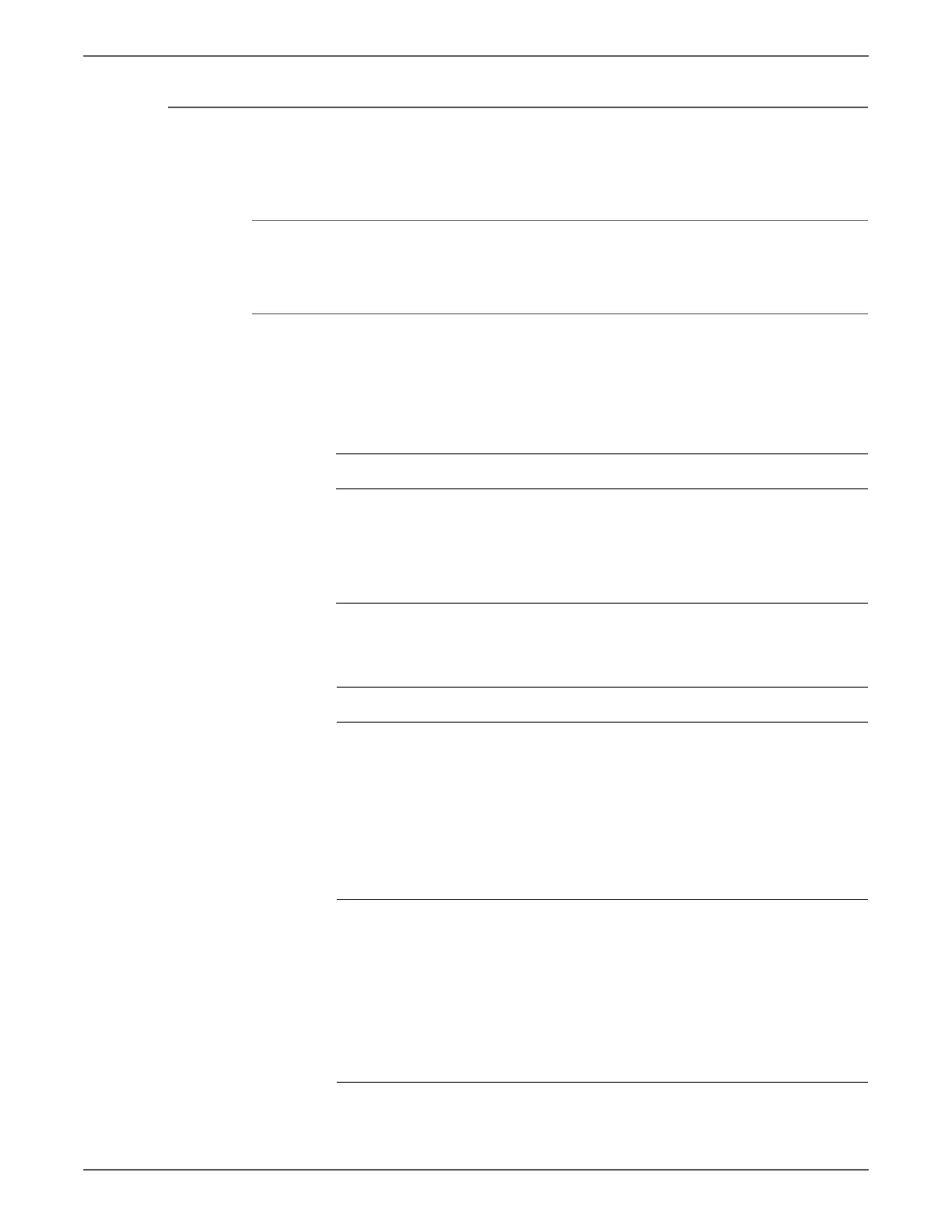Phaser 7500 Printer Service Manual 3-303
Error Messages and Codes
2nd BTR Contact/ Retract Fail
After the 2nd BTR Contact/ Retract operation has started, it does not complete
within the specified time.
Applicable Chain-Link Code
• 094-323: 2nd BTR Contact/Retract Fail
Initial Actions
• Power cycle the printer.
• If the problem persists, follow the procedure below.
Troubleshooting Reference
Applicable Parts Wiring and Plug/Jack Map References
■ 2nd BTR Contact Retract
Sensor, PL14.4.7
■ 2nd BTR Contact Retract
Motor, PL14.4.10
■ MCU PWB, PL18.3.6
■ Motor Drive PWB, PL18.3.7
Troubleshooting Procedure
Step Actions and Questions Yes No
1 Perform the BTR Retract Sensors
test in Diagnostics.
Move the Shielding Board of
the 2nd BTR Contact Retract
Sensor manually to block/ clear the
light path to the 2nd BTR Contact
Retract Sensor.
Does the display change between
High/ Low?
Go to step 2. Go to “General
Sensor Failure”
on page 3-28 to
troubleshooting
the 1st BTR
Contact Retract
Sensor.
2 Perform the BTR Retract Sensors
test in Diagnostics.
Does it contact/ retract?
Replace the
following parts
in sequence:
■ Motor Drive
PWB (REP
18.13,
page 8-204)
■ MCU PWB
(REP 18.12,
page 8-202).
Go to step 3.