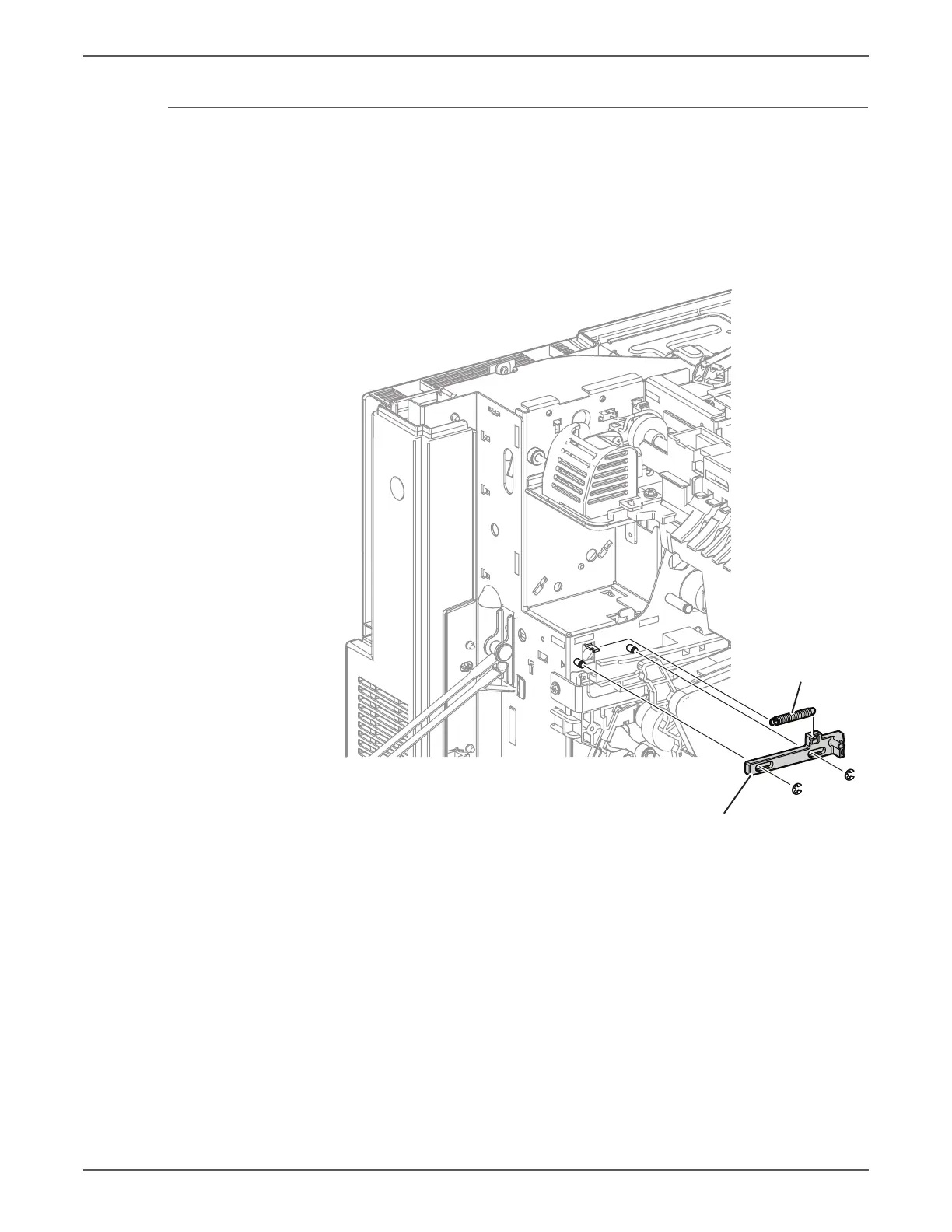Phaser 7500 Printer Service Manual 8-27
Service Parts Disassembly
REP 3.2 Fuser Link/ Spring
PL3.1.7/ PL3.1.8
1. Partially remove the Fuser Input Bracket Assembly and slide it 1/4 inch toward
the front of the printer (refer to REP 3.1, page 8-26).
2. Remove the Spring from the Fuser Link.
3. Remove the 2 E-rings that secure the Fuser Link and remove the Fuser Link.
4. Rotate the Fuser Link 90° counter-clock wise and remove the Fuser Link.
s7500-082
Fuser Link
Spring
