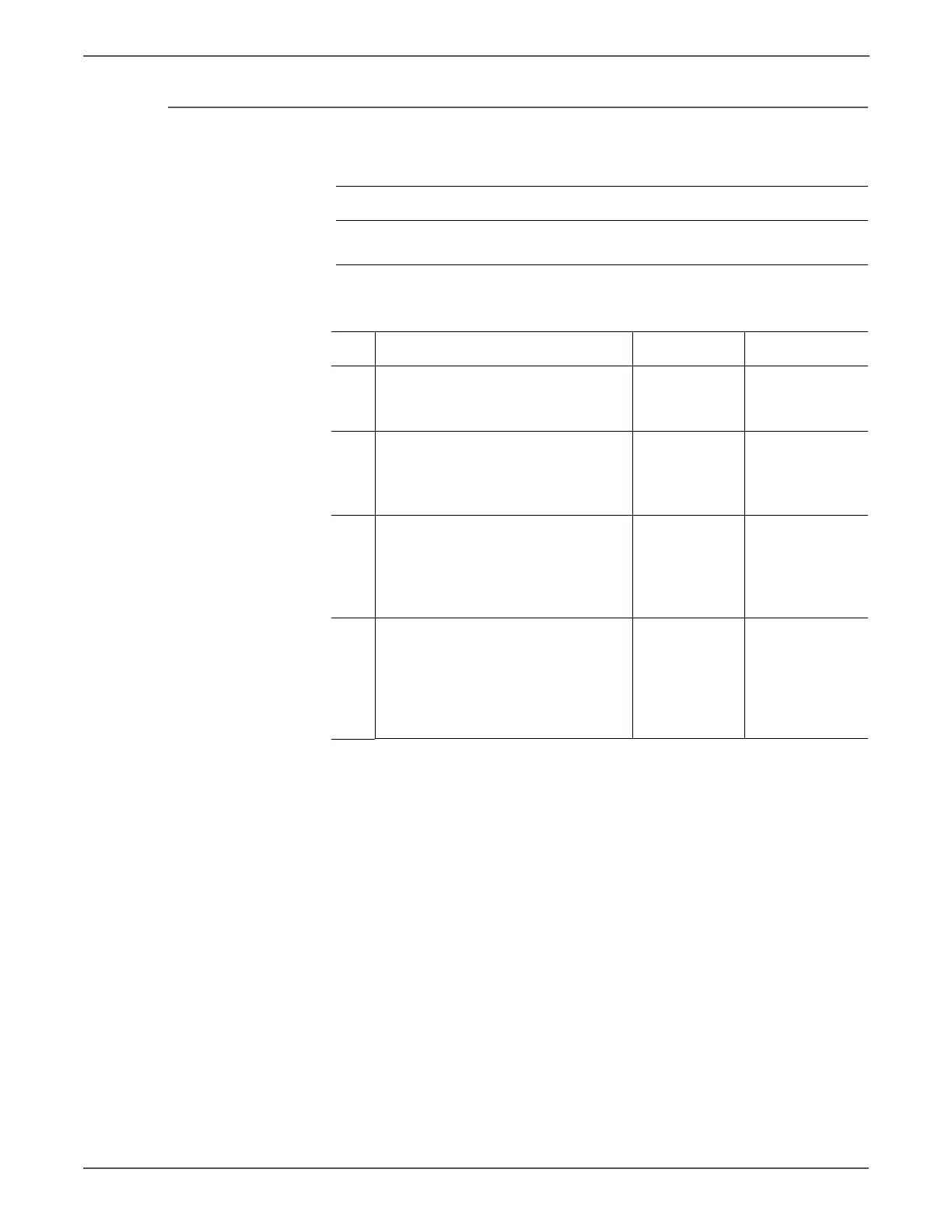4-16 Phaser 7500 Printer Service Manual
General Troubleshooting
+24 VDC Power
Troubleshooting Reference Table
Applicable Parts Wiring and Plug/Jack Map References
■ Main LVPS, PL 18.1.11 ■ “Map 9 - Main LVPS, Waste Toner
Bottle” on page 10-25
Troubleshooting Procedure Table
Step Action and Questions Yes No
1 Turn On the power.
Is the voltage between the Main LVPS
J501-5 (+) and the GND (-) +24 VDC?
Go to step 4. Go to step 2.
2 Is the voltage between the Main LVPS
J4-1 and J4-3 line voltage?
Go to step 3. Go to the “AC
Power
Troubleshooting
” on page 4-13.
3 Turn the power Off and disconnect
the Main LVPS J501 and J510.
Turn On the printer 15 seconds later.
Is the voltage between the Main LVPS
J501-5 (+) and the GND (-) +24 VDC?
Check the
+24VDC circuit
for a short
circuit to
ground.
Replace the
Main LVPS
(REP 18.7,
page 8-194).
4 Is the voltage between the Main LVPS
J510-3 (+) and the GND (-) +24 VDC?
Check the wire
to the relevant
component for
an open circuit
and poor
contact.
Replace the
Main LVPS
(REP 18.7,
page 8-194).