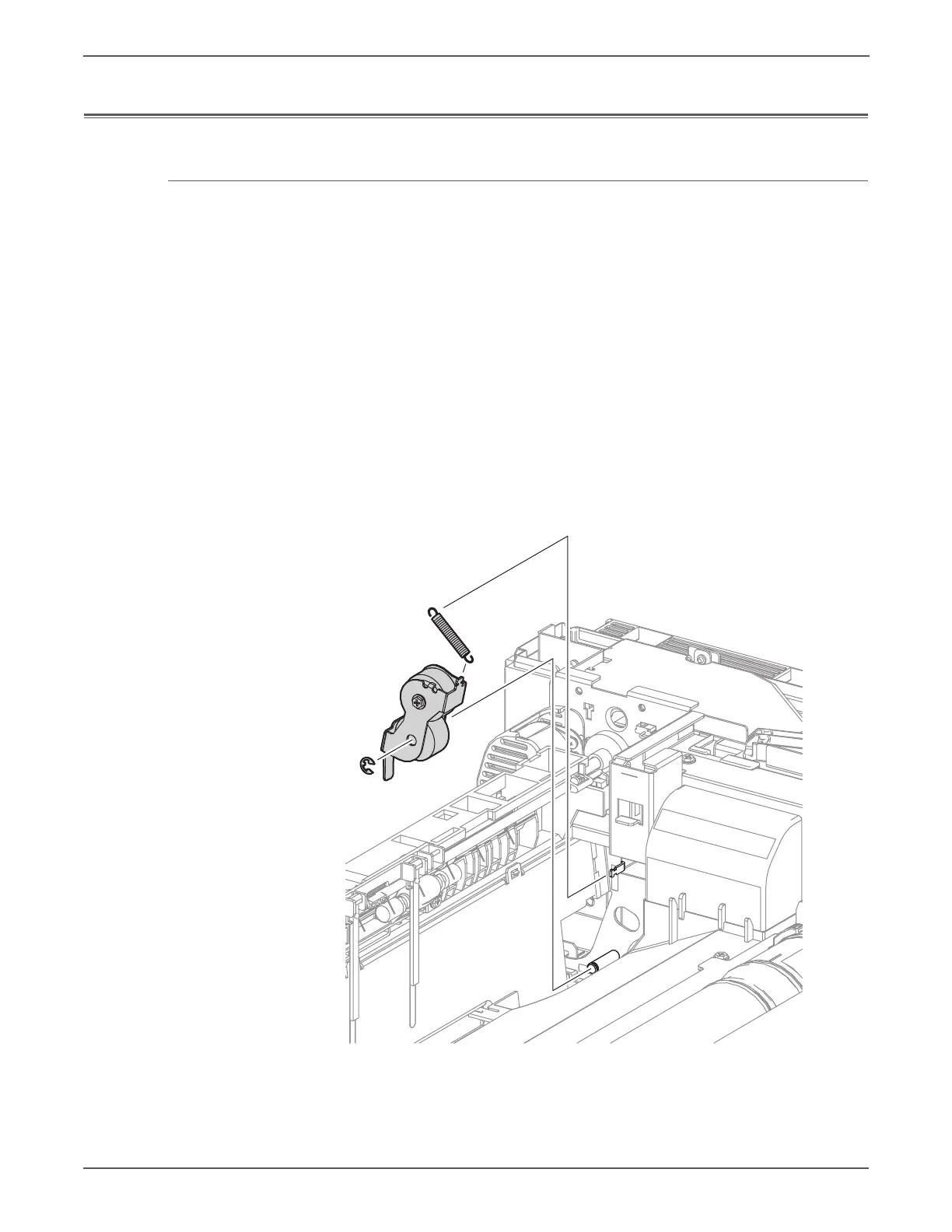8-26 Phaser 7500 Printer Service Manual
Service Parts Disassembly
Drive
REP 3.1 Fuser Input Bracket Assembly
PL3.1.1
The Fuser may be hot. Turn the printer power Off and allow adequate time for
the Fuser to cool before removing the Fuser.
1. Remove the Fuser Assembly (REP 7.1, page 8-67).
2. Remove the Top Cover (REP 19.2, page 8-211).
3. Remove the Spring from the Fuser Input Bracket Assembly.
4. Remove the E-ring that secures the Fuser Input Bracket Assembly and remove
the Fuser Input Bracket Assembly.
5. Slide the Fuser Input Bracket Assembly out.
Be careful not to drop the gear.
