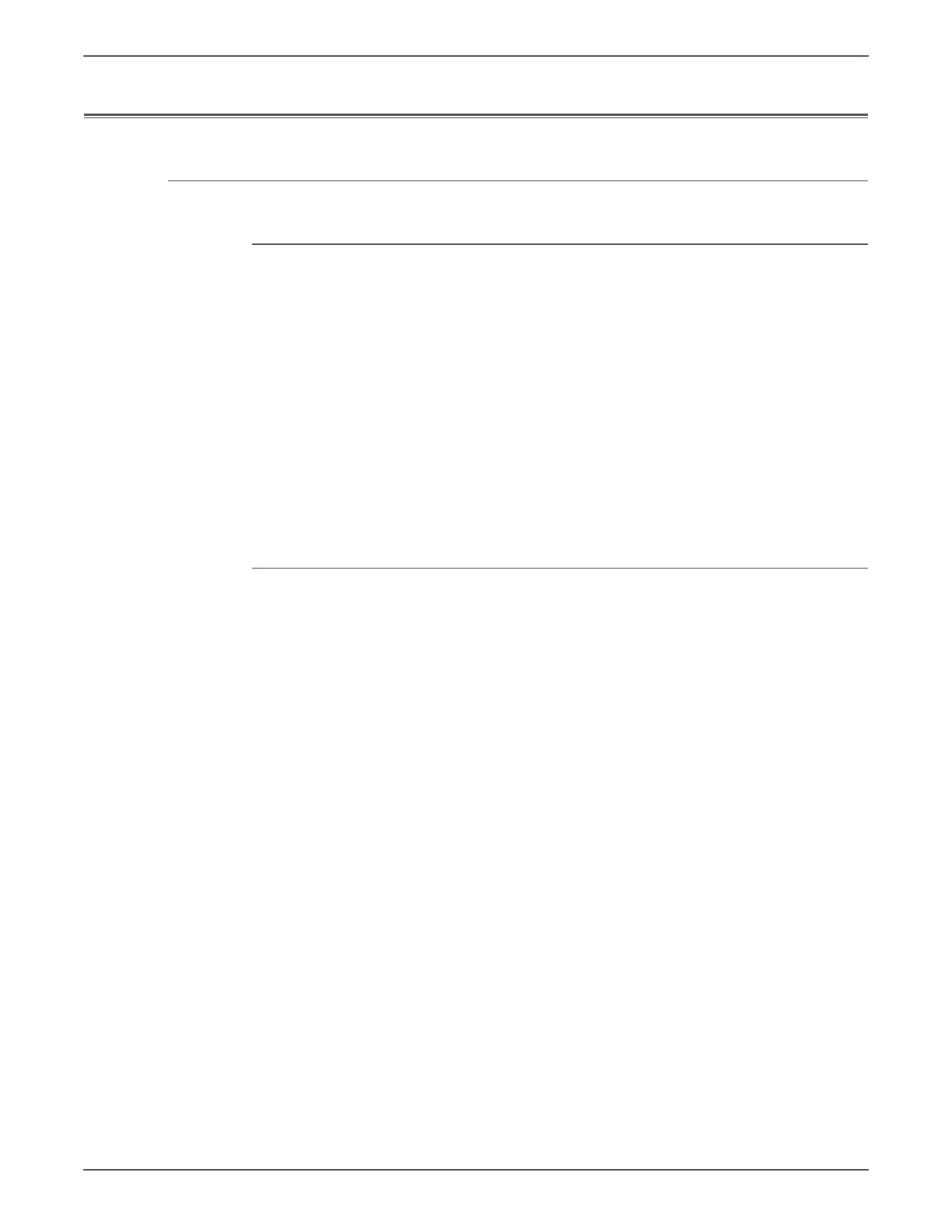Phaser 7500 Printer Service Manual 5-19
Print-Quality Troubleshooting
Initial Actions Before Troubleshooting
Checking the Printer Condition
Toner
Low toner can cause print-quality problems, such as Fading, Streaking, White Lines,
or Dropouts. Print a small document from different software applications to
replicate the problem and check the amount of toner available. Use the
CentreWare Internet Services (IS) to check the supplies status. To access the
CentreWare IS:
1. Open your web browser.
2. In the Address field, enter the printer’s IP address.
3. Click the Consumables button.
4. The Consumables page is displayed.
If the toner is low, you can extend the Toner Cartridge life by removing the Toner
Cartridge (REP 1.1, page 8-9) from the printer, and gently shaking the Toner
Cartridge from side-to-side.
Cleaning
Paper, toner, and dust particles can accumulate inside the printer and cause print-
quality problems such as Smearing or Toner Specks. Clean the inside of the printer
to prevent these problems.
