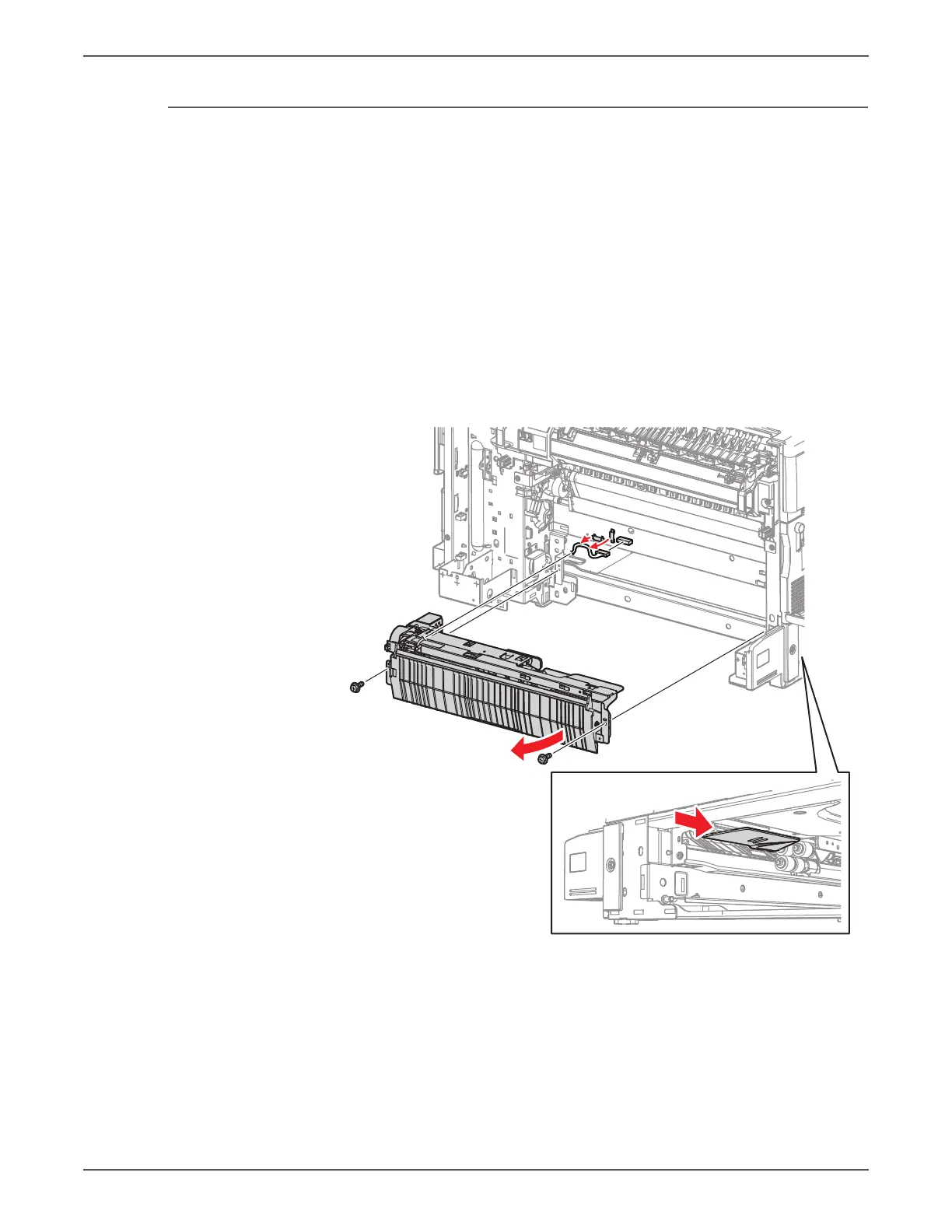Phaser 7500 Printer Service Manual 8-83
Service Parts Disassembly
REP 9.9 Tray 2 Feeder Assembly/ Chute Assembly
PL9.3.1/ PL9.3.2
1. Remove the Regi Transport Assembly (REP 15.2, page 8-174).
In the following step, if the Chute cannot be moved towards the rear, do not
force it to move because that is already the correct position.
2. Pull the tray out a few inches.
3. Slide the inner upper (when seen from the Tray Assembly insertion opening)
Chute towards the rear until it stops.
4. Release the 2 clamps that secure the harness that is connected to the Tray 2
Feeder Assembly and disconnect the wiring harness connectors.
5. Remove the 2 screws (silver, 8mm) that secure the Tray 1 Feeder Assembly to
the printer.