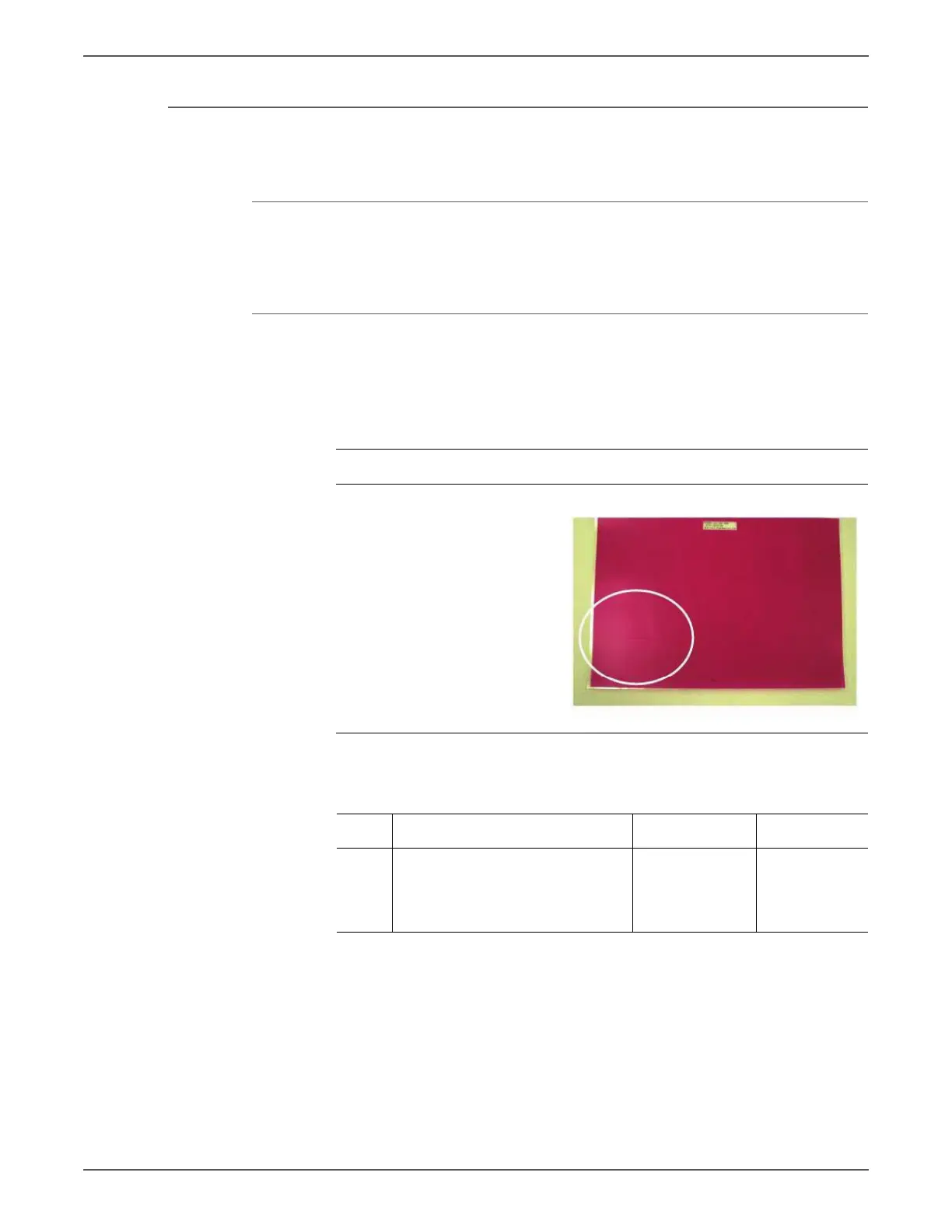Phaser 7500 Printer Service Manual 5-57
Print-Quality Troubleshooting
IQ-28 Nip Marks
When using transparencies, slight lines may appear at the Fuser Heat Roll Pitch.
Cause
• This occurs when the first thing that is printed on a printer that has been left
idle for a few days without heating up is a Transparency.
Initial Actions
• Check the paper transfer path.
• Ensure there are no debris on the transfer path.
Troubleshooting Reference
Applicable Parts Example Print
■ Fuser Assy, PL7.1.1
Troubleshooting Procedure
Step Actions and Questions Yes No
1 Check if the pitch of the streaks is
83 to 84 mm on the Heat Roll Pitch.
Does the problem go away after a
few prints?
Troubleshooting
complete.
Replace the
Fuser Assembly
(REP 7.1,
page 8-67).
Nip Marks